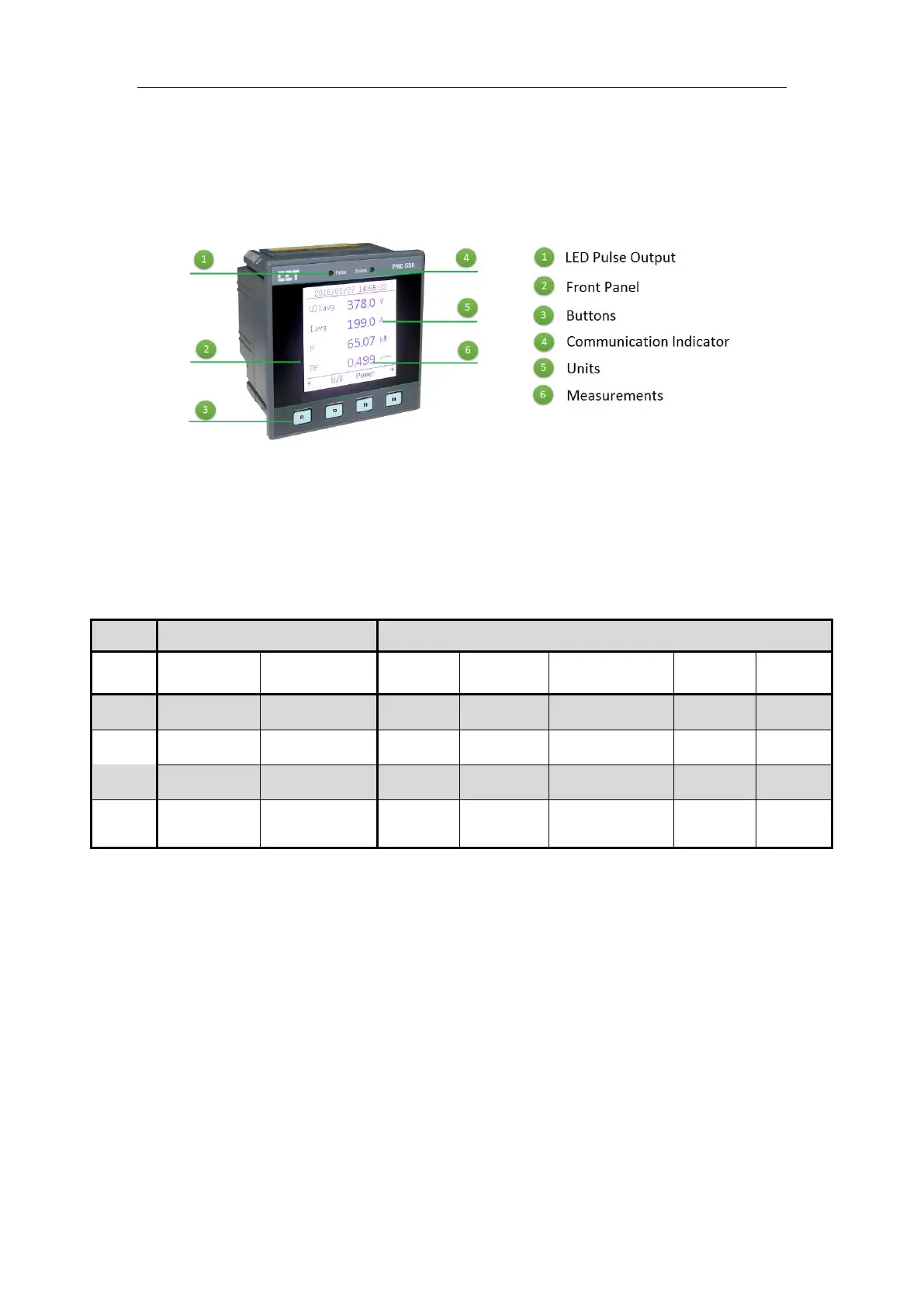CET Electric Technology
23
Chapter 3 Front Panel
The PMC-53A has a large, easy to read Dot-Matrix LCD display with backlight and four buttons for data
display and meter configuration. This chapter introduces the front panel operations.
Figure 3-1 Front Panel
3.1 Using the Front Panel Buttons
The PMC-53A’s front panel has been designed with a menu-driven interface that is extremely user
friendly such that all one has to do is to simply follow the menu at the bottom of the screen. The button
definitions for F1 to F4 under Display Mode and Setup Mode are explained in the following table. The
default password is 0000 (four zeros).
Browse/Setup Menu
(Until a parameter is
selected)
↑ (Page Up) or
Select Option
↓ (Page Down) or
Select Option
→ (Menu Right) or
Select Option or
Null (Not Used)
Table 3-1 Button Function