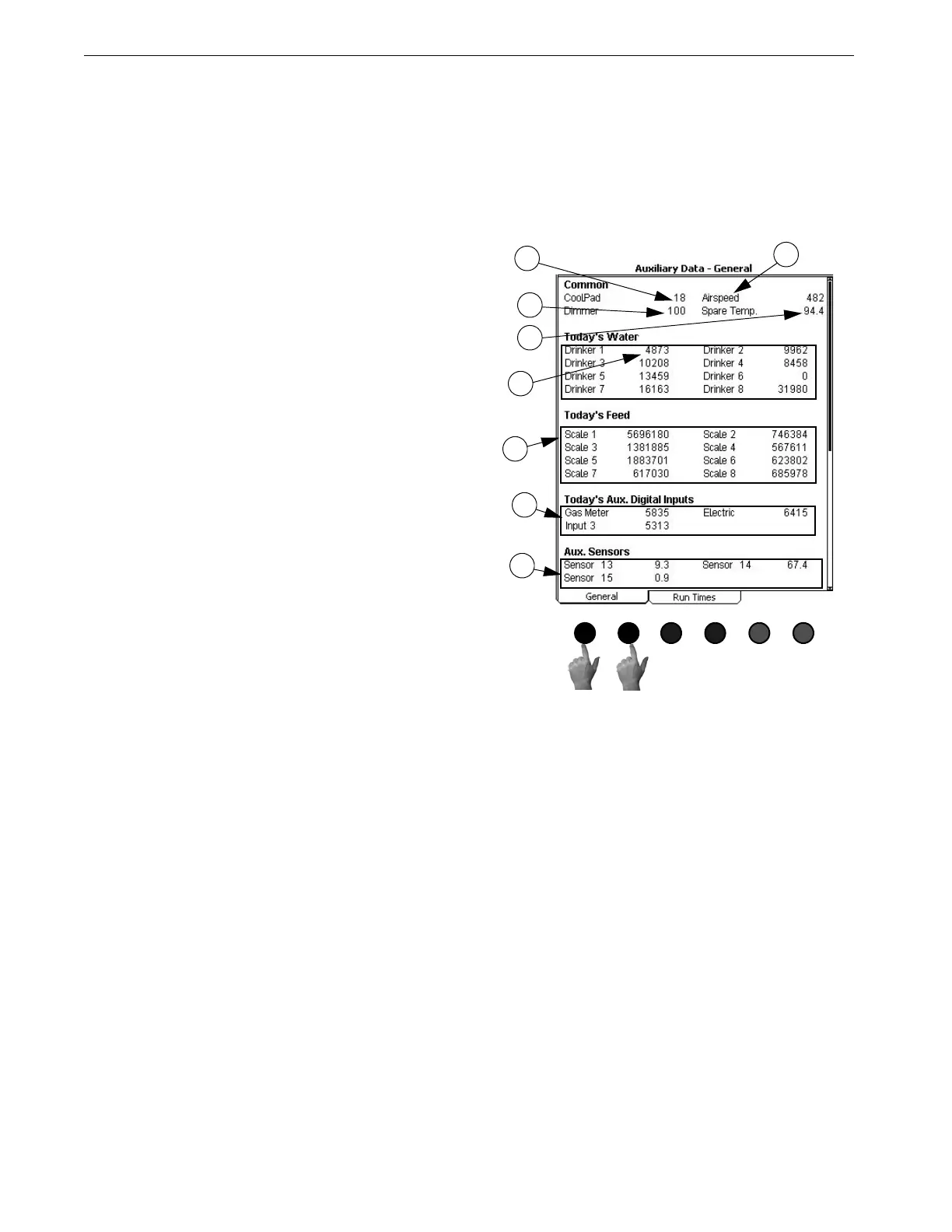Overview of Screens Chore-Tronics® 2 Control
20
MT1843B
Screen 2: Auxiliary Data
To view the Auxiliary Data Screen, push the "Auxiliary Data" subject button.
(Button 2)
(Auxiliary Data Screen) General Tab
To access the Auxiliary Data "General" screen, press one of the Tab Keys under
"General".
MT1842-006 10/04
Or
Figure 18. Auxiliary Data: General Tab
1. Cool Pad Output Status-This indicates the Cool Pad
function's current amount of water on time. If the value
of the number is 0 then the Cool Pad function is cur-
rently not operating. If the word BLOCKED appears
then the Cool Pad function is currently being blocked
from operation by the relative humidity sensor.
2. Air Speed-The current air speed in the house is dis-
played here. If the air speed is less than 125 feet/min
(.63 m/s) then the word LOW will be displayed as the
airspeed.
3. Light Dimmer Output percentage-The current actual
light dimmer level percentage is shown here. Values can
range from 0-100%.
4. Spare Temperature Sensor-The current reading of the
spare temperature sensor is displayed here. The spare
temperature sensor can be assigned to a spare output
and can have its own maximum and minimum alarm
setting separate from the controlling temperature sen-
sors.
5. Today's Water usage-The current water usage for today
since midnight for each drinker Water Meter connected
to the control is displayed here.
6. Today's Feed usage-The current feed usage for today
since midnight for each feed scale connected to the con-
trol is displayed here.
7. Today's Auxiliary digital input usage-The current read-
ing of each auxiliary digital input (non-drinker Water
Meters, electric meters, gas meters, etc.) is displayed
here. Each auxiliary Input can be given a unique name
using the alphanumeric key in the Setup-General
Screen.
8. Auxiliary Temperature Sensors-The current reading of
the auxiliary temperature sensors is displayed here.
These sensors are to be used for monitoring purposes
only. The auxiliary temperature sensors can not control
outputs and they can not trigger a maximum or mini-
mum temperature alarm.
2
3
4
5
6
7
8
1