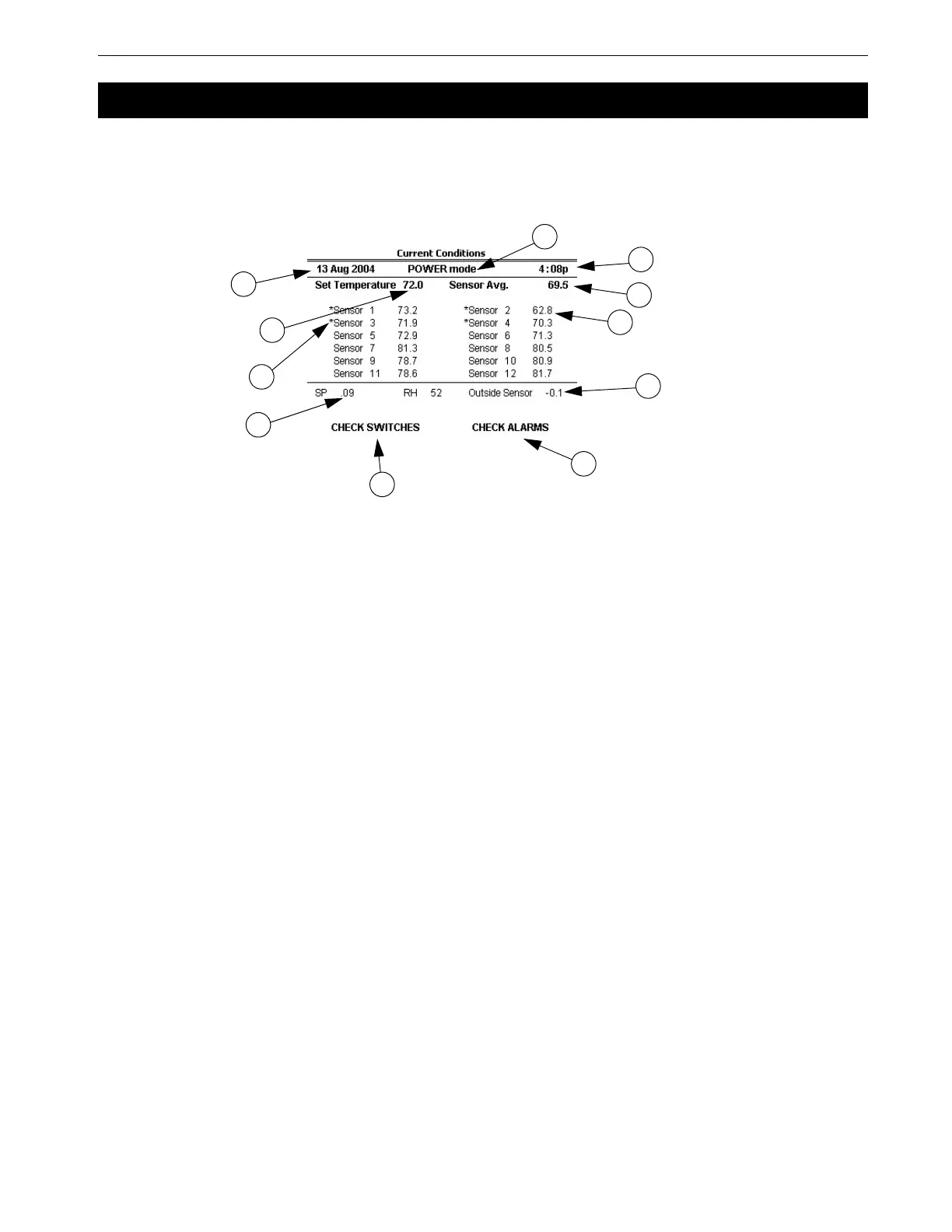Chore-Tronics® 2 Control Overview of Screens
MT1843B
19
Screen 1: Current Conditions
Screen 1, (Figure 17) shows a brief summary of the current conditions of the house.
There are no editable values in this screen; it is for viewing only.
1. Operating Mode - this indicates the mode of the current Control. The three
possible modes are Power, Natural, and Tunnel.
2. Control Temperature - this is the reading of the current Mode Sensor (or
Sensors). The Sensor or Sensor(s) that make up the Mode Sensor is indicated by
an (*) in the list of Sensors. The current mode sensor determines when the
Control changes to a different mode.
3. Set Temperature - this is the temperature you want to achieve in your house
through the use of heating, cooling, and ventilation.
4. Sensors - each Sensor that is being used in the house will show a current
temperature. If a Sensor is not used, the area will be blank. If a Sensor is out of
range, it will be indicated by “#” in place of a temperature.
5. (*) - this indicates that this Sensor is a Mode Sensor for the current mode. If more
than one (*) appears, the Mode Sensor(s) temperature will be the average of
those Sensors.
6. Static Pressure - indicates the current static pressure in the house. If static
pressure is not being used this area will be blank. If there is a reading that is out
of range, it will be indicated by “#” in place of a static pressure reading.
7. Check Switches - this will appear (flashing) if any of the manual switches are in
a position other than “auto”, except for any switches that are not used. It can be
DANGEROUS to operate with switches in the "Off" Position.
8. Time and Date - shows the current time and date.
9. Relative Humidity - indicates the current relative humidity in the house. If
relative humidity is not being used this area will be blank.
10. Check Alarms - this will appear (flashing) if the Control detects an alarm
condition. This will continue to appear until the condition is corrected.
11. Outside Sensor - This is where the outside Sensor reading is displayed if the
outside Sensor choice is set up in screen 13.
Overview of Screens
MT1842-084 10/04
1
2
3
5
4
6
8
9
12
Figure 17. Screen 1: Current Conditions
10
11
