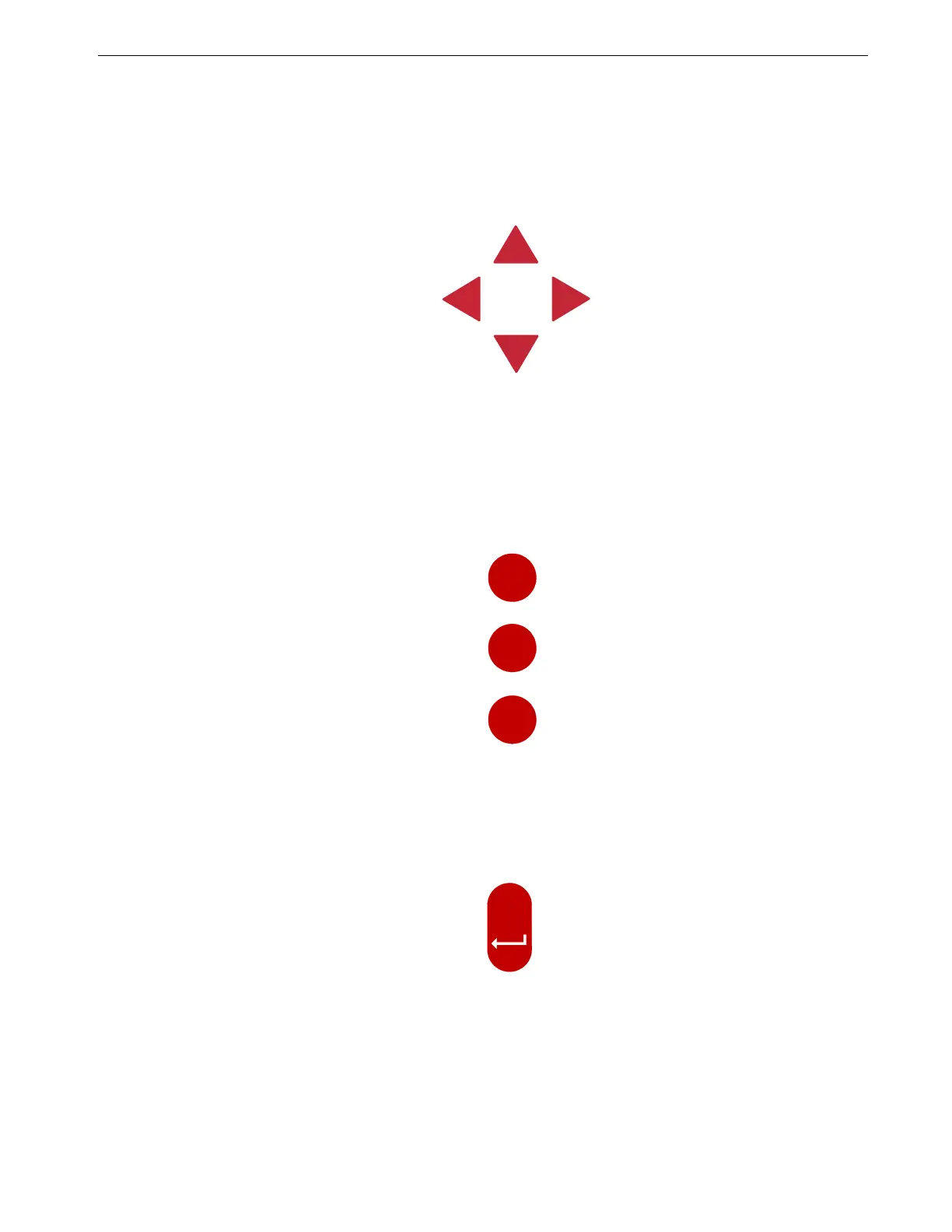Chore-Tronics® 2 Control Introduction to the Control
MT1843B
7
Navigation Keys
Navigation Buttons
These buttons allow you to scroll up and down in long screens. Continuously
pressing the up or down arrow button increases the scrolling speed. When you are in
the Edit Mode the left and right arrow keys move the cursor to editable (changeable)
positions. The cursor highlights the areas that can be changed.
Edit Buttons
When the button labeled EDIT is pressed and you are looking at a screen that has
editable fields, the cursor appears. With the Navigation Buttons, you can move the
cursor to the parameter on the screen that you want to edit. By pressing the “+” or “–
” buttons, the numerical values are changed. If you are changing text (i.e. “yes” or
“no”), the "+" and "–" keys scroll through the possible text choices. Pressing the
EDIT button a second time exits the edit mode.
Enter Key
The Enter is used to accept changes made in editable fields. Press Enter key after a
desired change is made to save the change. Alternatively changes can also be
accepted by pressing the down navigation button or by pressing the Edit key and
exiting the edit mode.
EDIT
+
-
MT1842-001 10/04
ENTER
MT1842-002 9/04
