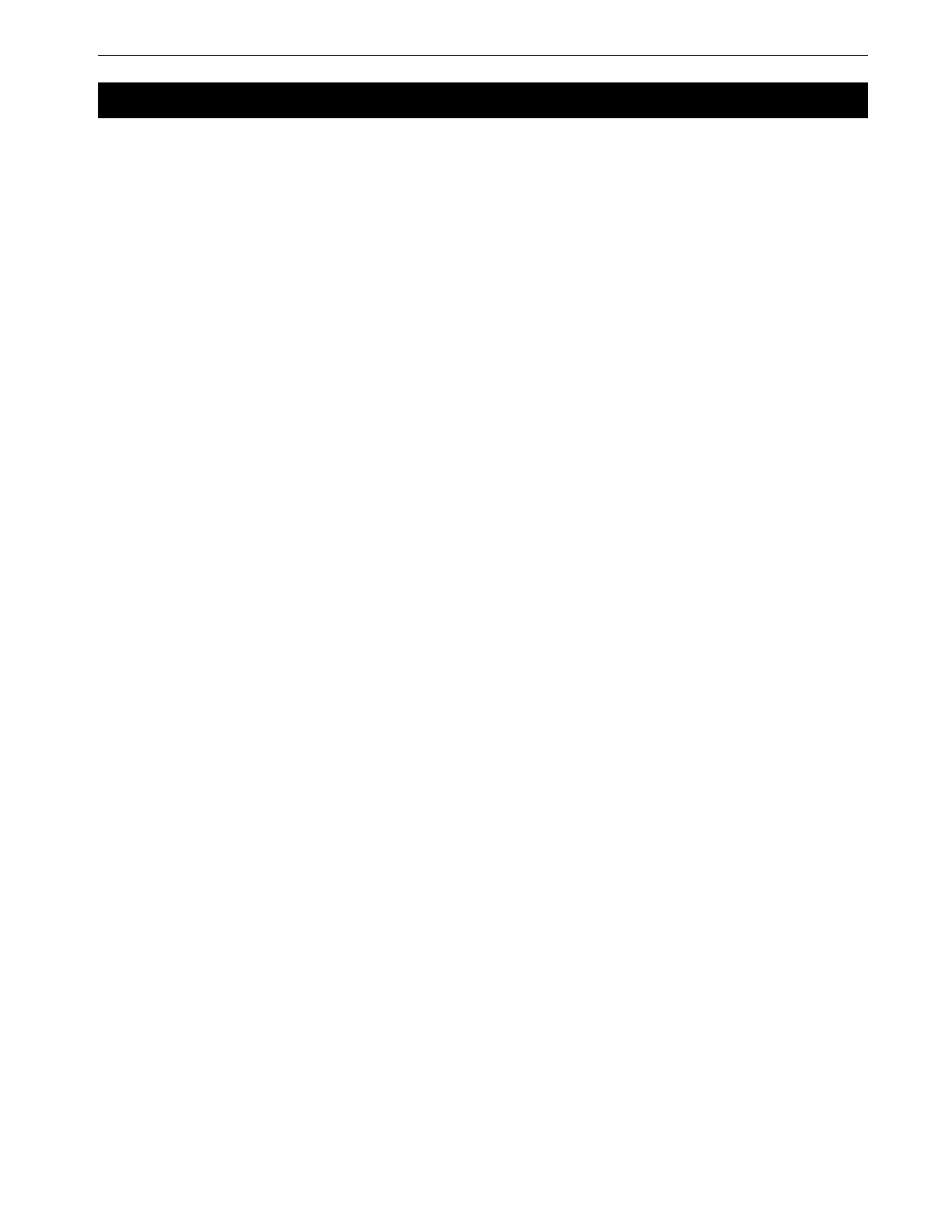Chore-Tronics® 2 Control Glossary of Terms
MT1843B
15
Analog Input
Analog Inputs can consist of the following:
1. Temperature sensors
2. Static Pressure sensor (0-10 volts)
3. Relative Humidity Sensor (0-10 volts)
4. Potentiometer (Natural Ventilation)
Anticipation
When the control is turning on the fans assigned to the Minimum Ventilation Timer,
the control will open the inlets to the correct position for static pressure control before
the fans are turned on. If calculated anticipation is used (default), the control teaches
itself how much adjustment was required during the previous on-off cycle, and uses
that amount of "anticipation" for the next cycle. If the optional fixed anticipation is
used, the control will NOT teach itself what the correct anticipation should be. It uses
the amount of "anticipation" that is entered in the Static Pressure screen (Screen 11).
Anticipation will occur when the fans assigned to the Minimum Ventilation Timer
turn on due to the timer reaches an ON cycle or the sensor(s) assigned to the fans
reach the fans' ON temperature.
Back Up Relay Output
The backup up relay output is a relay that will be energized as soon as the backup
output is assigned to a relay. This relay will stay energized as long as the control is
communicating with the manual switch board where the output is assigned. The 24
Vdc signal that comes from the control to the back up box should be routed through
this relay. If communication is lost between the main box and the manual switch
board, the relay will drop out allowing the first fan stage in the back up box to turn
on. See the Wiring Diagrams section of this manual for more wiring information.
Bend Point (BP)
The Bend Points (BPs) are simply the points on the curve that define the curve. For
the Set Temperature and Minimum Ventilation Timer curves, the curve values are
gradually changed between bend points. The bend point values are the exact values
at midnight beginning the day # of each bend point. The curve takes over when you
turn the curve "on" and the day number is equal to or greater than the day number
assigned to BP #1.
Cool Pad Output
The COOL PAD Output is a special function for controlling evaporative cooling that
allows you to modulate the addition of water to the cooling pad in such a way that the
usual large temperature swings associated with a cooling pad are avoided.
Curve
A "curve" is a listing of up to 10 points in time (bend points) that defines how you
want a parameter to automatically vary as the animals age.
Curve Value
The Control will list what the current value(s) the curve would be, if the current day
number is greater than the day # of bend point #1, and the curve is "on", and there is
no "offset" to the curve.
Glossary of Terms