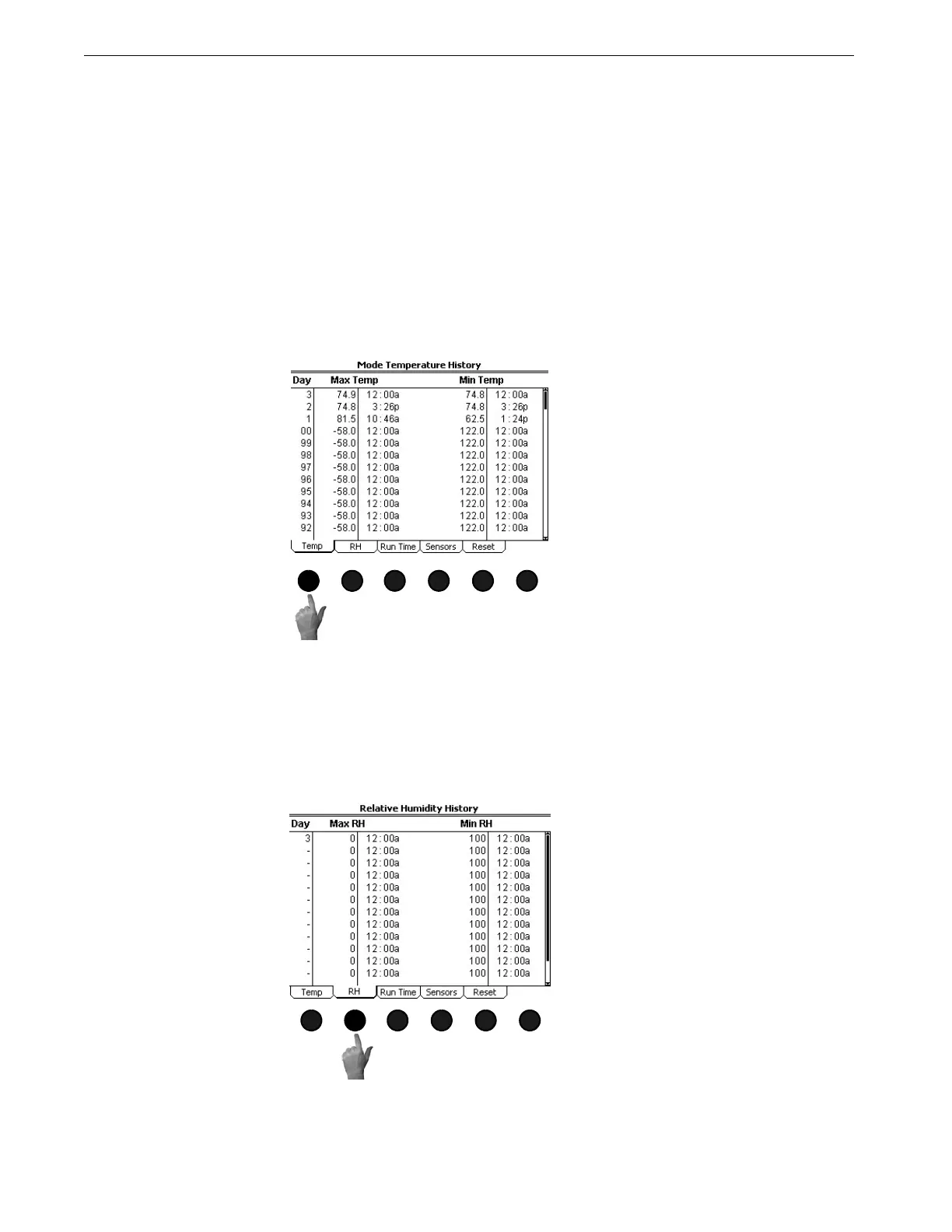Overview of Screens Chore-Tronics® 2 Control
32
MT1843B
Screen 7: History-Environment
The History-Environment Screen consists of the Mode Temperature History,
Relative Humidity History (if used), Heat Zone Runtime History, Individual
Temperature Sensor History, and the Reset History-Environment screens.
(History-Environment Screen) Mode Temperature History Tab
To access the History-Environment "Mode Temperature History Tab, press the Tab
Key under "Temp". The Mode Temperature History Screen shows the maximum and
minimum temperatures of the Mode Sensor(s) along with the time of day that the
temperature occurred. Since the mode temperature sensors may be different for
different ventilation modes, it is possible that the maximum temperature occurred on
a different sensor(s) than the minimum temperature. The Mode Temperature History
Screen displays the maximum and minimum mode temperatures for the last 99 days
plus today.
(History) Relative Humidity History Screen
To access the History "Relative Humidity History" Screen, press the Tab Key under
"RH". The Relative Humidity Screen shows the maximum and minimum relative
humidity reading along with the time of day that the reading occurred. The Relative
Humidity Screen displays the maximum and minimum relative humidity for the last
13 days plus today.
MT1842-070 10/04
1
Figure 33. Screen 7: History-Environment
MT1842-071 10/04
1
Figure 34. History Screen: Relative Humidity History Tab Screen
