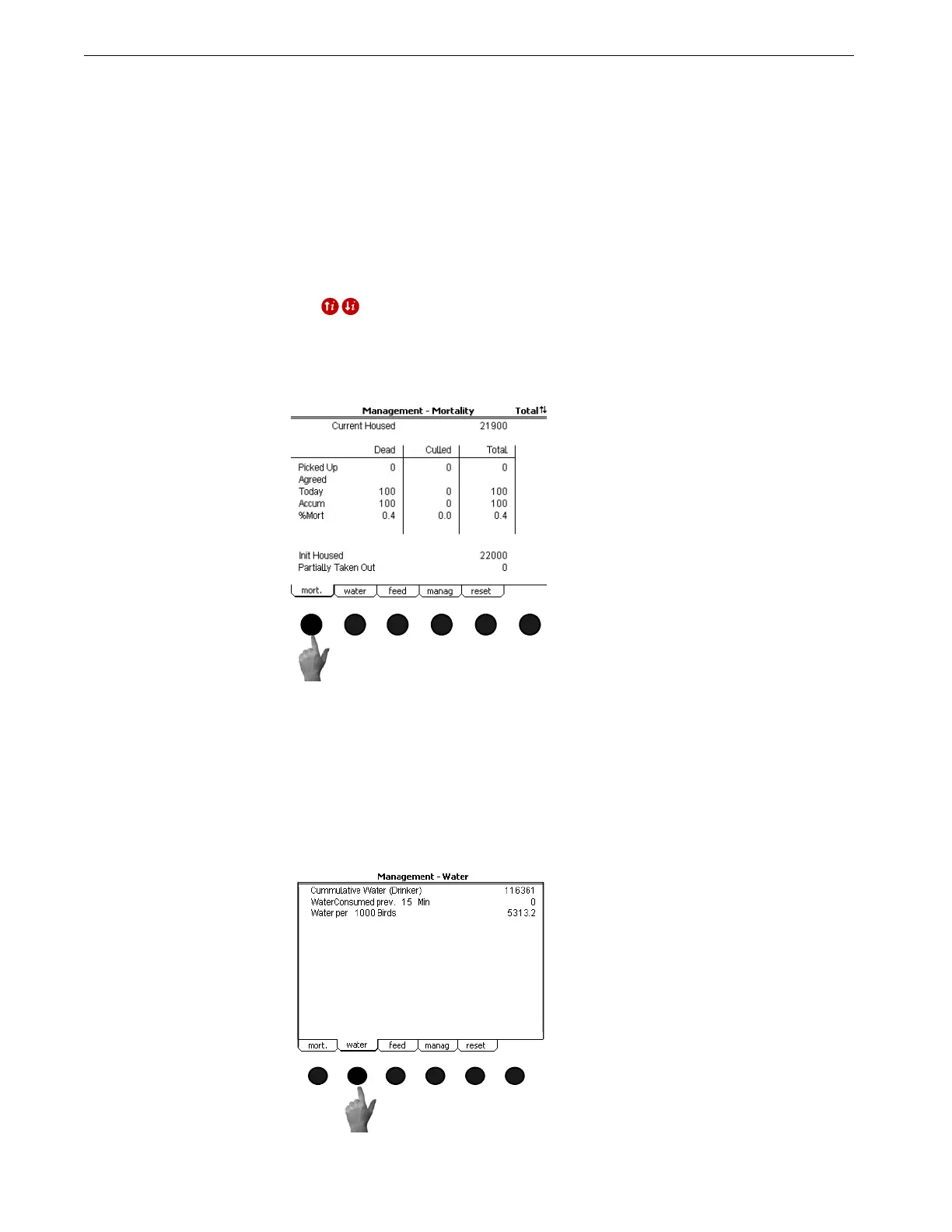Overview of Screens Chore-Tronics® 2 Control
38
MT1843B
Screen 10: Management Screen
The Management Screen consists of the Mortality, Water, Feed, Management, and
Reset Management screens.
(Management Screen) Mortality Tab
To access the Management "Mortality" Screen, press the Tab Key under "mort". The
number of dead and culled animals collected is entered on the Picked Up line. When
agreed is changed to YES the number(s) entered in the picked up line will be added
to the Today and the Accum lines. The %Mort and the Curr (Current) Housed will be
recalculated. The total daily mortality will also appear in the Daily History-
Production screen. If Males and Females are being entered separately, use the index
keys to toggle between the Male, Female and Total Screens. When Male and
Female Mortality is entered separately, the Total Mortality Screen is a summary of
the Male and Female screens and is non-editable. See the Setup-General: House
Equipped for (Screen 13:Equip.For tab) to tell the control to keep track of Male and
Female Mortality separately.
(Management Screen) Water Tab
To access the Management "Water" Screen, press the Tab Key under "water". This
screen will be available if a drinker line Water Meter is connected to the control. This
screen indicates the total water consumed in the house and how much water has been
consumed in a certain period of time (for example, how much water was consumed
in the house in the previous 5 minutes). If house mortality is being entered into the
control, then the total amount of water per 1000 birds (or per animal) will also be
displayed.
MT1842-078 10/04
1
Figure 45. Management Screen: Mortality Tab
MT1842-079 10/04
1
Figure 46. Management Screen: Water Tab
