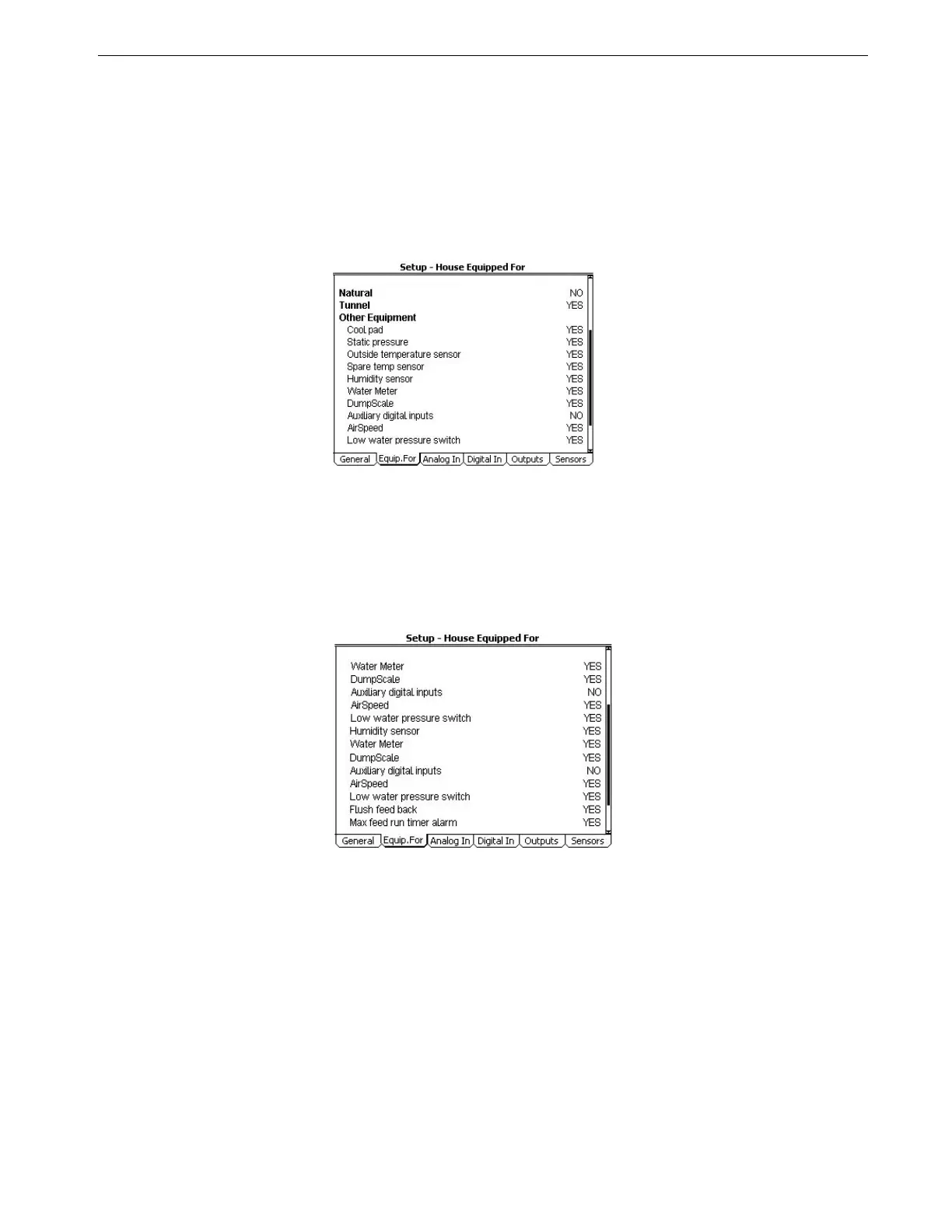Chore-Tronics® 2 Control Introduction to the Control
MT1843B
11
How to Maneuver in the Viewing Screen
• The procedures below give a brief overview on the use of the Navigation Buttons
and the Edit Buttons.
• Screen 13, Setup-General is used for this example.
Using the Navigation Buttons
1. Press BUTTON 13. Figure 8 appears in the display.
2. Press the DOWN ARROW once.
The view shown on the screen will scroll down one line as shown in Figure
9. If you push the UP ARROW once the text scrolls back to where it was.
3. The left and right arrow keys are used during the Edit Mode.
MT1842-086 10/04
Figure 8. Navigation Buttons.
MT1842-087 10/04
Figure 9. Navigation Buttons-Down Arrow.
