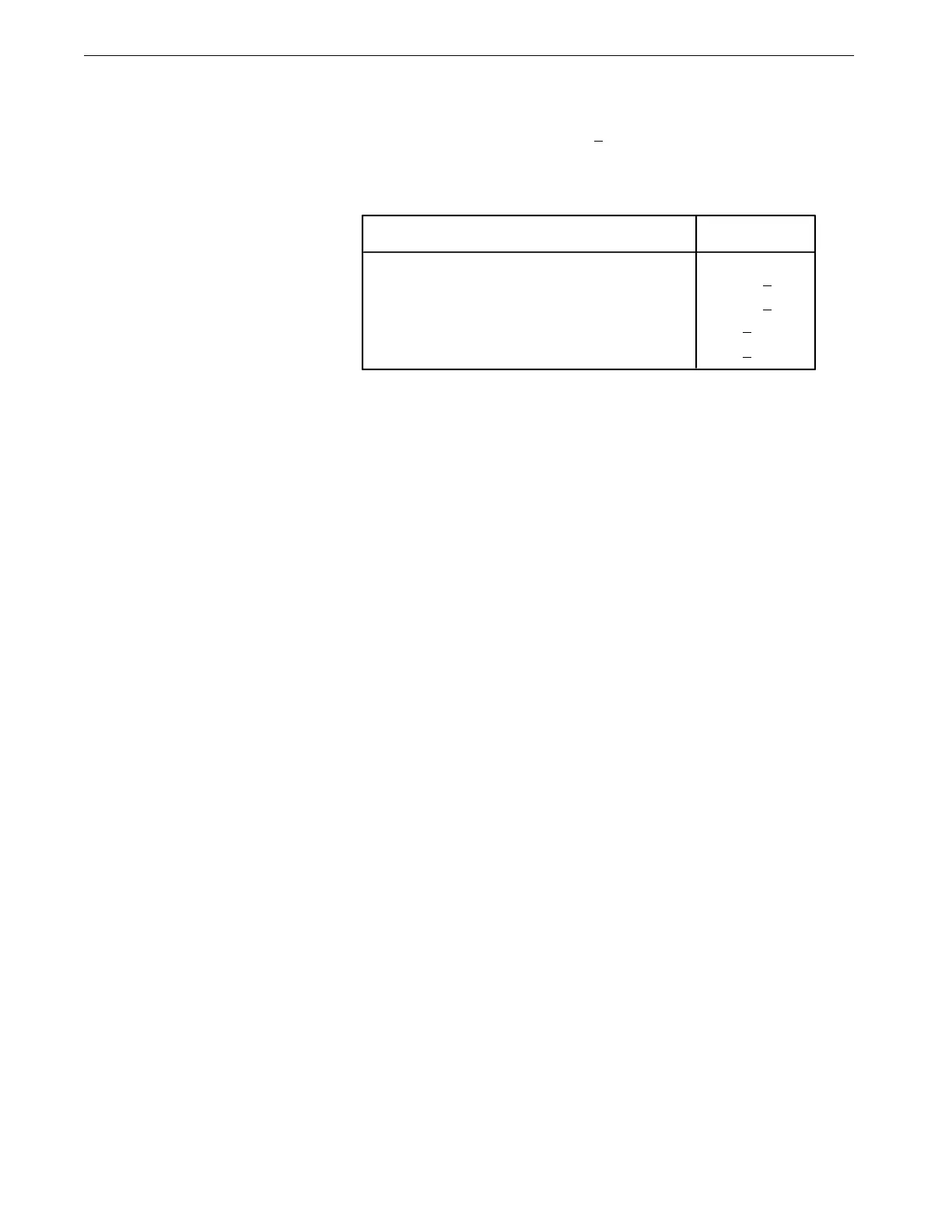Introduction to the Control Chore-Tronics® 2 Control
10
MT1843B
Fast Edit
While editing a number on the screen, you will notice that the digit you are
changing is underlined. For example: (72.0
). If you wish you can move to
different digits of the number in order to change the number more rapidly. To do
this See Figure 7 below. Fast Edit is very useful when making large changes to
numbers.
Security
To provide for security in setting your Controls, there is a security feature that
appears when you press the Edit button. The Control automatically asks for an
access code at that time, The access code is a four digit number that you have
selected while setting up the Control and is explained under the “Changing the
Access Code” section of this manual. Once you have inserted the correct code,
the Control allows you to make changes. If five minutes pass since your last
change, the access code has to be re-entered.
Subject Buttons
On the front of the Control are 14 subject keys. As each Subject Button is
pressed, the light beside that button turns on and the subject that is described
beside the button appears on the screen. If no other buttons are pressed for 5
minutes, the Control automatically returns to the Current Conditions screen.
Alarm Indicator (LED)
The Indicator Light (LED) next to the number 8 Subject Button indicates the
current status of the Alarm. The Alarm Status’s are as follows...
1. Solid Green- All is normal (No Alarm)
2. Flashing Green- Warning, un-noticed alarm, or temporary off alarm
3. Flashing Red- Active Alarm
72.0
Press "+" followed by "-"
Within 3 seconds, Press the Left arrow twice
72.0
Press "+" twice arrow
92.0
Mt1701-065 1/02
72.0
Press the Edit button
Action
Result
Figure 7. Fast Edit.