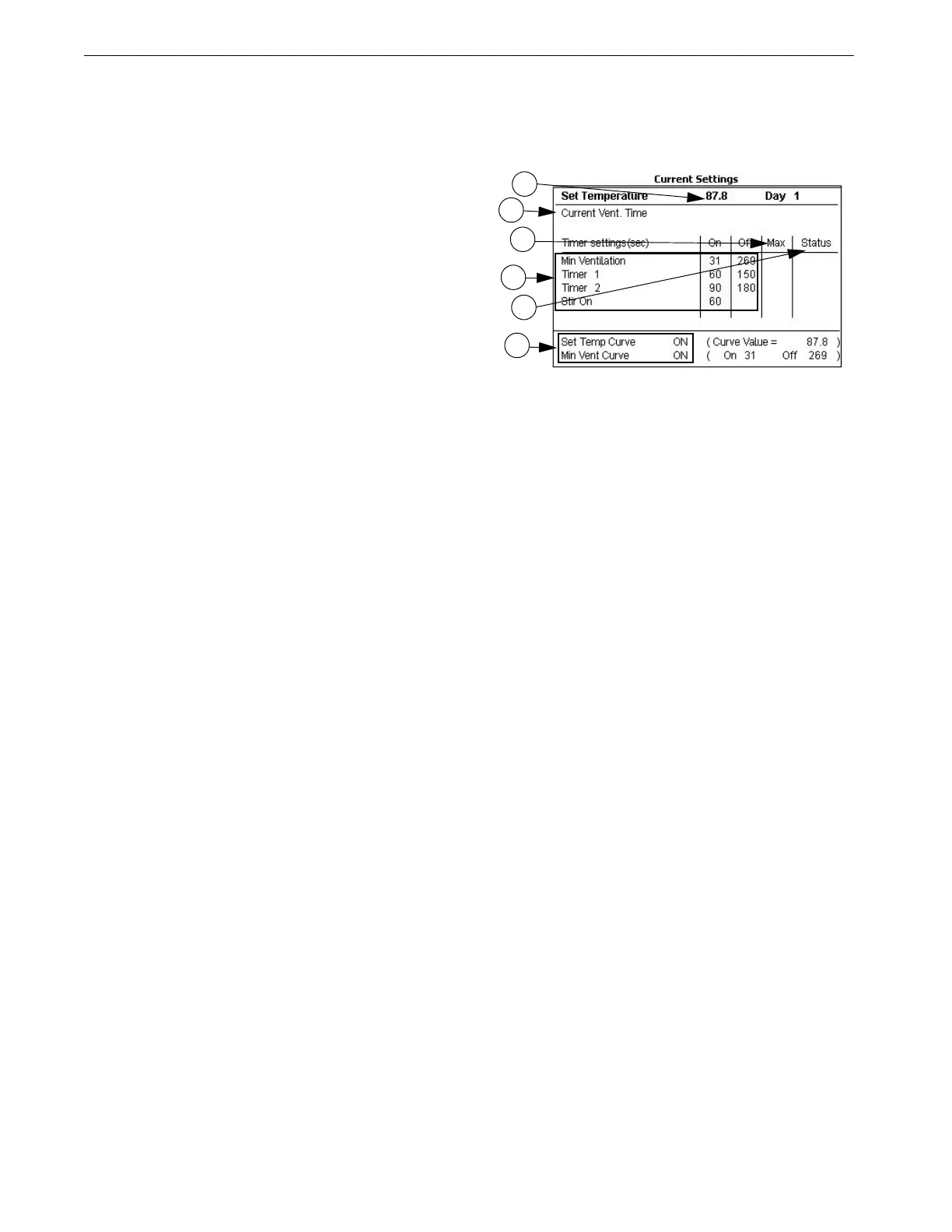Overview of Screens Chore-Tronics® 2 Control
22
MT1843B
Screen 3: Set Temp/Min Timer
To view the Set Temp/Min Timer screen, press the Set Temp/Min Timer Subject
Button. (Button 3)
1. The “set temperature” is a very important
parameter. All other temperatures are keyed to
the set temperature. When the set temperature
is changed, all other temperature settings are
also changed by the same amount to maintain
the same temperature differences relative to the
set temperature.
2. The Temp Curve and Min Vent Curve “on”
indications are not editable. They only indicate
that the curve(s) are “on” and the curve’s value.
If a curve is not “on”, there is no indication in
this area. The values shown in the parentheses
are the current curve’s values. If the actual val-
ues are different, the difference represents the
“offset”. Editing the actual values to be the
same as the values shown between the paren-
theses will erase the offset(s). An "offset" is caused if you change a value when its curve is on.
3. The Minimum Ventilation Timer can be attached to Exh Fan, Tun Fan, and Stir Fan Outputs in the
"Outputs" screen. The “on” and “off” times for this Timer are set up here in the (Set Temp) "Current
Settings" screen. The Timer turns the Fan on or off when the temperature is below the Fan’s "on" tem-
perature. A Timer can only be attached to a Tun Fan Output if the "on" temperature setting of the
Tunnel Fan is set lower than the “on” temperature of the Tunnel Mode. Allowable “on” times for this
Timer are 0 or greater than 30 seconds (5 through 29 seconds is only allowed if fixed Anticipation is
used). Allowable “off” times for this Timer are 0 or greater than 60 seconds (1 through 59 seconds is
not allowed). The “on” and “off” times cannot both be set at 0.
4. Current Vent. Time-The current amount of ON time the fans assigned to the Minimum Ventilation
Timer will run while cycling on the timer.
5. Max Ventilation On Time-The maximum amount of ON time the fans assigned to the Minimum Ven-
tilation timer can run before reaching the fans' ON temperature. The maximum allowed value for the
Max Ventilation On Time is the amount of ON time (seconds) + the amount of OFF time(seconds) of
the Min Vent timer - 60 (seconds).
6. Status-The status column shows the current status of each of the timer. If the Status is ON then the
timer is active and the Output(s) currently assigned to that timer should be running. If the Status is
OFF, then the timer is active, but the Output(s) assigned to that timer should NOT be running. If the
Status is "-" or "tmp", then the timer is not currently active and the Output(s) assigned to that timer
may or may not be running (depends on the type of Output due to temperature). If there is a NA (not
active) in the Status column then the timer is not assigned to any Outputs and will not be active.
Timers 1 and 2 can be attached to Cool, Tun Fan, Exh Fan, and Stir Fan Outputs in
the "Outputs" screen. The “on” and “off” times for these Timers are set in this screen.
These Timers behave like the minimum ventilation Timer except when they are
attached to a Cool Output. When attached to a Cool Output, the timer has no effect
until the Cool Output is “on” due to it’s temperature settings. At that point the Cool
Output goes on and off with the Timer. The Cool Output never comes on
continuously when Timer 1 or Timer 2 is attached to it. There are no limitations to
the “on” and “off” settings for Timer 1 and Timer 2 except that the “on” time and
“off” time cannot both be set at 0.
The “stir on” Timer is different than the other Timers. It can only be attached to Stir
Fan Outputs in the "Outputs" screen. The “stir on” time value is set in this screen. The
purpose of this feature is to allow you to cause a Stir Fan Output to run for the “stir
on” amount of time immediately following the end of the Minimum Ventilation
Timer’s “on” time. Because of this, the Stir Fan is synchronized with the minimum
ventilation Timer. The "stir on" setting can be any value up to the “off” time of the
minimum ventilation Timer. The Stir Fan Outputs will come on full when the
temperature rises to the "on" temperature value set in the "Outputs" screen.
MT1842-008 10/04
1
2
3
4
6
5
Figure 20. Screen 3: Set Temp/Min Timer