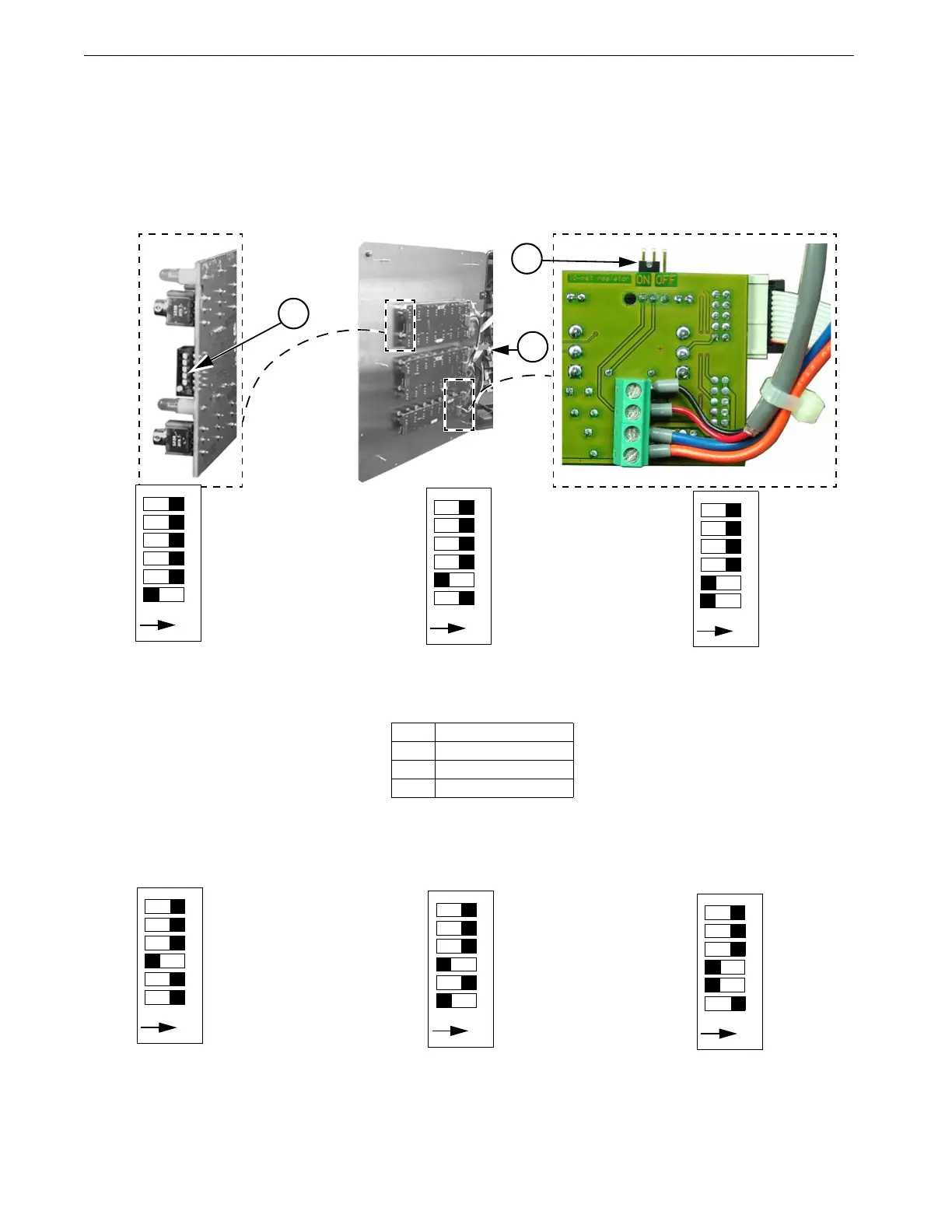Control Installation Chore-Tronics® 2 Control
90
MT1843B
MS Board Dip Switch Positions
The MS Board Dip Switches are located on the ends of the Manual Switch Boards as
shown in Figure 107 below. New Controls come from the factory preset. This
information is provided only when a replacement board is used. See Figures 107 and
108 below for Dip Switch settings for the First and a Second Relay Box if used.
Note: If the bottom most Board is replaced, make sure the Jumper in the upper right
hand corner of the board is in the "On" position.
Dip Switch Settings for the Second Relay Box
ON
123456
Dip Switch Position
on 1st Board-With one
Board being used.
ON
123456
Dip Switch Position
on 2nd Board-With two
Boards being used.
ON
123456
Dip Switch Position
on 3rd Board-With three
Boards being used.
Figure 107. Dip Switch Settings 1st Relay Box
Item Description
1 Relay Box
2 Dip Switch
3 Jumper "ON" position
1
2
3
ON
123456
Dip Switch Position
on 4th Board-With four
Boards being used.
ON
123456
Dip Switch Position
on 5th Board-With five
Boards being used.
ON
123456
Dip Switch Position
Boards being used.
on 6th Board-With six
Figure 108. Dip Switch Settings 2nd Relay Box