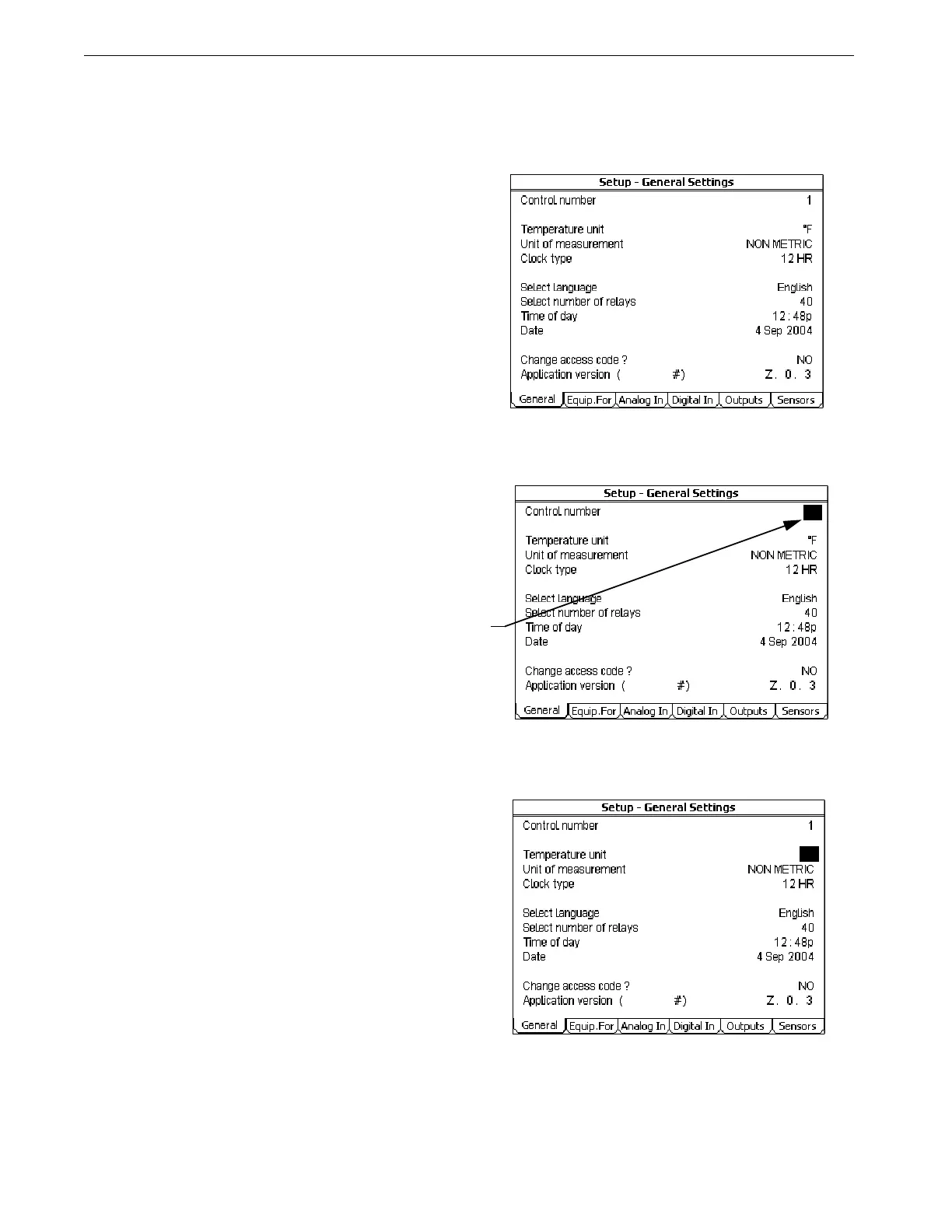Introduction to the Control Chore-Tronics® 2 Control
12
MT1843B
Using the Edit Buttons
The Edit Mode is entered by pressing the Edit Button. Pressing the Edit Button
a second time exits the Edit Mode.
MT1842-064 10/04
1
°F
Figure 10. Setup Screen.
MT1842-061 10/04
1. Press BUTTON 13.
The Setup-General screen appears (Figure
10).
3. Press the (+) or (–) buttons to edit the House #.
The (+) key increases the value and the (–) key
decreases the value.
MT1842-063 10/04
1
CURSOR
2. Press the EDIT button.
This activates the cursor which allows settings
to be edited. Figure 11 shows what the cursor
looks like. If the Control asks you for an "Ac-
cess Code", enter it at this time. See the Screen
13 "General Tab" section of this manual for de-
tails on how to use access code.
4. Press the DOWN ARROW (Figure 12).
Figure 11. Setup-General Screen in Edit Mode.
5. Press the (+) or (–) buttons to change from
Fahrenheit to Celsius.
In this case the (+) and (–) buttons select
different text choices.
6. If two or more editable settings are on the same
line, the left and right arrow buttons are used to
move between those positions.
When a value or text is edited, it is saved in the
memory within a few seconds. If you make a
mistake, change it to what you really want.
Figure 11. Setup-General Screen in Edit Mode.
Figure 12. Press the Down Arrow.