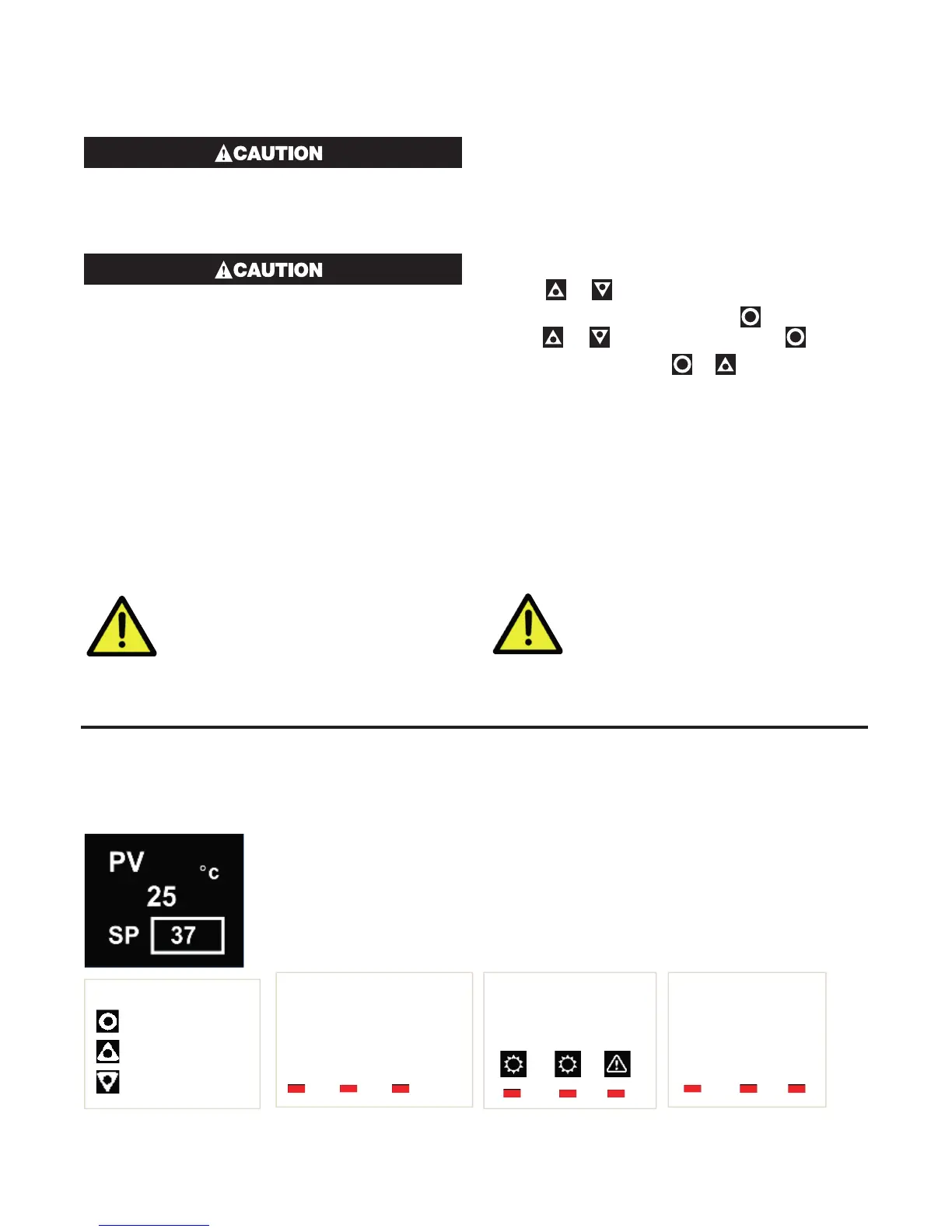7
3 Powering Up
ENSURE SAFE WIRING PRACTICES HAVE BEEN
FOLLOWED. WHEN POWERING UP FOR THE
FIRST TIME, DISCONNECT THE OUTPUT CON-
NECTIONS.
Check carefully the supply voltage and connec-
tions before applying power.
The instrument must be powered from a supply accord-
ing to the wiring label on the side of the unit. (100vac
to 240Vac, or 24 Vac/dc depending upon the model
purchased.)
3.1 Powering Up Procedure
At power-up, a self-test procedure is run, during which
a product logo screen is displayed.
When powering up for the first time the instrument
starts up in the Setup Mode after the product logo
screen is displayed.
3.2 First Power Up or Factory De-
fault
When the unit is initially powered up or the user restores
the factory defaults to the device, it immediately enters
the Setup menu without requiring an unlock code. The
user must then cycle through every parameter, to either
view or adjust the value, and then exit the menu.
1. Use or to review every parameter.
2. Change value if necessary using , then
use or
to adjust the value, then to save.
3. Exit Setup by pressing & together.
If the above steps are not followed the Setup has not
been completed so the device will go into Setup, again,
on every subsequent power up.
3.3 Auto-Tune
The controller can be auto-tuned from the Setup Mode.
1. Pre-tune
2. Auto-tune at setpoint
3.4 Front Panel
Display shows PV (process variable), units, SP (setpoint), alarm/latch statuses,
error & warning messages.
3 navigation keys:
Ok/Select
Up
Down
Standard:
3 Output Status LEDs
1 2 3
Extrusion:
3 Status LEDs for:
Heat Cool Alarm
Limiter:
3 Status LEDs for
LM EX AL
By default, the display turns off after 5 minutes without any key presses.
This is configurable in the Advanced Configuration, in the Display sub-
menu, parameter Screen Timeout. Any key press turns the display back on.
You must complete the Setup by
cycling through all of the parameters
before using the device for the first
time.
Auto-Tuning will not engage if:
• Controller is set to On/Off Control
• Setpoint is ramping
• PV is within 5% of the input range
from setpoint
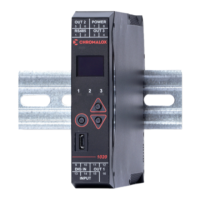