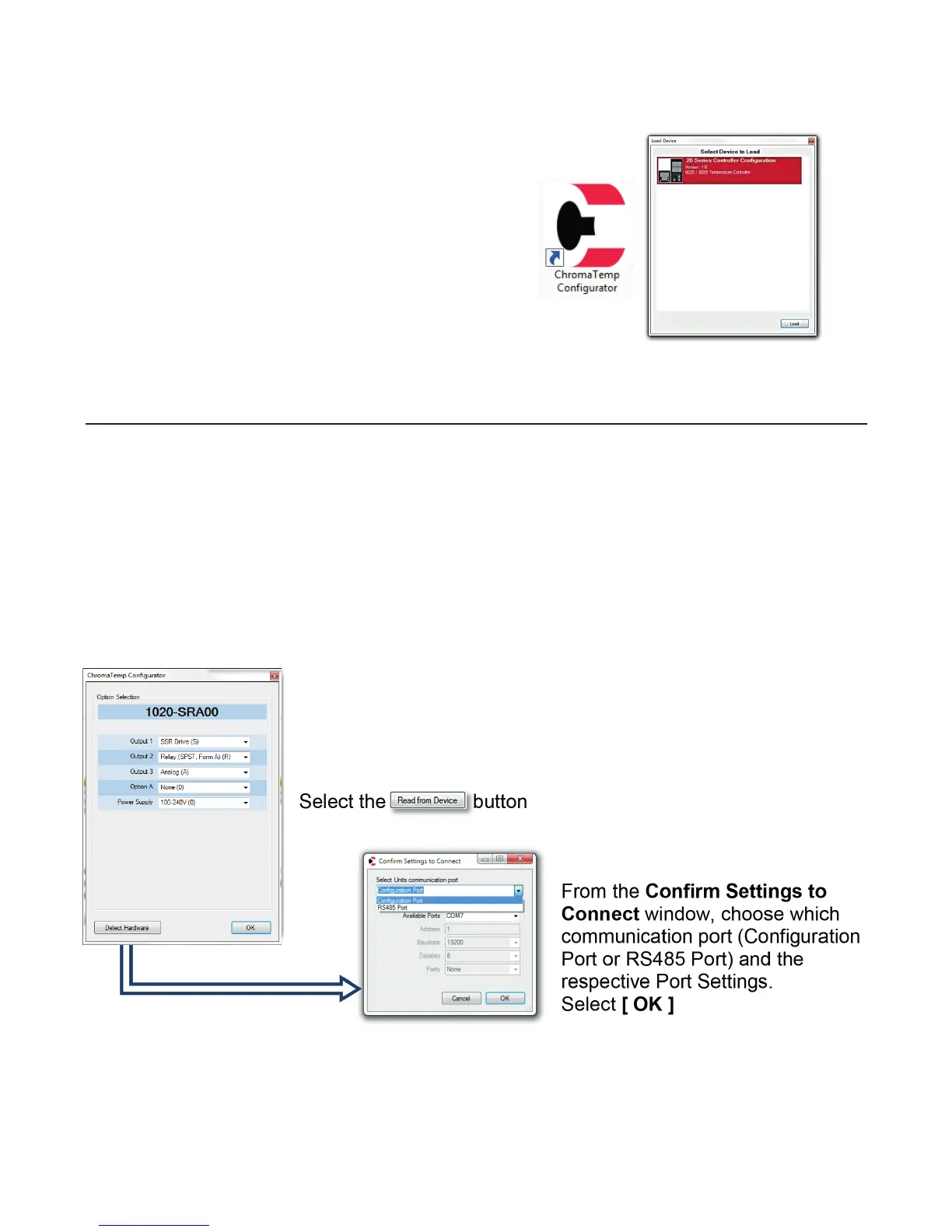45
Locate the program on the Chromalox website and
install it to a known location on your PC. You may
choose to have a quick launch icon located on your
desktop for fast access. After the program is loaded,
locate the quick launch icon and open the program.
You will be presented with the ChromaTemp Configu-
rator Option Selection window. You may accept the
model that is presented to you or modify the outputs,
options and supply voltage or Read (upload) the op-
tions and settings from an existing DIN controller. If
you wish to accept the Model presented to you, sim-
ply select [ OK ] to and proceed to the Section 12.7
Navigating The Configurator.
14.3 Installing & Accessing the Configuration Program
14.4 Getting Started
To read the settings from a DIN controller, the unit must be
powered up and properly connected to your compter via the
Universal Converter. (See 12.2 above)
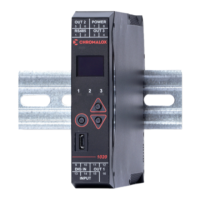