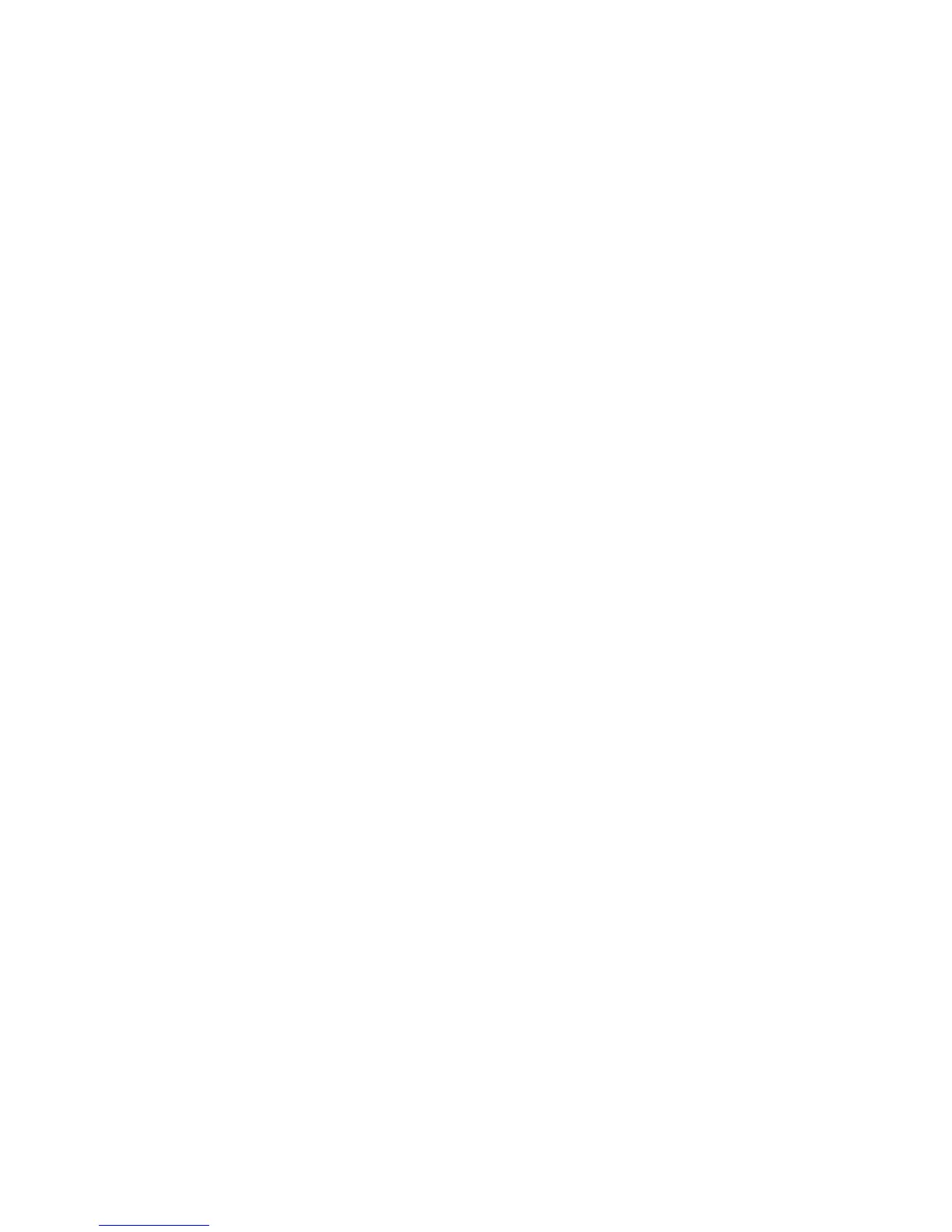28
peak deviation. Check the input span (Scale Range
Maximum minus the Scale Range Minimum) to see
if the it is >100 x the peak-to-peak deviation. If not,
increase the input span to more than this value, and
run Tune at SP again.
3. If this has not resolved the issue, double the current
PID terms (Proportional Band, Auto Reset and
Rate values), then run Tune at SP again.
4. In the unlikely event that the tuning still does not
complete continue from step 3.
9.4 Tuning at SP for Heat and Cool
Tuning at SP is possible for Heating or Cooling applica-
tions, but not for both Heat and Cool together. If you
have defined outputs for heating and cooling, Tune at
SP is not offered in the tuning menu. Instead use Pre-
Tune.
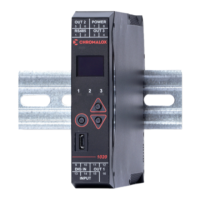