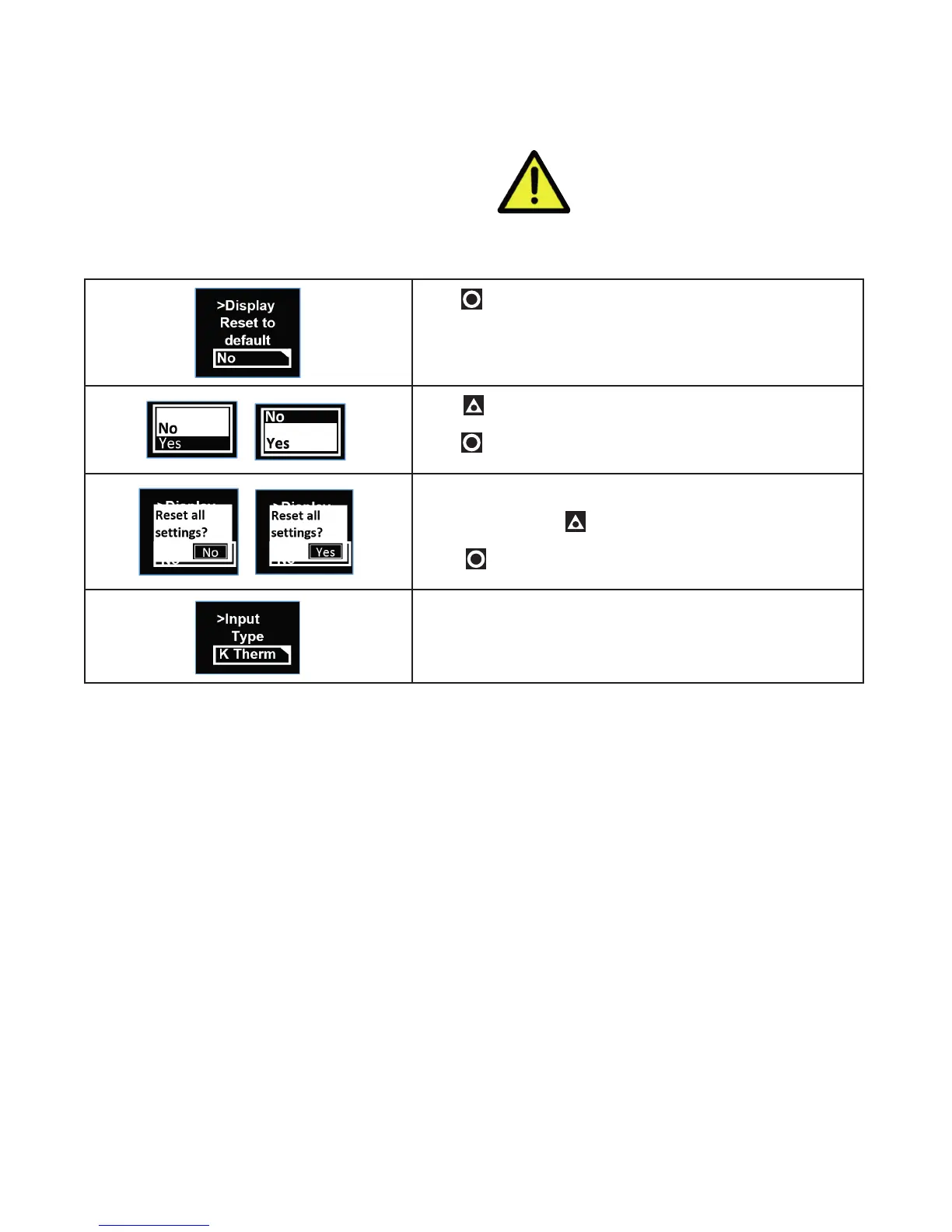12
Your 1020 & 1030 Process and Over-temperature Con-
troller will arrive with specific factory settings. If at any
point the factory default process is performed, all the
parameters will be returned to the values shown below.
4 Initial Default Settings
4.1 Factory Reset Procedure
Press to highlight NO.
Press to move highlight to YES.
Press to accept.
A confirmation screen appears.
If you are sure press to show YES (leave as NO to cancel).
Press to confirm your choice.
The instrument shows the default for the Input Type and its
default value.
The user must review all parameters in the Set-up menu before
exiting.
The Reset to Defaults can be found in
the sub-menu Display in the Advanced
Configuration on all models.
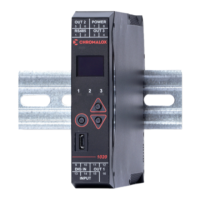