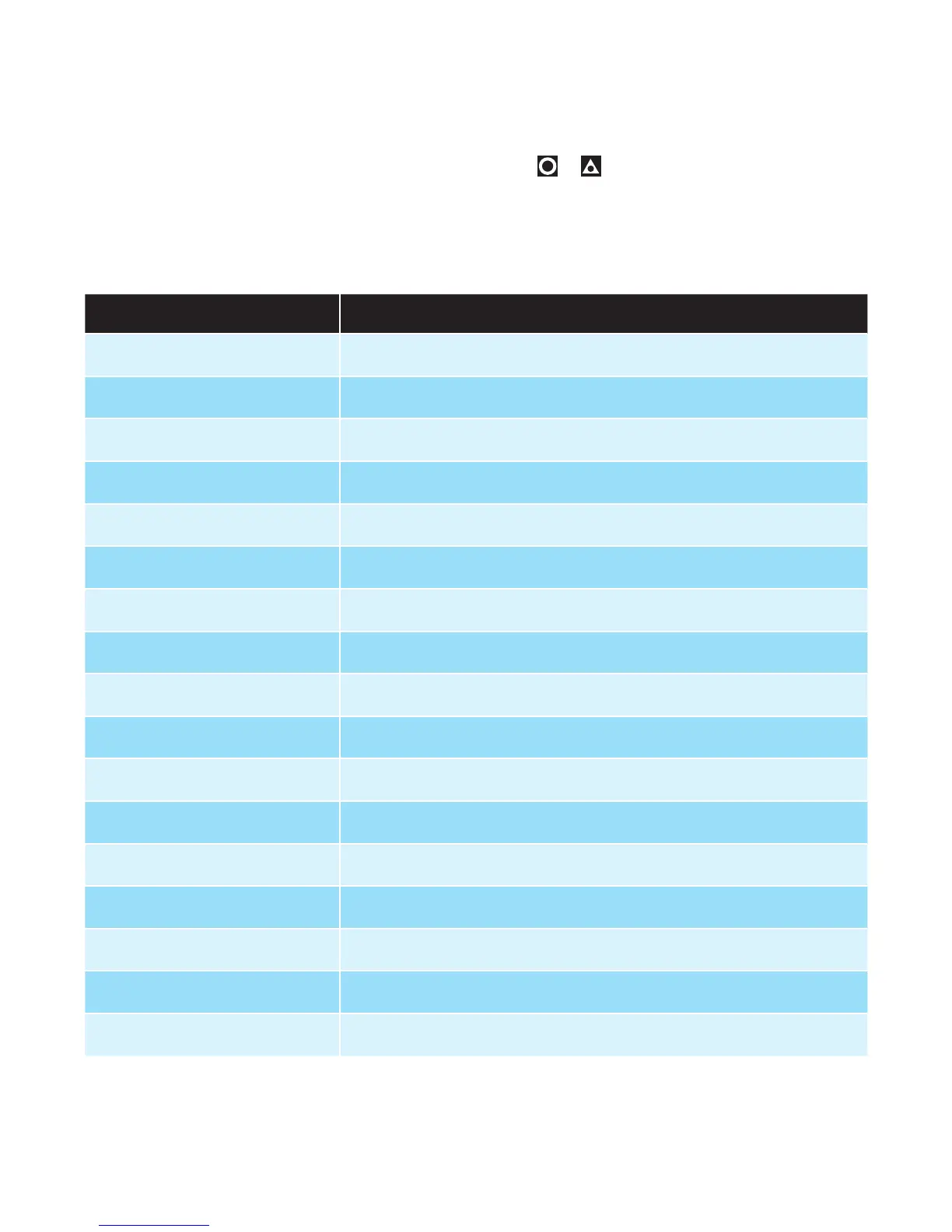10
3.12 Warnings & Messages
Pop-Up Alerts
Pop-up alerts appear in front of the current screen.
They must be acknowledged before you can access
other screens.
Press
& together to clear the pop-up alert.
Pop-Up Alert List
Message Description
Alarm 1
Alarm 1 is active.
Alarm 2
Alarm 2 is active.
Alarm 1 & 2
Alarm 1 and 2 are active.
Control Enabled
Alerts user that the control is re-enabled. (not Limiter.)
Calibration Pass
Factory calibration (Full Input Calibration has passed.)
Calibration Fail
Factory calibration (Full Input Calibration has failed.)
Tuning in Progress
Tune at Setpoint or Pre-Tune is running. (Not Limiter.)
Setup not completed
Please refer to First Power Up or Factory Default section.
Offset in use
SP offset is being used in Setpoint sub-menu.
Limit Exceeded
Limiter only, indicates when the limit value has been exceeded.
Tune Error
PV within 5% of SP
PV within 5% of the scale range input from SP (for Pre-Tune). Try a different
setpoint or narrow the scale range input.
Tune Error
Setpoint is ramping
Setpoint is ramping. Turn off ramping and try again.
Tune Error
Control is ON/OFF
Control is not set to PID, i.e. the proportional band = 0. Set the proportional
band to any other value and try again.
Tune Error
Control is manual
Manual control enabled. Set Manual Control Enable to OFF and try again.
Tune Error
Tune at Setpoint not able to run
Tune at setpoint has timed out or cannot run.
Tune Error
Sensor Break
Check your sensor.
Tune Error
Timer Running
Timer Running. Set the Enable Timer parameter to Disabled.
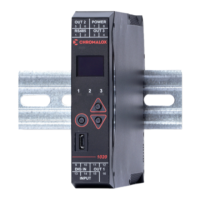