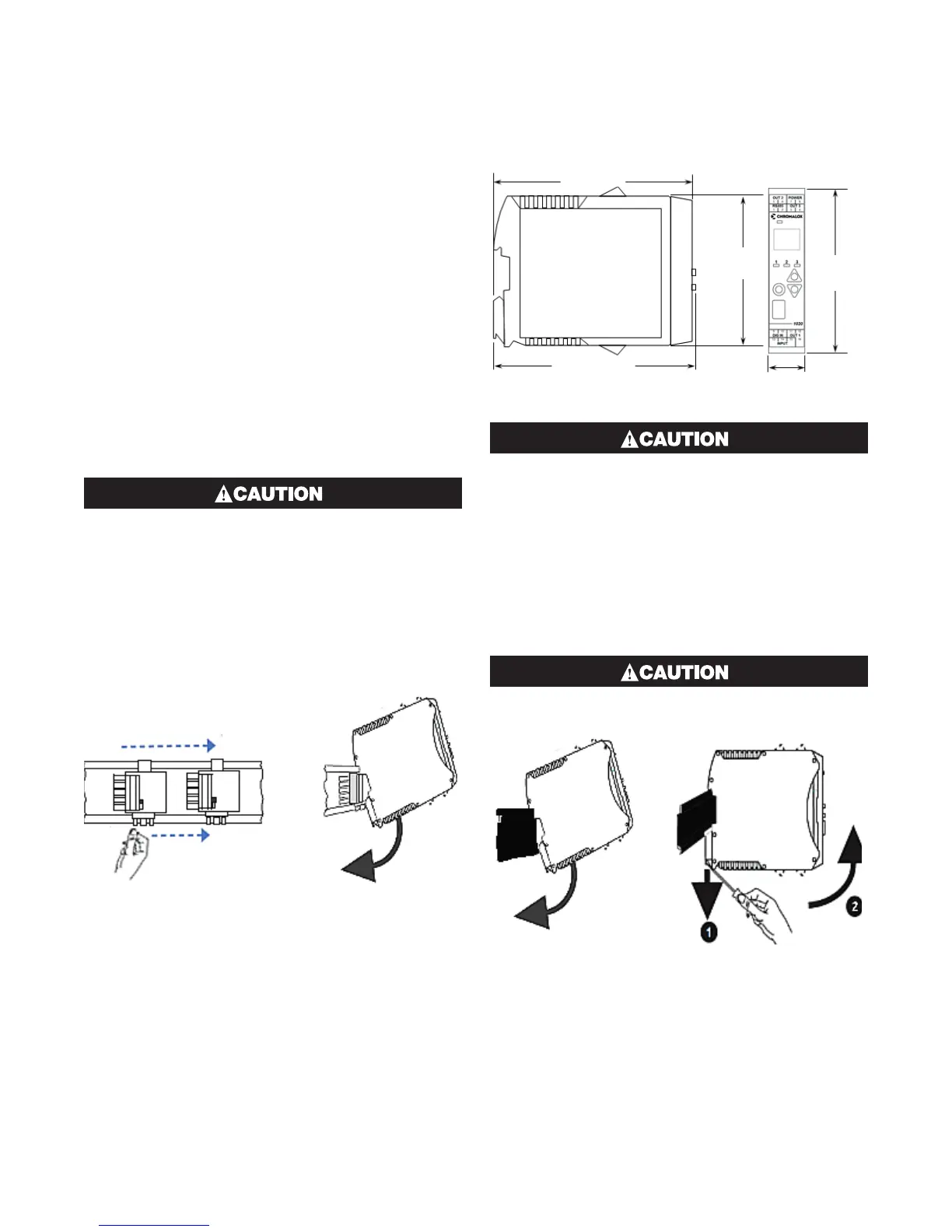11
1 Installation
1.1 Unpacking
Carefully remove the product from its packing. Please
retain the packing for future use.
A single sheet concise manual is also supplied in one
or more languages. Examine the delivered items for
damage or defects. If any are found, contact your sup-
plier immediately.
1.2 Cleaning
Clean the front panel by wiping down with a dry cloth.
Never allow water or any other substances to ingress
into the instrument.
1.3 Installation
Installation should only be performed by tech-
nically competent personnel. It is the respon-
sibility of the installing engineer to ensure that
the configuration is safe. Local regulations
regarding electrical installation & safety must
be observed (e.g. US National Electrical Code
(NEC) or Canadian Electrical Code.
This instrument is designed for indoor back of panel
use.
This bus connection links up the optional RS485 com-
munications connections without extra wiring but does
not supply power.
4.84”
(123 mm)
0.89”
(22.5 mm)
3.90”
(99 mm)
4.21”
(107 mm
(121 mm)
This equipment is protected throughout by
double insulation, when installed properly.
This type of installation does not need an earth
connection, but it is vital for safety reasons,
that the instrument is replaced if the instru-
ment housing is broken.
The optional bus connection should be slid onto the
DIN Rail before fitting the 1020/1030 Rail.
The connectors must be pushed together to share the
bus.
Ensure there is adequate air flow inside the
panel to prevent overheating.
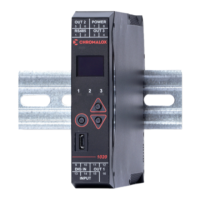