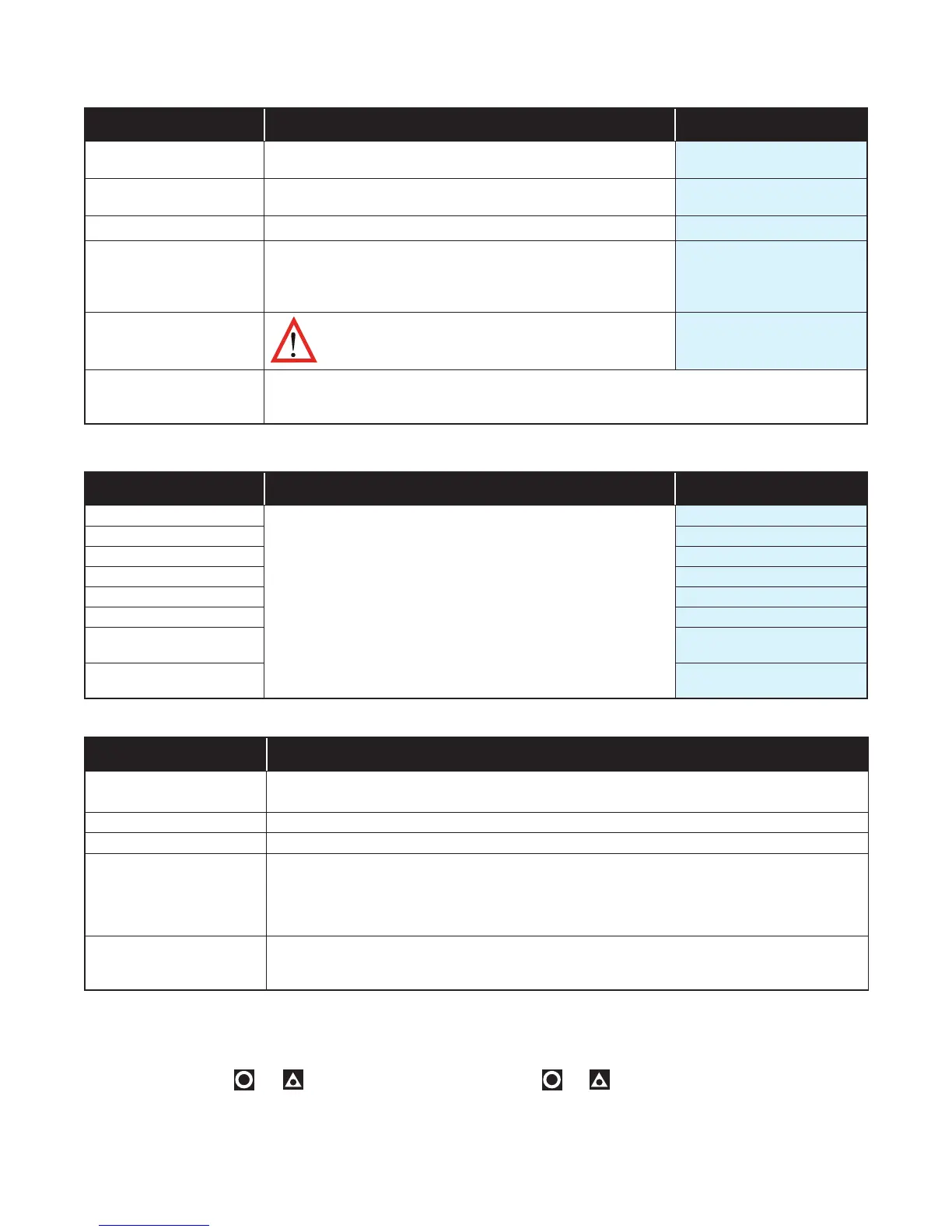23
7.11 Display Menu (Applicable to Standard and Extrusion Models)
Parameter Description Default Value
Setup Unlock Code
View & adjust Setup lock code.
From 1 to 9999 or Off for no lock code
10
Advanced Unlock Code
View & adjust Advanced lock code.
From 1 to 9999 or Off for no lock code.
20
Screen Timeout Screensaver time. Display turns off after 5, 15 or 30 mins.
5
Selected language
Choose the display language (English plus one other).
From: English & German / English & French. The second
language offered can be changed via the configuration
software.
English
Transmitter
‘Enable’ hides the setpoint, SP.
Important: The device still functions as a con-
troller even though the SP is hidden.
Disable
Reset to Defaults
Used to reset all parameters back to the factory defaults, as shown on the right in
parameter lists.
See the Default Value column in the Setup and Advanced menu tables.
7.12 Operator Screens Menu (Applicable to Standard and Extrusion Models)
Parameter Description Default Value
Control Enabled
Hide or Show parameters in Operator Mode.
For security, or to simplify the operator screens, hide any
that you do not need to allow access to.
Hide
Manual Ctrl Enabled Hide
Alarm State Hide
Latch State Show
Maximum PV Hide
Minimum PV Hide
Remaining On Time
(Standard model only)
Hide
Remaining Delay Time
(Standard model only)
Hide
7.13 Information Menu (Applicable to Standard and Extrusion Models, Read Only menu)
Parameter Description
PRL
DOM
The hardware/software revision level, used for internal quality control.
The Date of manufacture in mmyy format
FW Version / FW Type Display of the units’ firmware version & code type numbers.
Serial Display of the Serial Number.
Out1
Out2
Out3
Shows the outputs types fitted. These cannot be changed after manufacture.
Options are: –
SSR (SSR driver) or Relay
SSR (SSR driver) or Relay
None, SSR (SSR driver), Relay or Linear
Comm
DI
Shows other options fitted. These cannot be changed after manufacture. Options
are: – RS485 communications - Fitted or None. Digital Input is isolated or not - Iso
or NonIs
7.14 Exiting the Advanced Configuration mode
If necessary, press & to clear any Pop-Up
Alerts.
Press & to move up one menu level. Some
menus have sub-menus so it may be necessary to
press this key combination more than once to exit.
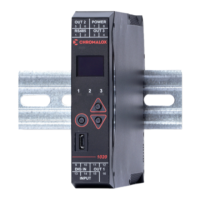