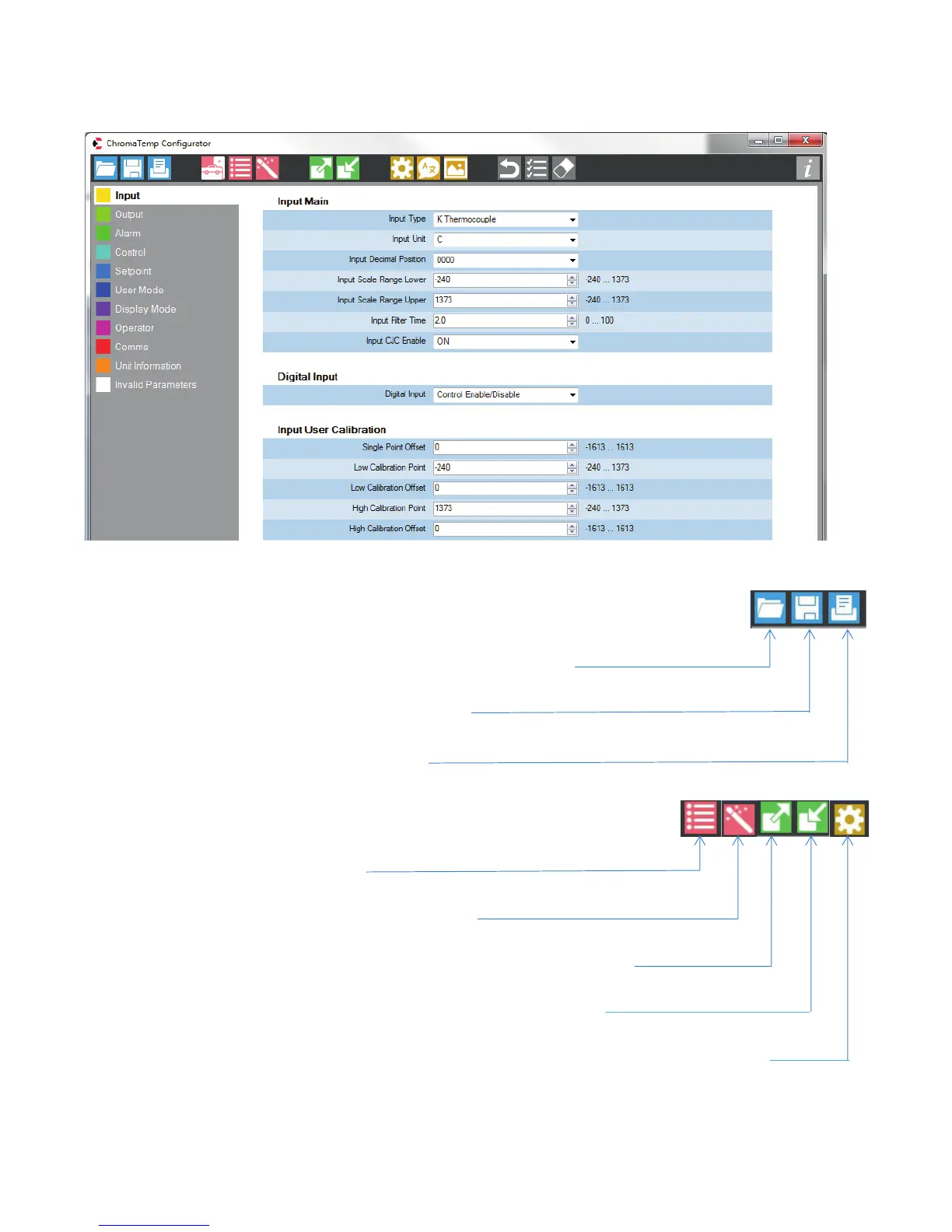48
14.7 Navigating the Configurator
File Toolbar
The File Toolbar contains several file-related function icons:
Open a previously saved configuration file via Windows Explorer
Save a new configuration file in Windows Explorer
Hard copy printout of all parameter settings
Opens the Option Selection window
Opens the Setup Wizard (See Section 12.8 below)
Read from a Controller, opens the Confirm Settings to Connect window
Write to a Controller, opens the Confirm Settings to Connect window
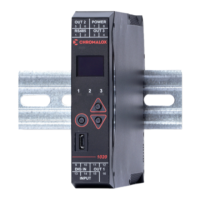