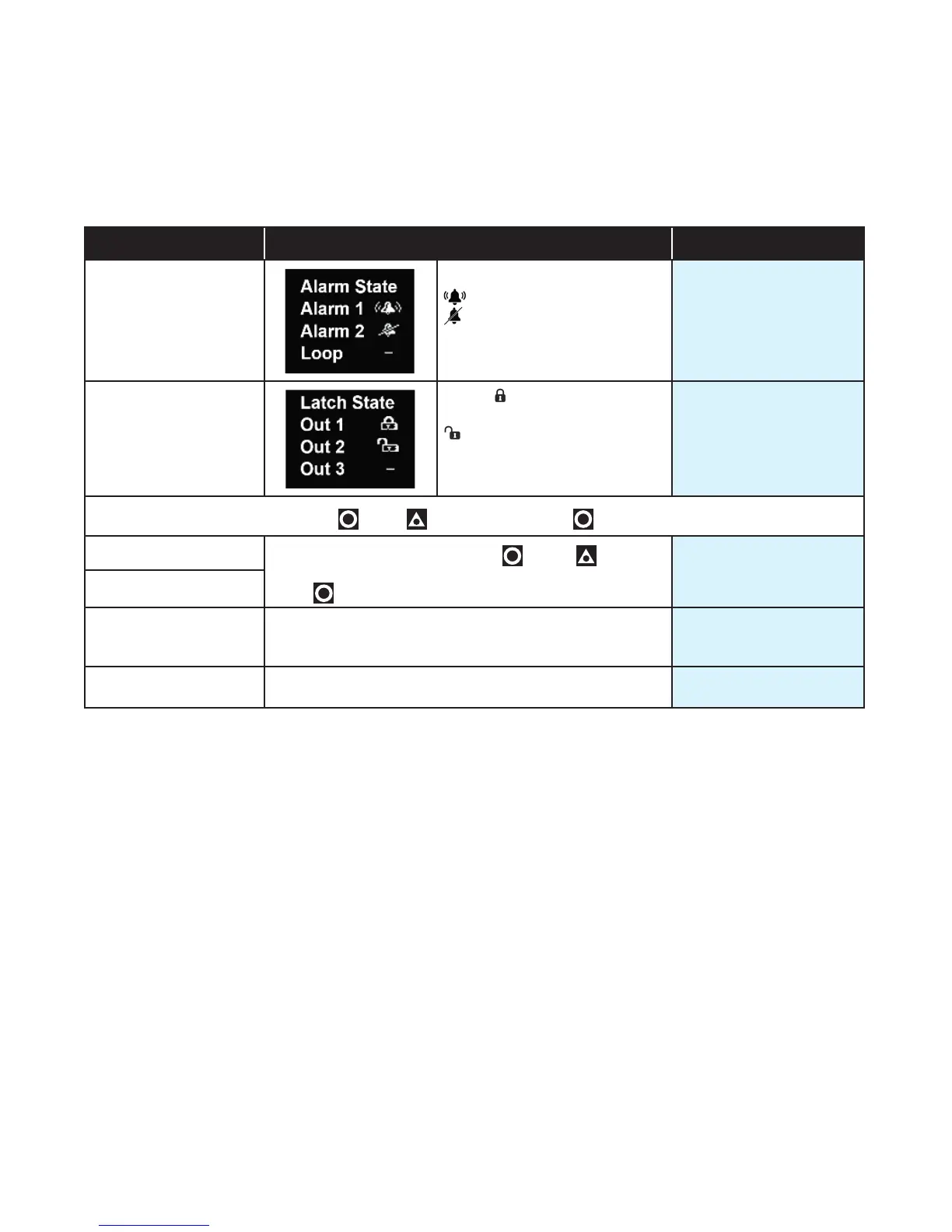16
The normal, live screen showing the PV (process variable) or temperature is called the User Mode.
7.1 User Menu (Applicable to Standard and Extrusion Models)
Parameter Description Default Value
Alarm State
Alarm triggered
Alarm configured, but not
triggered
– Alarm not set
N/A
Latch State
Output Latched
Latch configured, but output
not Latched
– Latch not set
N/A
To clear any latched outputs, press
then to select Yes. Press to accept.
Maximum PV
To clear the stored value, press
then to select
Yes.
Press to accept.
Screens show the
Maximum & Minimum PV
reached.
Minimum PV
Control Enable OFF - Control output(s) disabled. (Ignored when in man-
ual mode).
ON - Control output(s) enabled.
ON
Manual Control Enable OFF - Automatic control, PID or On-Off control available.
ON - Manual control, Manual Power shown as P% xxx
OFF
7 User Mode
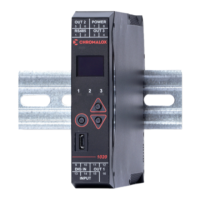