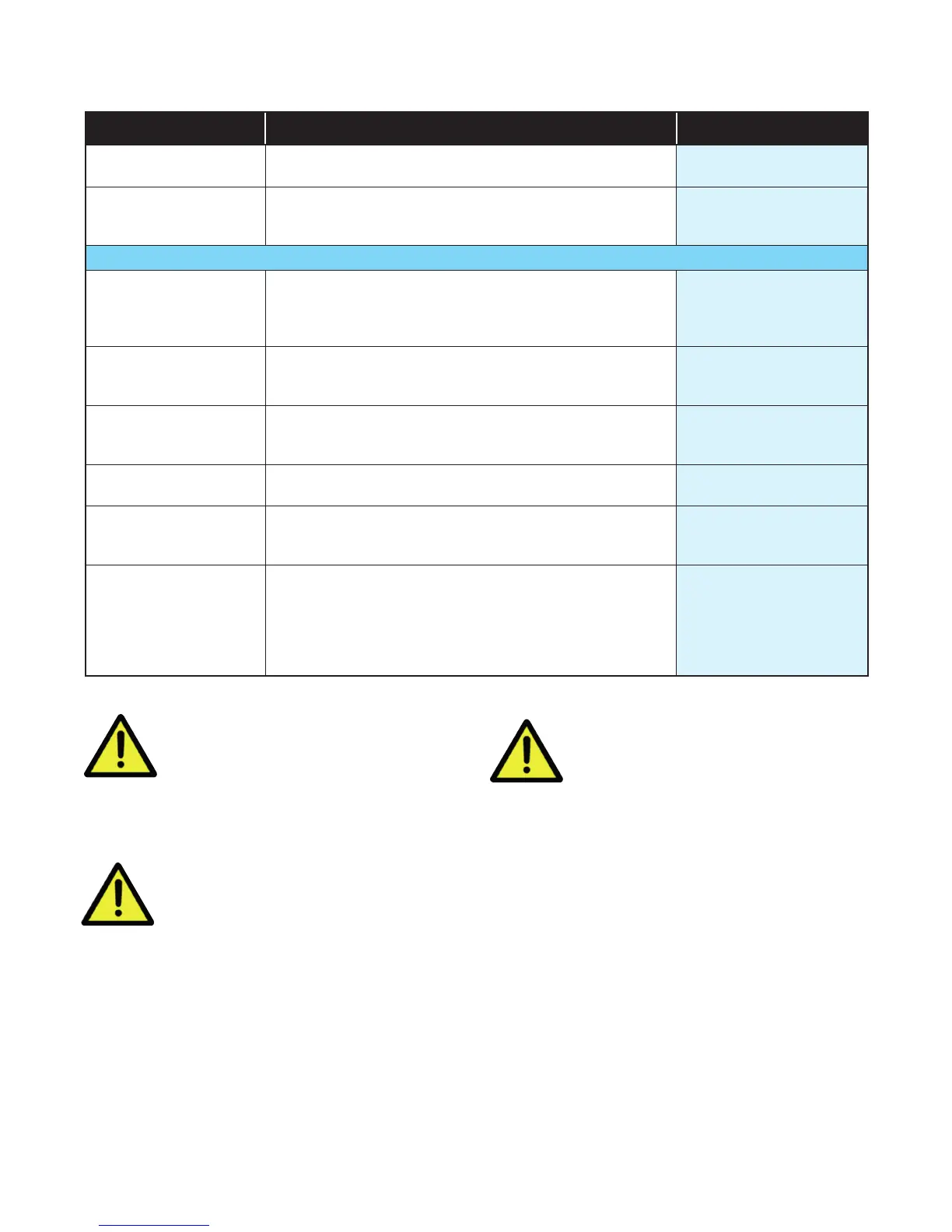17
7.2 Input Menu (Applicable to Standard and Extrusion Models)
Parameter Description Default Value
Input Type Refer to Input types in the table in the Setup menu sec-
tion for a full list of inputs available.
K thermocouple
Units Display Units either °C or °F.
This parameter is hidden when input is a linear type and
°C or °F are hidden from the display.
°C
Units hidden when linear input is used and no unit is shown on the display
Decimal Place 0000
000.0
00.00 (not for temperature)
0.000 (not for temperature)
0000
Scale Range Maximum
For temperature inputs, enter the maximum working
range. For linear inputs, enter the display value for the
maximum input level
Maximum allowed for
Input Type
Scale Range Minimum
For temperature inputs, enter the minimum working range.
For linear inputs, enter the display value for the minimum
input level.
Minimum allowed for
Input Type
Filter Time
Input filter time value to reduce noise. OFF or 0.5 to 100.0
seconds in 0.5 increments
2.0
CJC Enable Enable Enables the internal thermocouple CJC (Cold Junc-
tion Compensation). Disable Disables the internal CJC. If
disabled, external compensation must be provided.
Enable
Digital I/P Action None
Alarm Reset (clears latched alarms)
Ctrl Enable/Disable (disables control)
Ctrl Auto/Manual
Pre-Tune Start/Stop
Tune at SP Start/Stop
None
The input scale range, consisting of
Scale Range Maximum & Scale Range
Minimum above, is used to narrow the
working range of the controller.
If the measured value is more than 5%
above or below the scaled range PV
display is replaced by HIGH (over-range)
or LOW (under-range).
The scale range also affects if Pre-Tune
will run. If the PV is <5% of the scaled
range from setpoint Pre-Tune cannot be
used.
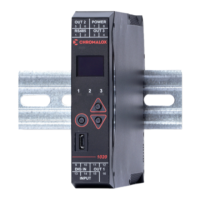