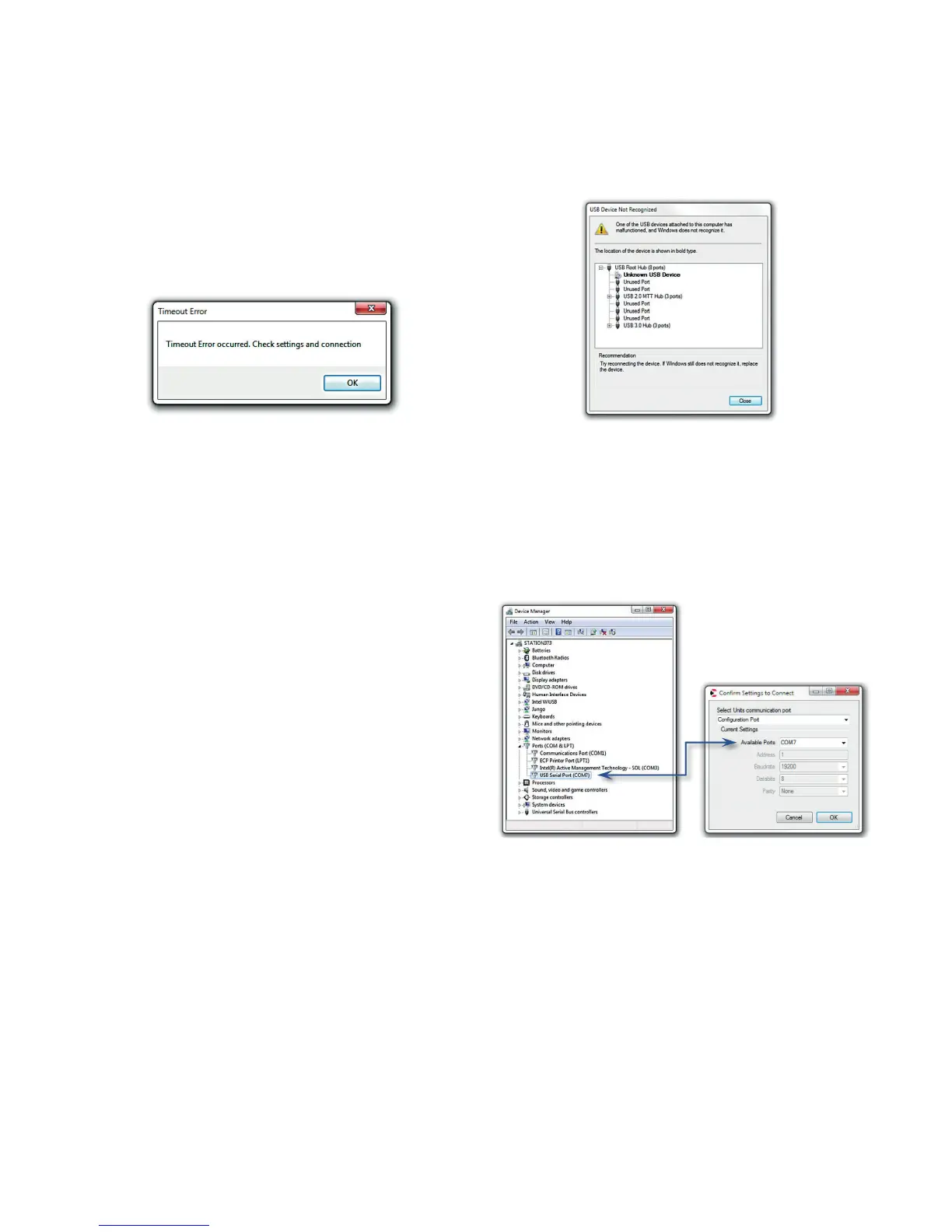46
When connecting the controller to the PC for the first
time, Windows will attempt to load the device drivers.
In some cases, you may need to direct this Windows
function to the file location of your ChromaTemp Con-
figuration Program.
When attempting to run the program the first time, you
may need to shut down/restart the Configuration Pro-
gram.
You may receive this Timeout Error message if:
A. The connection is not correct or,
B. The device files have not been loaded or,
C. The USB connection tree has not yet been popu-
lated.
You may receive this USB Device Not Recognized
window. This occurs when your controller is connected
but the computer has not completed the installation of
the necessary device drivers or it has not completed
populating the USB connection tree.
Be patient. Verification of the drivers and populating
the COM ports and USB connection tree may take sev-
eral minutes.
If you are still having connectivity/program recognition
errors, you may wish to investigate your Windows De-
vice Manager. Ensure that you have no warning sym-
bols.
In this example, the COM7 is the Communications Port
to which the Universal Converter is attached. Select
[OK].
14.5 Troubleshooting the ChromaTemp Configurator
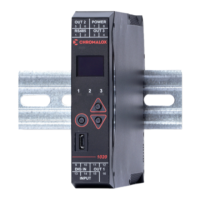