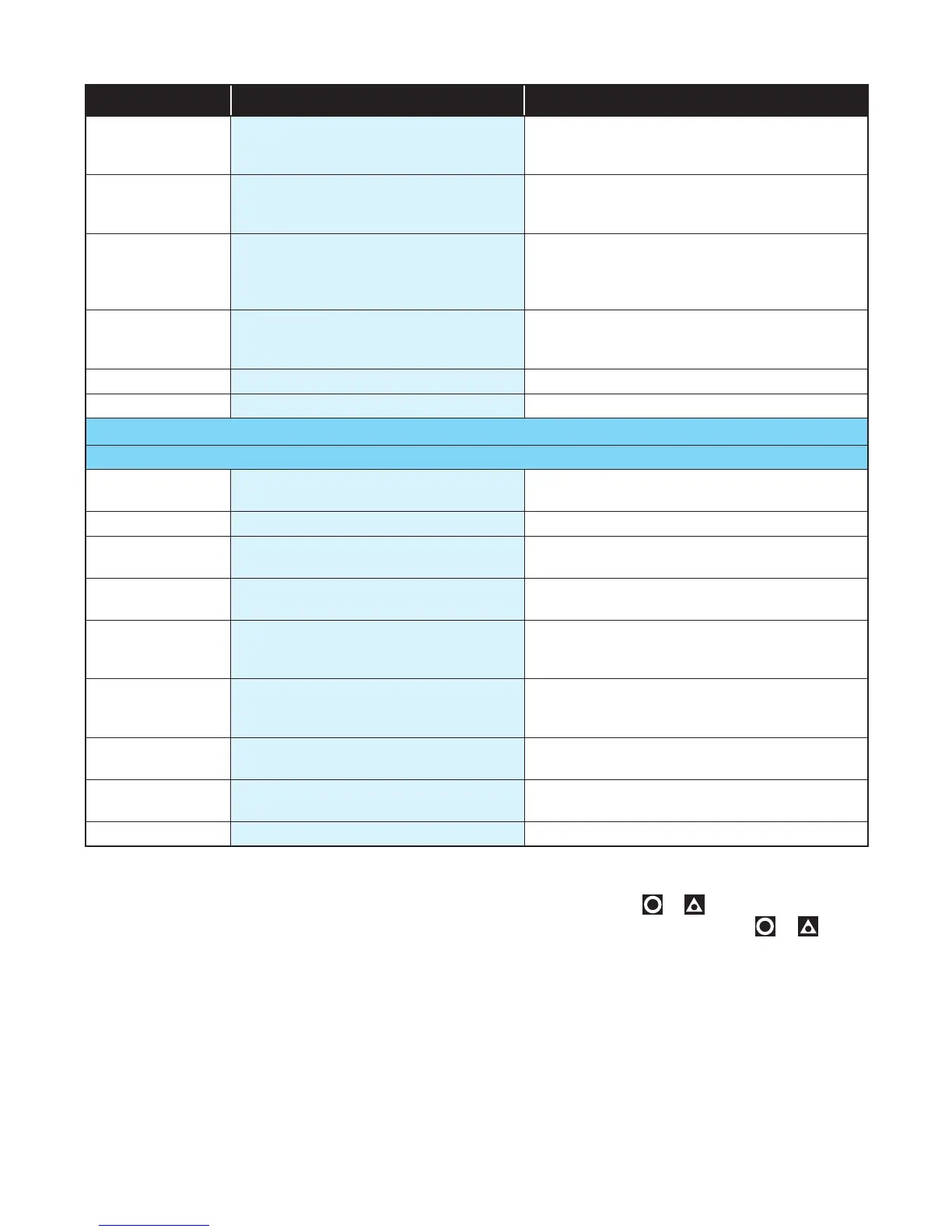14
Parameter Name Description Meaning & Visibility
Scale Range Up-
per Limit
1000 Upper limit of scaled input range. (Only visible in
Setup Mode when a DC linear type is selected).
Default is input max.
Scale Range
Lower Limit
0 Lower limit of scaled input range. (Only visible in
Setup Mode when a DC linear type is selected).
Default is input min.
Input Digital I/P
Action
None None, Alarm Reset (clears latched alarms), Ctrl
Enable/Disable (disables control), Ctrl Auto/
Manual, Pre-Tune Start/Stop, Tune at SP Start/
Stop
Output 1 Usage Heat Heat, Cool, Non Linear Cooling (on Extrusion
model only), Alarm 1, Alarm 2, Alm. 1 or 2 (logi-
cal ‘OR’ of Alarm 1 & 2), Loop Alarm
Output 2 Usage Alarm 1 Same options as Output 1 Usage
Output 3 Usage Alarm 2 Same options as Output 1 Usage
If a Relay or SSR drive is fitted in Output 3 you will see >Output 3.
If the Linear option is fitted in Output 3 you will see the >Linear Output menus instead.
Linear Output
Usage
PV Retx Heat, Cool, PV Retx, SP Retx
Linear Output Type 0-10V 0-10V, 2-10V, 0-20mA, 4-20mA, 0-5V, 1-5V
Linear Output
Scale Range Max.
1373 Maximum PV or SP value corresponding to
maximum linear output for retransmission.
>Linear Output
Scale Range Min.
-240 Minimum PV or SP value corresponding to mini-
mum linear output for retransmission.
Alarm 1 Adjust 1373 Sets the Alarm 1 value. (Range minimum to
range maximum) OFF disables the alarm. (De-
fault alarm type is high alarm)
Alarm 2 Adjust -240 Sets the Alarm 1 value. (Range minimum to
range maximum) OFF disables the alarm. (De-
fault alarm type is low alarm)
Setpoint Adjust 0 Target setpoint. Adjustable between setpoint
upper and lower limits Default is 0
Coms Unit
Address
1 Modbus address from 1 to 255
Coms Baud Rate 9600 1200, 2400, 4800, 9600, 19200 & 38400 bps
1. The Start Tune at SP function is not available for
Heat & Cool processes.
2. If the Input Type is changed, input scaling and
alarm values are set to new values based on the
maximum and minimum of the new input type. If
necessary, review these settings.
3. If necessary, press
& to clear the “Control is
Enabled” Pop Up Alert then press & to exit
the Setup mode.
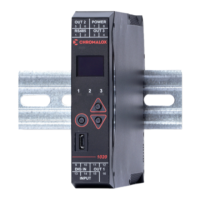