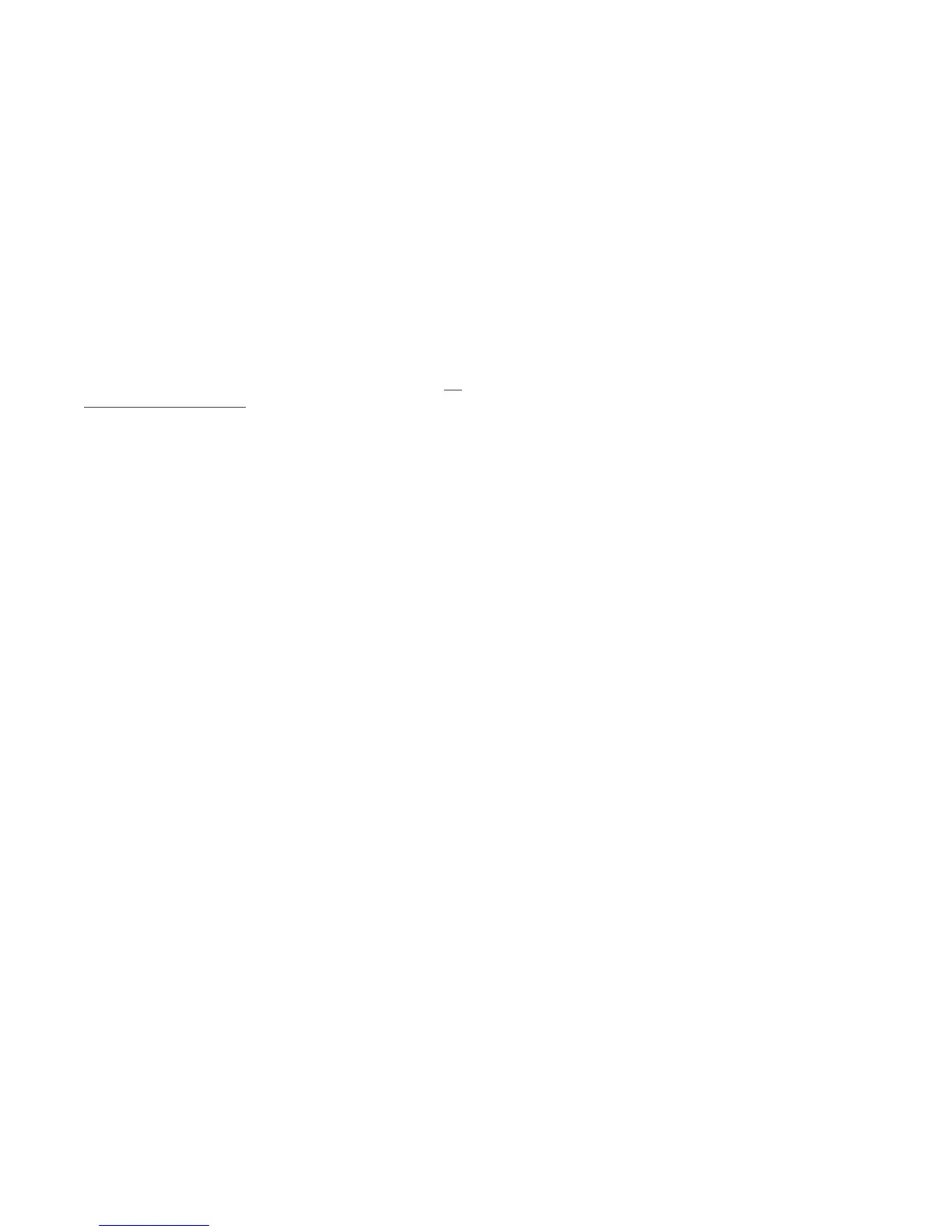71
Alarm Inhibit
Inhibits an alarm at power-up or when the controller
setpoint is changed, until that alarm would become
inactive. The alarm operates normally from that point
onwards.
Note that on the Limiter there is a similar function called
Start Up Inhibit which is applicable only at power up,
not when the limit setpoint is changed.
Also refer to Alarm Operation.
Automatic Reset (Integral time)
Used to automatically bias proportional control
output(s) to compensate for process load variations. It
is adjustable in the range 1 seconds to 99 minutes 59
seconds per repeat and OFF Decreasing the time in-
creases Integral action. This parameter is not available
if the primary output is set to On-Off.
Also refer to Heat Proportional Band, Cool Proportional
Band, Rate, and Tuning.
Auto-Tune
Refer to Pre-Tune and Tune at Setpoint.
Band Alarm Value
Refer to Alarm Operation.
Basic Setpoint Control
When Basic Setpoint Control is enabled the user can
only change the set point or the Auto/Man power from
the User mode screen. To change other settings the
user must enter the Advanced Configuration Mode.
The parameter to enable/disable Basic Setpoint Con-
trol is in the Display menu.
Bias (Manual Reset)
Used to manually bias the proportional output(s) to
compensate for process load variations. Bias is ex-
pressed as a percentage of output power, and is ad-
justable in the range 0% to 100% (for Heat or Cool
outputs alone) or -100% to +100% (for both Heat and
Cool Outputs). This parameter is not applicable if the
primary output is set to ON-OFF control mode. If the
process settles below setpoint use a higher Bias val-
ue to remove the error, if the process variable settles
above the setpoint use a lower value. Lower Bias val-
ues also help to reduce overshoot at process start up.
Also refer to ON/OFF Control.
Bumpless Transfer
A method used to prevent sudden changes to the out-
put power level when switching between automatic
and manual control modes. During a transition from
automatic to manual, the initial Manual Power value is
set equal to the previous automatic mode value. The
user then adjusts as required.
During a transition from Manual to Automatic, the ini-
tial Automatic Power value is set to equal the previous
manual value. The correct power level is gradually ap-
plied by the control algorithm at a rate dependant on
the integral action (see Automatic Reset). Since integral
action is essential to Bumpless Transfer, this feature is
not available if Automatic Reset is turned off.
Also refer to Automatic Reset (Integral time) and Man-
ual Mode.
Calibration - 2 Point (High/Low PV
Offset)
Two-point calibration uses two separate points of ref-
erence, usually at the process high and low operating
limits, to determine the required offsets. These offsets
are used to rescale all readings over the full range of the
controller minimizing inaccuracies in the input reading.
See the User Calibration section.
Also refer to Calibration - Single Point (PV Offset) , In-
put Span & Span and Process Variable.
Calibration - Single Point
(PV Offset)
Single point calibration uses one point of reference,
usually set at a critical process operating value, for the
required calibration offset. This offset is applied to all
measurements across the input span. See the User
Calibration section.
This can be used to compensate for errors in the dis-
played process variable. Positive values are added to
the process variable reading, negative values are sub-
tracted, so MUST be used with care. Incorrect use
could cause the displayed value not to show the actual
process value.
Also refer to Calibration - 2 Point (High/Low PV Offset),
Input Span & Span and Process Variable.
Control Type
In the Out 1, Out 2 and Out 3 parameters to set the
direction of output increase/decrease vs the movement
of the process. Heat is reverse acting, Cool is direct
acting (e.g. cooling output in-creases when the tem-
perature rises).
Refer to Heat Proportional Band, and Cool Proportional
Band.
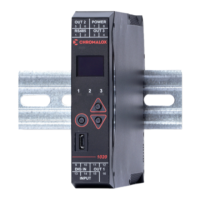