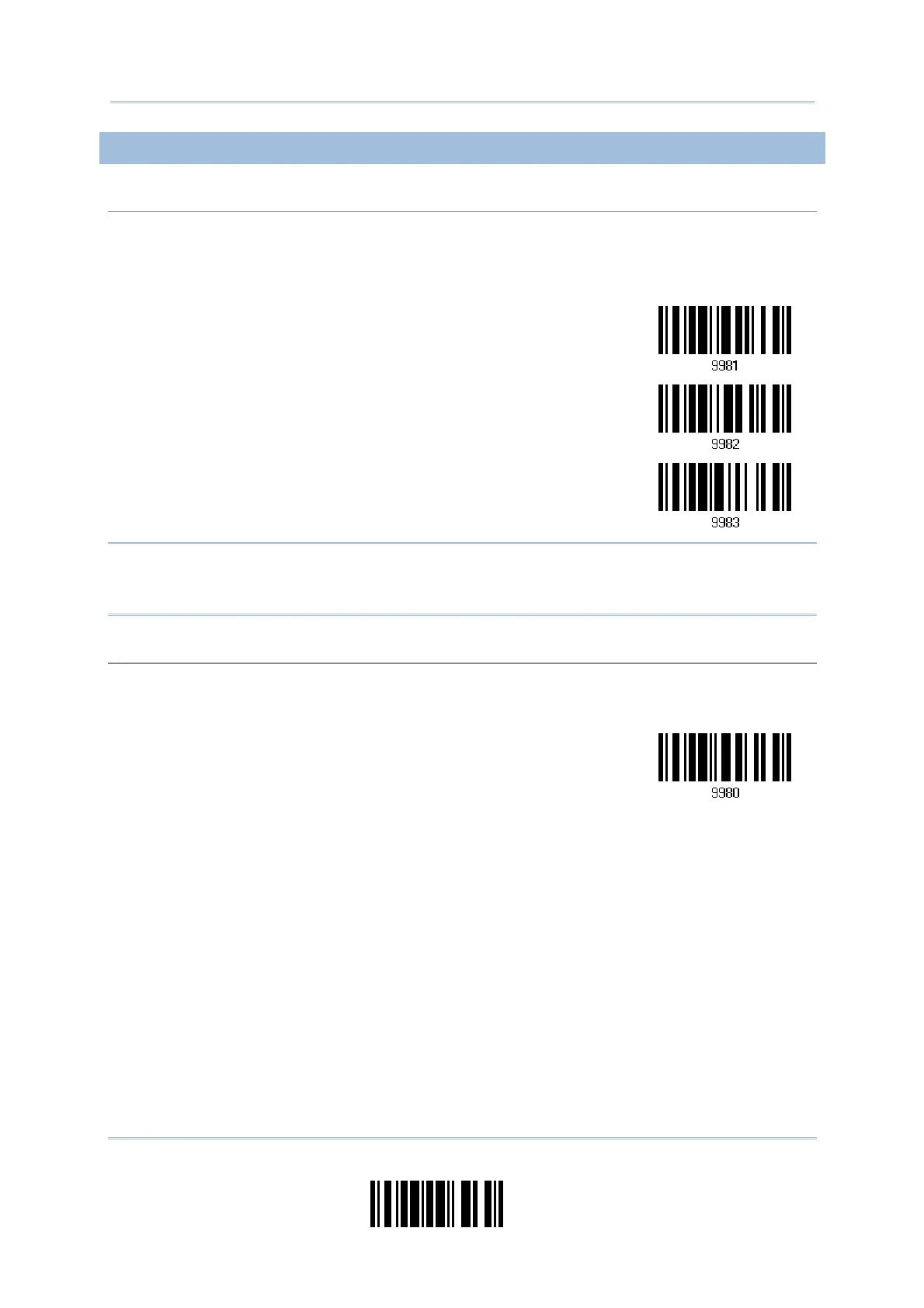129
Update
Chapter 6
Applying Formats for Data Editin
6.2.1 SELECT FORMAT TO CONFIGURE
Start Programming Format
Select one editing format (Format 1~3) and the parameters pertaining to the editing format can
then be configured – applicable code type, data length, matching string & location, total number of
fields, field settings (field-dividing rule), additional fields, and field transmission sequence.
Up to three different formats can be specified.
Configure Format 1
Configure Format 2
Configure Format 3
Note: Before you complete the programming of an editing format, if you have the
scanner read any barcode for parameters other than those pertaining to the
editing format, it will automatically abort the programming process.
End Programming Format
After having configured all the desired parameters, you must have the scanner read the “End
Programming Format” barcode, which can be located at the bottom of every even page in this
chapter.
End Programming
Format
