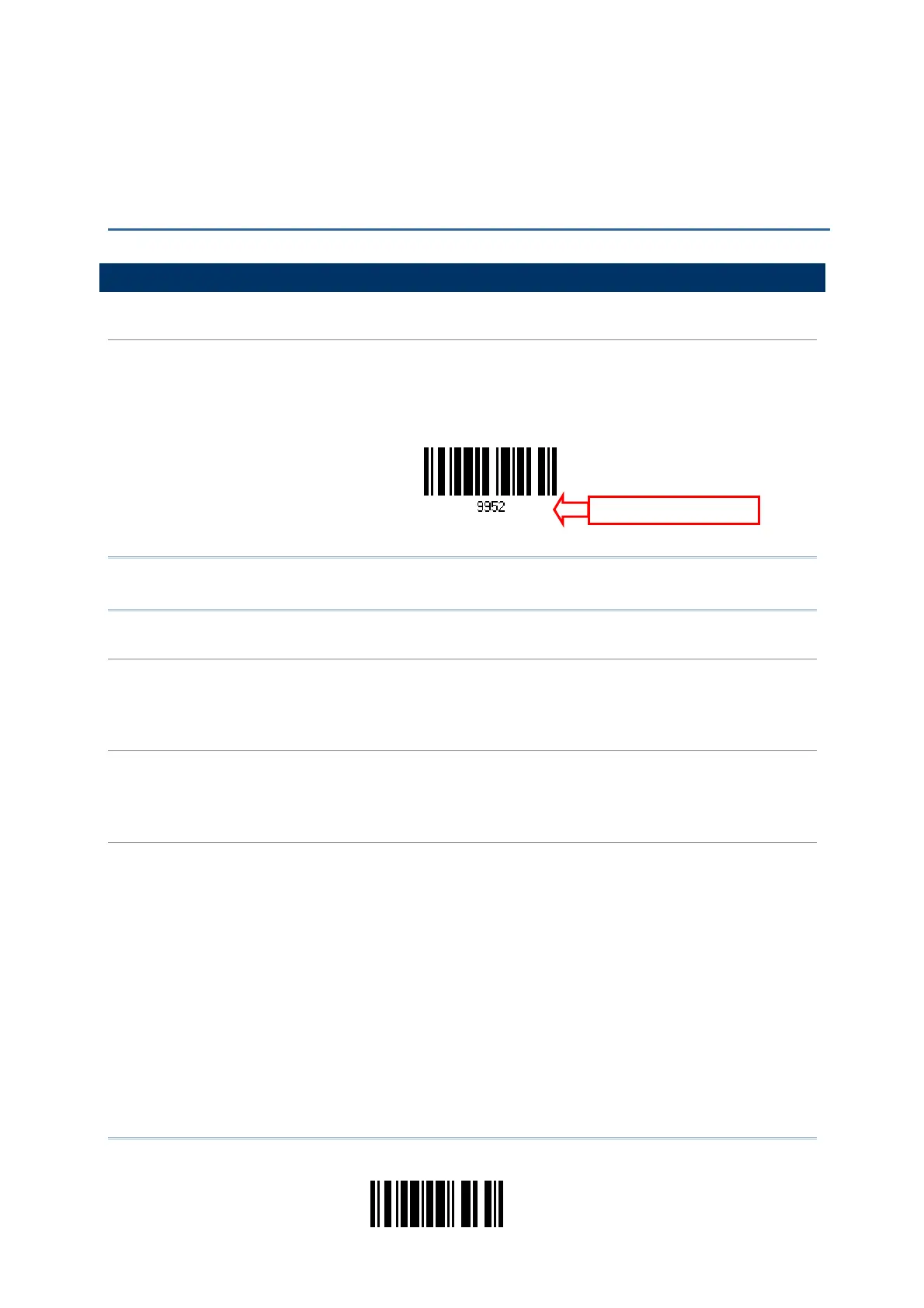159
Update
SERIAL COMMANDS
#@ nnnn <CR>
Purpose To configure the scanner.
Remarks nnnn – the four digits of command parameters.
For example, “9952” is to list the current Code ID settings.
“0x23” + “0x40” + “0x39” + “0x39” + “0x35” + “0x32” + “0x0d”
Note: After configuring the scanner, you may send the serial command “#@9999” to
save the settings.
#@ - - - -<CR>
Purpose To halt the scanner.
Remarks
“0x23” + “0x40” + “0x2d” + “0x2d” + “0x2d” + “0x2d” + “0x0d”
#@ . . . . <CR>
Purpose To resume operation.
Remarks
“0x23” + “0x40” + “0x2e” + “0x2e” + “0x2e” + “0x2e” + “0x0d”
#@////<CR>
Purpose To respond with a beep.
Remarks
“0x23” + “0x40” + “0x2f” + “0x2f” + “0x2f” + “0x2f” + “0x0d”
Appendix II
HOST SERIAL COMMANDS
erial Comman
ist Page 3
