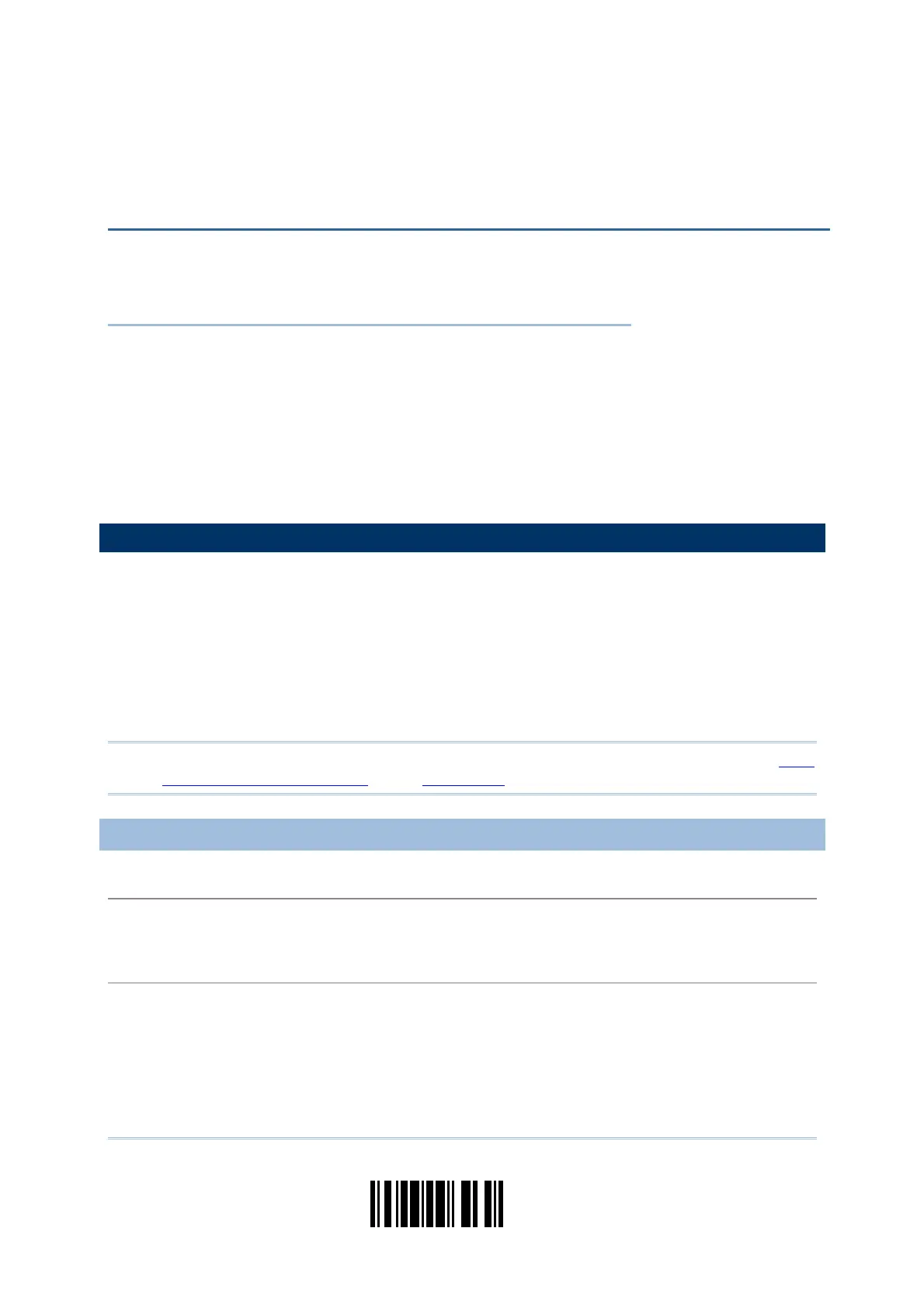19
Update
This chapter explains the features and usage of the barcode scanner.
IN THIS CHAPTER
1.1 Battery..................................................................... 19
1.2 Memory.................................................................... 21
1.3 LED Indicator ............................................................ 24
1.4 Beeper ..................................................................... 25
1.5 Scan Modes .............................................................. 27
1.6 Scanning Timeout ...................................................... 31
1.7 Delay between Re-read............................................... 32
1.8 Read Redundancy for All Symblogies ............................ 33
1.9 Negative Barcodes ..................................................... 34
1.1 BATTERY
The scanner is powered by a rechargeable 3.7 V/700 mAh Li-ion battery, and it takes
approximately 2 hours to charge the battery to full (from the power adaptor). However,
the charging time may vary by working condition. For intensive data collection, you may
purchase a spare battery for non-stop operation.
During normal operation, the 1166 scanner can work for over 45 hours or 32,000 scans
(based on EAN-13 barcodes), and the 1266 scanner can work for over 36 hours or
26,000 scans (based on EAN-13 barcodes).
Note: The scanner can be configured to save battery power. Refer to settings of “
Auto
Power Off & Power-Saving” and “Sniff Mode”.
1.1.1 HOW TO OPERATE THE SCANNER
Turn on the scanner…
After installing the battery, the scanner will respond with a long beep (high tone), and its LED will
become solid red and go off quickly.
Turn off the scanner…
Remove the battery directly.
Chapter 1
UNDERSTANDING THE BARCODE SCANNER
