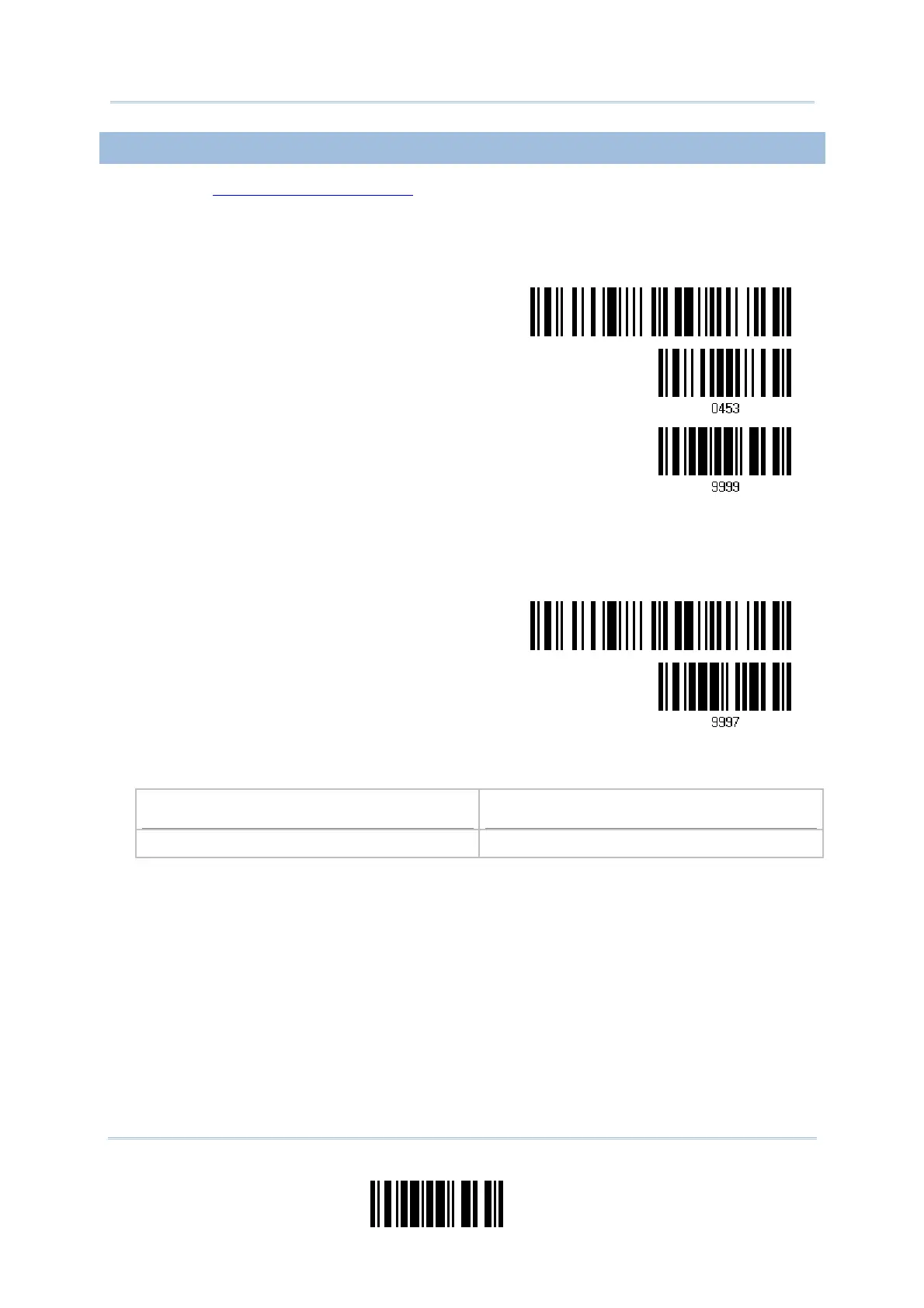153
Update
Appendix I Firmware Upgrade
USING BLUETOOTH
®
DONGLE
1) Refer to 3.2.3 Connect to Dongle for the target scanner to accept the connection
request from your computer.
2) Read the following barcodes in sequence to configure the scanner to use BT SPP as
download interface.
Enter Setup
Activate BT SPP
Update
3) Read the following barcodes in sequence for the scanner to enter the download mode.
The scanner will respond with beeps to indicate it is ready for downloading.
Enter Setup
Download
4) Run the download utility “ProgLoad.exe” on your computer.
Kernel + User Program
User Program Only
1x66BuildVxxx.shx 1x66Vxxx.shx