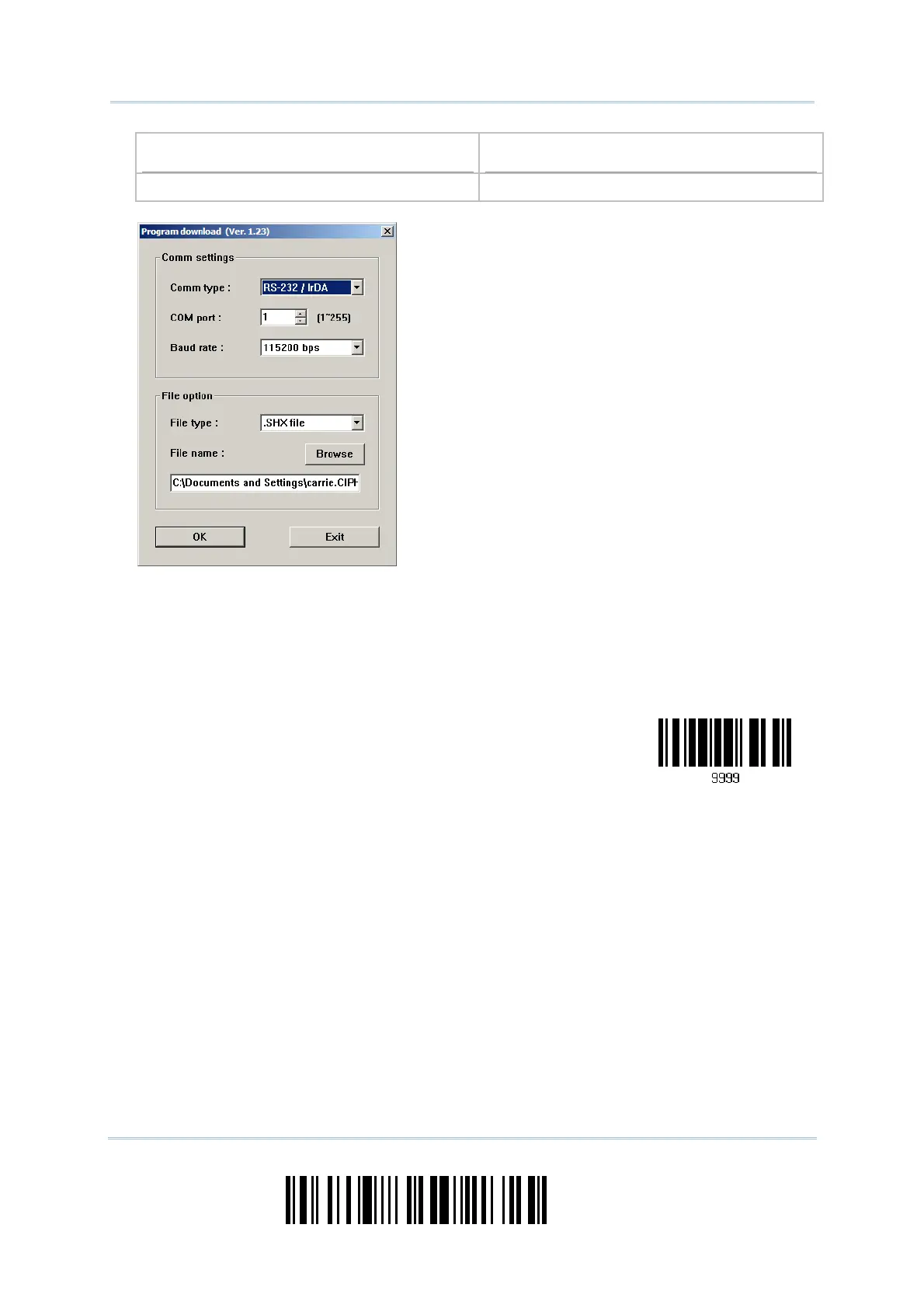156
Enter Setup
1166/1266 Barcode Scanner User Guide
3666 Kernel + User Program 3666 User Program Only
Build366x-xxx.shx STD366x_Vxxx.shx
For the communication settings, select
“RS-232” and the correct COM port.
For RS-232, select 115200 bps for baud
rate.
For the file option, click [Browse] to select
the target file for firmware update.
Click [OK].
7) The 3666 will automatically restart when upgrading firmware is completed
successfully.
8) Read the “Update” barcode for the scanner to resume its operation (exit the
configuration mode).
Update
