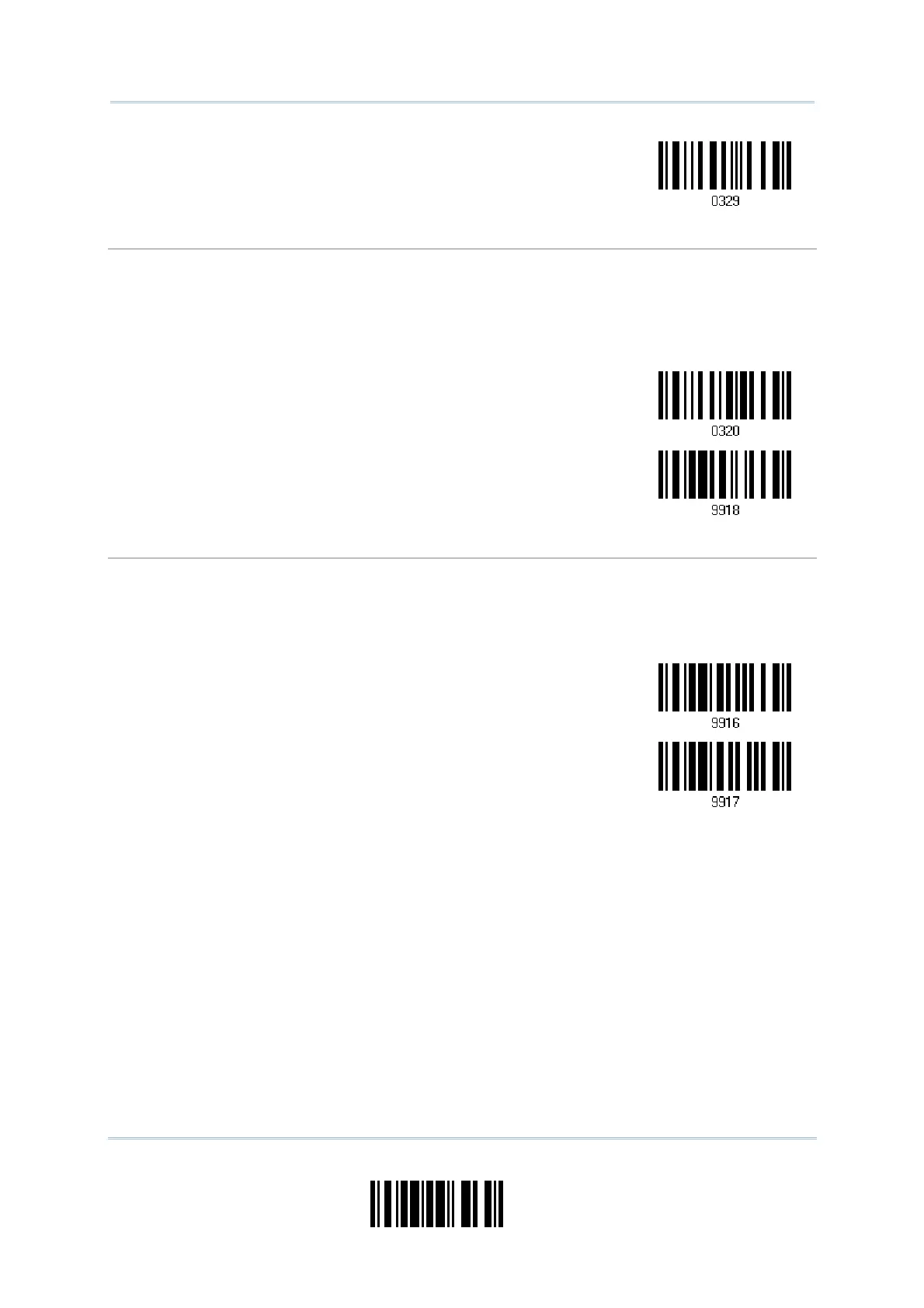23
Update
Chapter 1
Understanding the Barcode Scanner
8 sec
Send Data
The 128 KB flash memory on the scanner can store up to 8,192 scans based on EAN-13 barcodes.
When it is used up, the scanner will respond with three short beeps (low tone) as a warning. You
are advised to send data to the server immediately by having the scanner read the barcode below.
1. Read the setup barcode to resume connection with host. (= disable Memory Mode)
2. Read the “Send Data” barcode.
*Disable
Send Data
Clear Data & Confirm
Even though data has been sent back to the server, the flash memory is still occupied unless you
erase the memory by having the scanner read two barcodes – “Clear Data” and “Confirm”.
1. Read the “Clear Data” barcode to clear the flash memory.
2. Read the “Confirm” barcode to confirm the action.
Clear Data
Confirm
