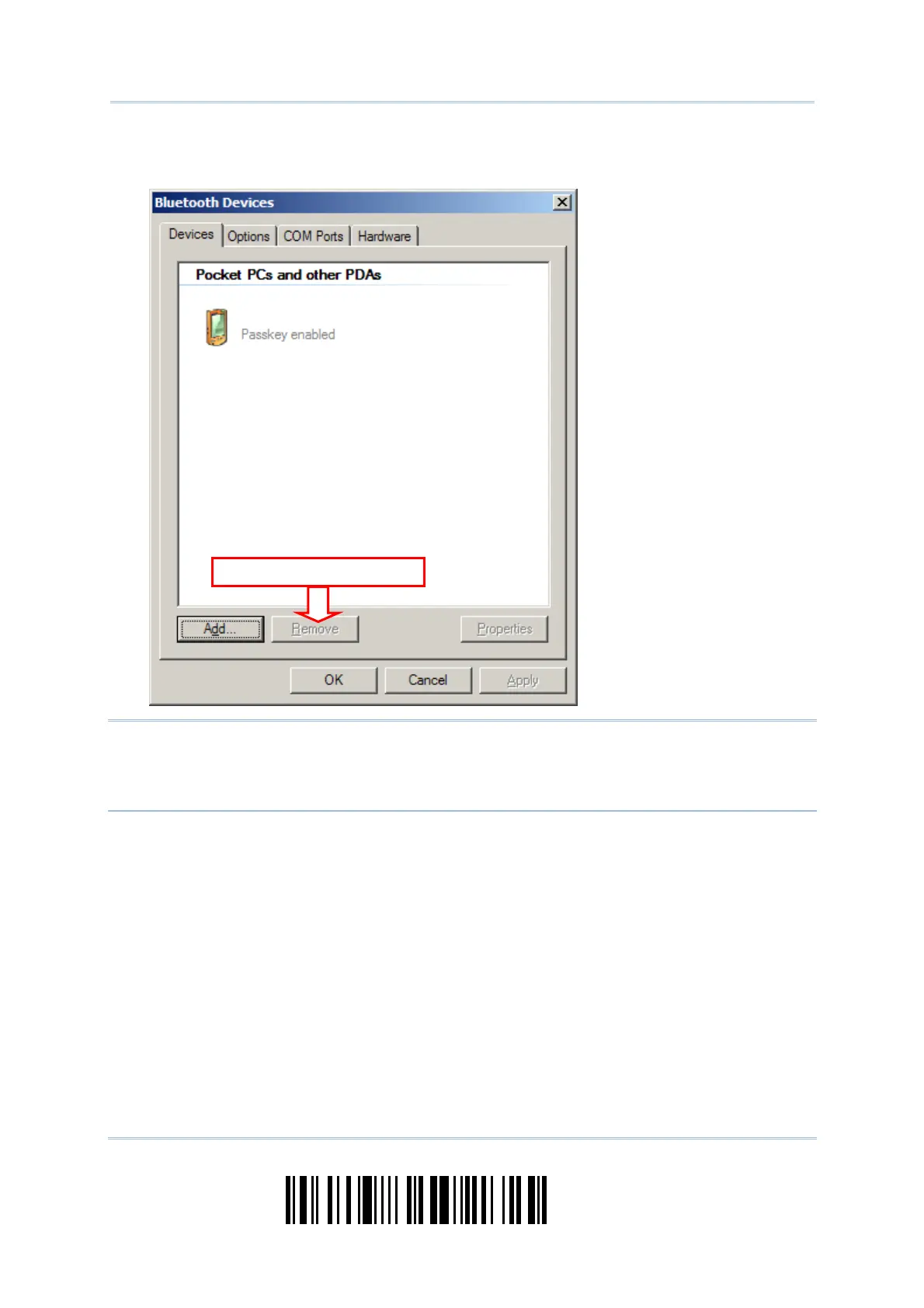74
Enter Setup
1166/1266 Barcode Scanner User Guide
11. Now the target scanner will be listed as shown below.
You can have up to seven scanners connected to one computer at the same time.
Note: When any changes are made to authentication and PIN code on the scanner side,
or you want to change to use BT HID, it is suggested that you remove the scanner
from the paired device list (called unpairing) and go through the whole process to
re-establish the connection.
Select and Remove
ID of 1166/1266
