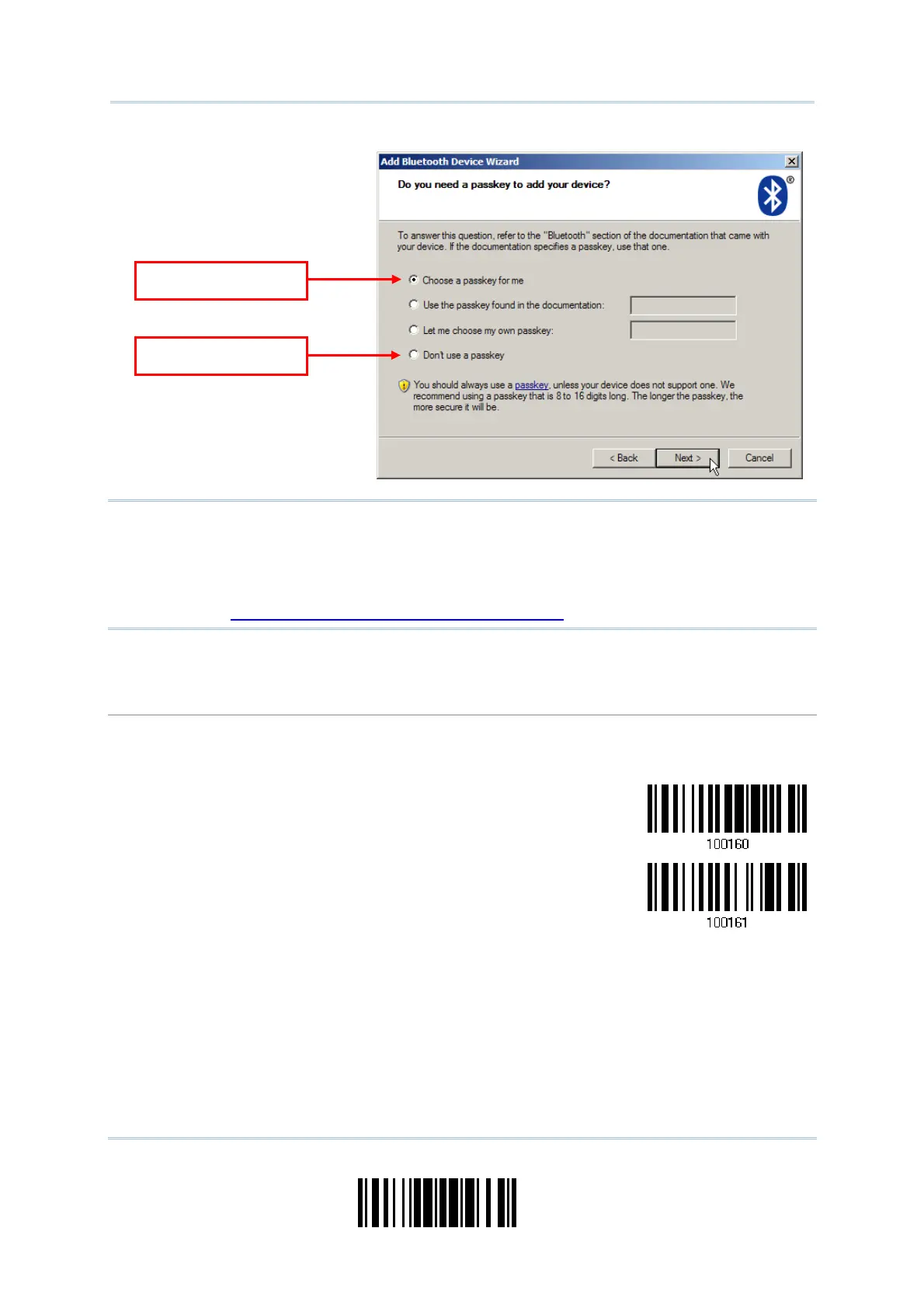107
Update
Chapter 3
Setting up a WPAN Connection
Note: When using BT HID, some device driver may not support pre-defined PIN code for
authentication. In this case, make sure you have the scanner set to “No PIN or use
random PIN” before pairing. While pairing, the host PIN code will be displayed on
the computer screen. Have the scanner read the setup barcode “Enter PIN Code in
Decimal” or “Enter PIN Code in Hexadecimal” to input the matching PIN code.
Refer to
Disable Authentication or Use Random PIN.
Secure Simple Pairing (SSP)
Secure Simple Pairing (SSP), introduced in Bluetooth
®
Core Specification 2.1 + EDR, is a new
feature designed to ease the pairing process while keeping up the communication security level.
This function is disabled by default.
*Disable
Enable
Use random PIN
o PIN require