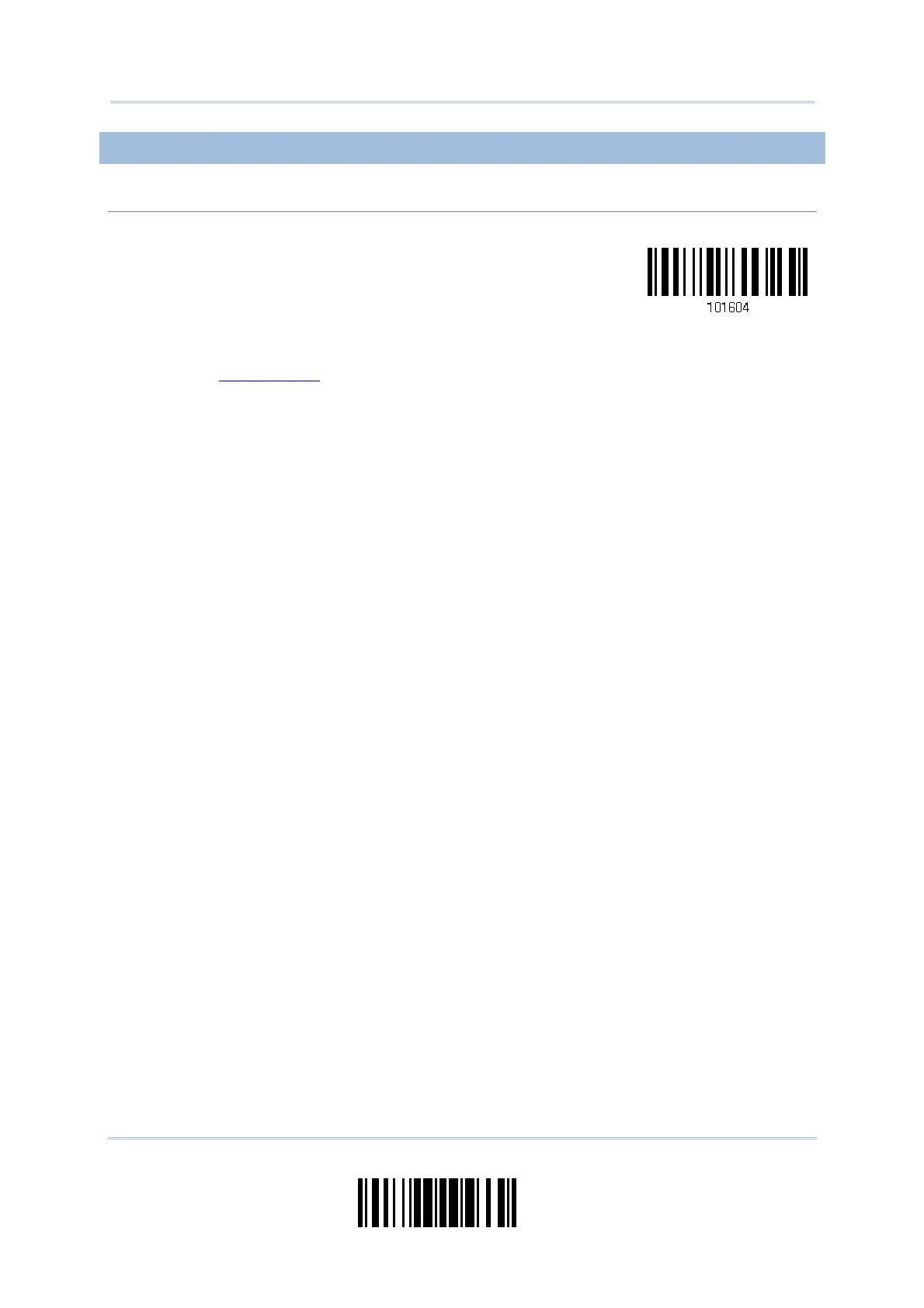233
Update
Chapter 6
Applying Forma
s for Data Editin
6.4.5 PAUSE FIELD SETTING
Pause Field Time
You can limit the pause time interval (1~16). By default, it is set to 1 second.
ause Field Time
~16 sec.
(*1)
1. Read the barcode above to specify the time interval for the Pause Field. (It is set to 1 by
default.)
2. Read the “Decimal Value” barcode on page 263. For example, read “1” and “0” for setting the
Pause Field Time to 10 seconds.
3. Read the “Validate” barcode on the same page to complete this setting.