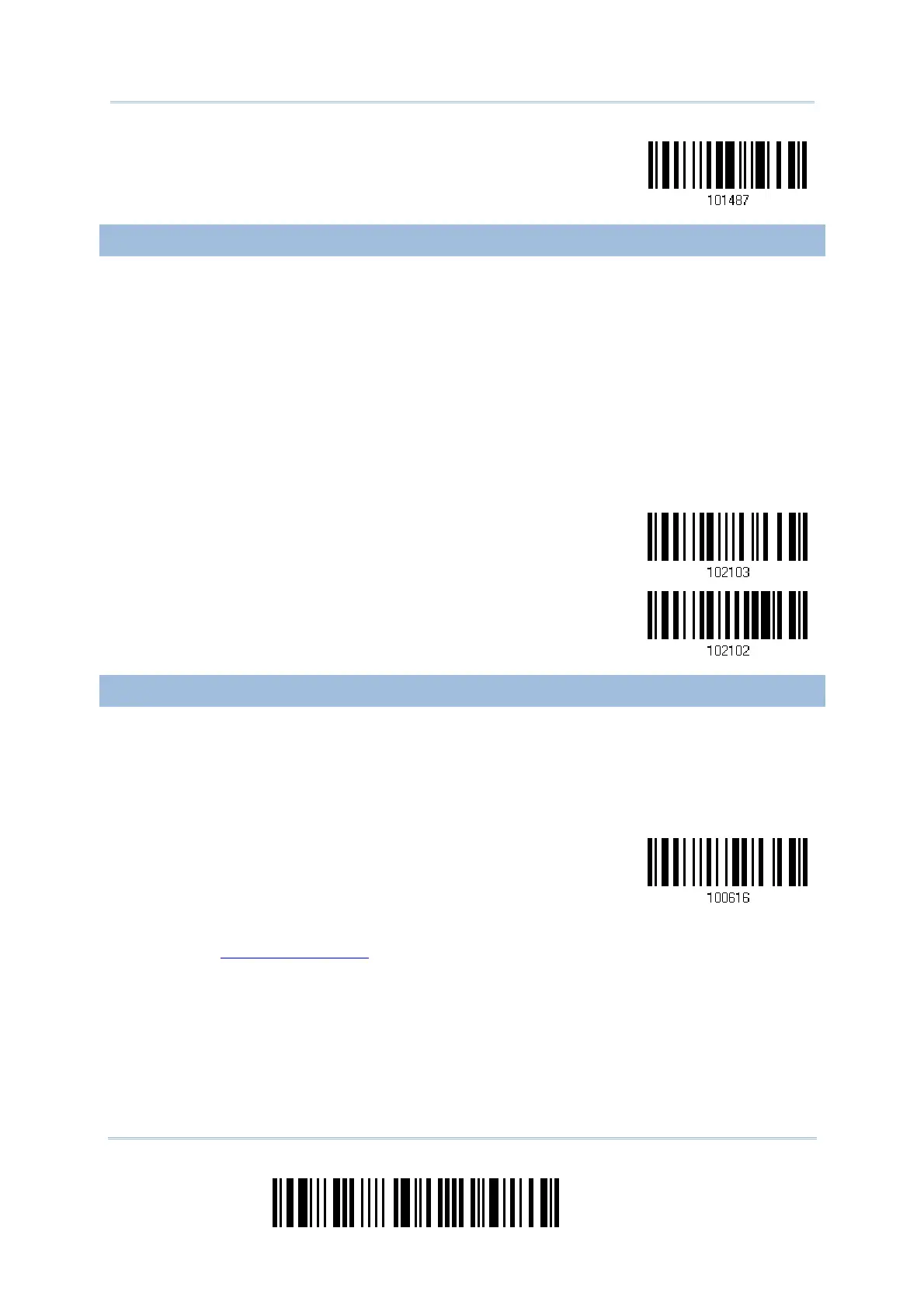144
Enter Setup
1564 Barcode Scanner
User Guide
*Disable GS1
Formatting
4.13.5 CONVERT TO UPC/EAN
This only applies to GS1 DataBar Omnidirectional and GS1 DataBar Limited barcodes not
decoded as part of a Composite barcode.
Convert to EAN-13: It will strip the leading “010” from barcodes.
“01” is the Application ID and must be followed by a single zero (the first digit
encoded).
Convert to UPC-A: It will strip the leading “0100” from barcodes.
“01” is the Application ID and must be followed by two or more zeros (but not six
zeros).
Convert to UPC/EAN
*Do Not Convert
4.13.6 FIELD SEPARATOR (GS CHARACTER)
Decide whether to apply a field separator (to convert the GS control character to human
readable character). The field separator is automatically added to the data when GS1
formatting is enabled.
Specify Field
Separator…
1) Read the barcode above to specify field separator.
2) Read the “
Hexadecimal Value” barcode on page 264 for the desired character string.
3) Read the “Validate” barcode to complete this setting.