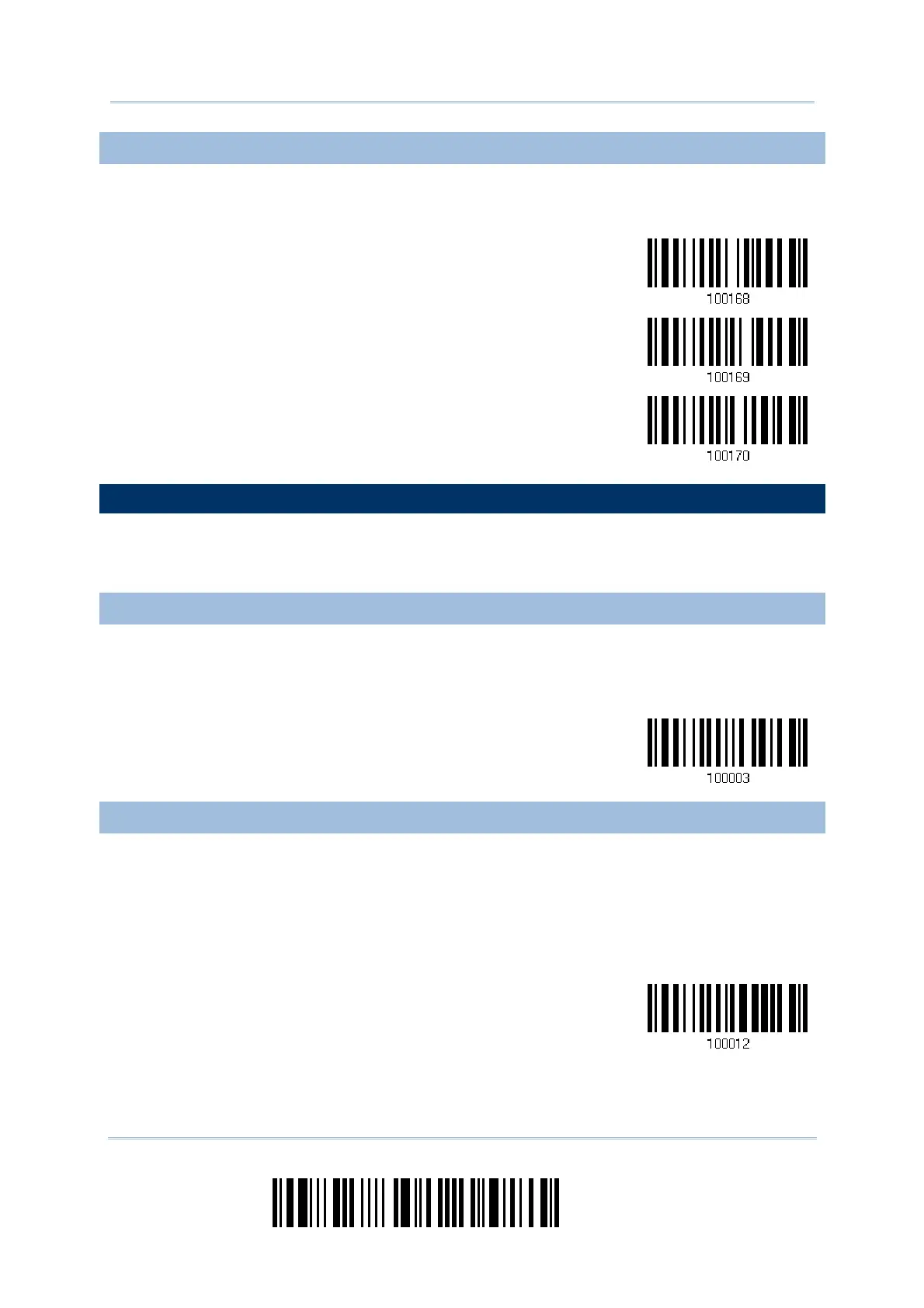64
Enter Setup
1564 Barcode Scanner
User Guide
2.1.12 BT HID AUTO-RECONNECTION
Users can decide whether to have the scanner automatically reconnect to a paired device
after disconnection, and the occasion for reconnecting.
*Auto reconnect
immediately
Auto reconnect on
data being scanned
Auto reconnect off
2.2 BT SPP SLAVE
For BT SPP Slave, refer to Chapter 3 – Setting up a WPAN Connection for related
connection settings.
2.2.1 ACTIVATE BT SPP SLAVE MODE
Scan this barcode to have the scanner get into SPP Slave Mode.
Activate BT SPP,
Slave Mode
2.2.2 INTER-FUNCTION DELAY
By default, the inter-function delay is set to zero. Specify a value, ranging from 0 to 254
in units of millisecond, to match the computer response time of the keyboard interface.
Such delay time is inserted between every function code (0x01 ~ 0x1F) being
transmitted. The longer the delay time is, the slower the transmission speed will be.
Inter-Function
Delay… (*0~254)
1) Read the barcode above to specify the inter-function delay.
