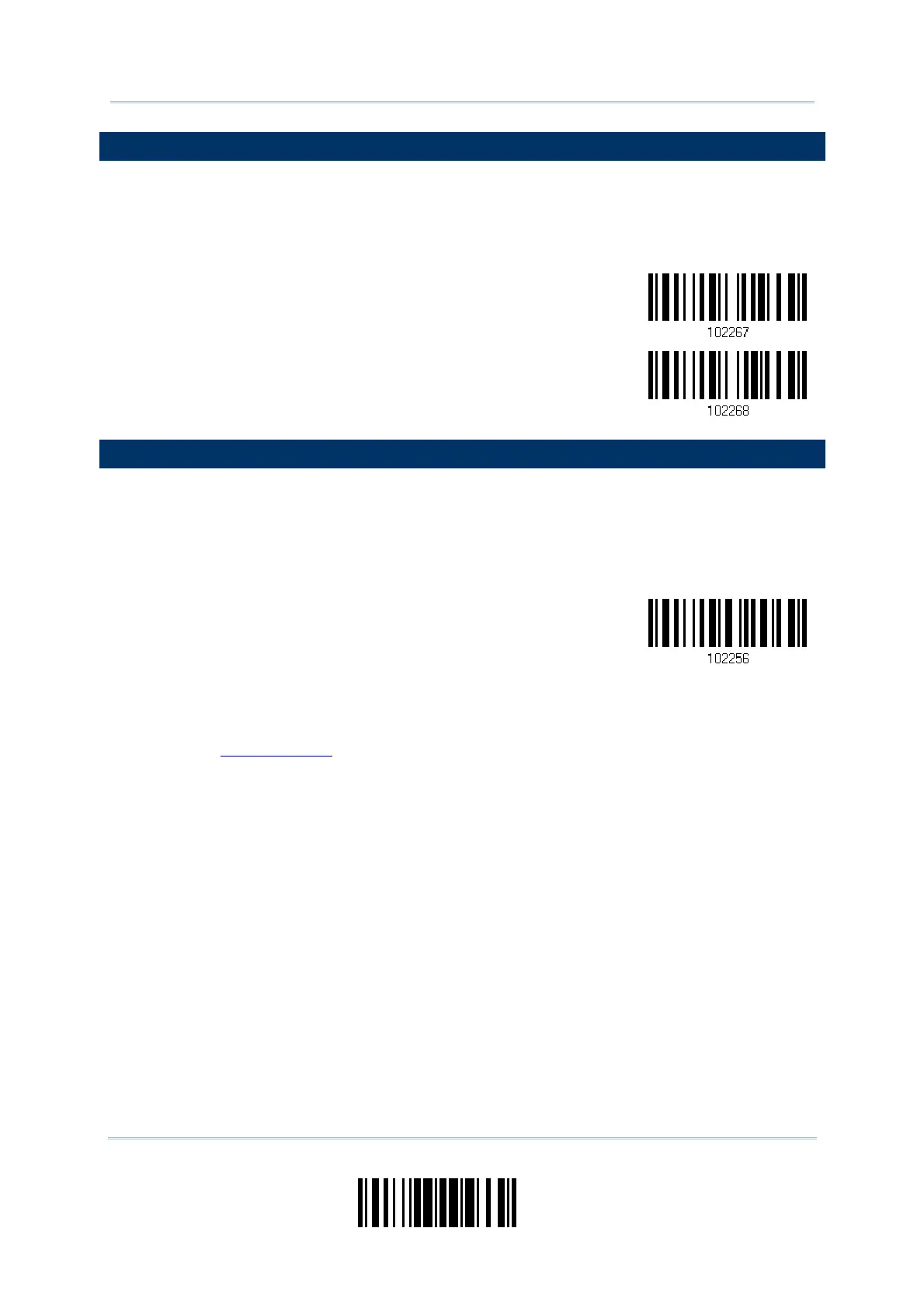49
Update
Chapter 1
Understanding the Barcode Scanner
1.14 MOBILE PHONE/DISPLAY MODE
By default this mode is disabled. There is a big improvement in reading barcodes
displayed on mobile phones and electronic displays when this mode is enabled.
*Disable
Enable
1.15 ILLUMINATION BRIGHTNESS
Users can adjust the illumination brightness of the LED light source. Specify a value
ranging from 1 to 10 to set the brightness level which is set to 10 by default meaning
100% illuminated.
Illumination
Brightness (1~*10)
1) Read the barcode above to commence the adjustment.
2) Read the “
Decimal Value” barcode on page 263 for the desired illumination brightness
level.
3) Read the “Validate” barcode on the same page to complete the setting.