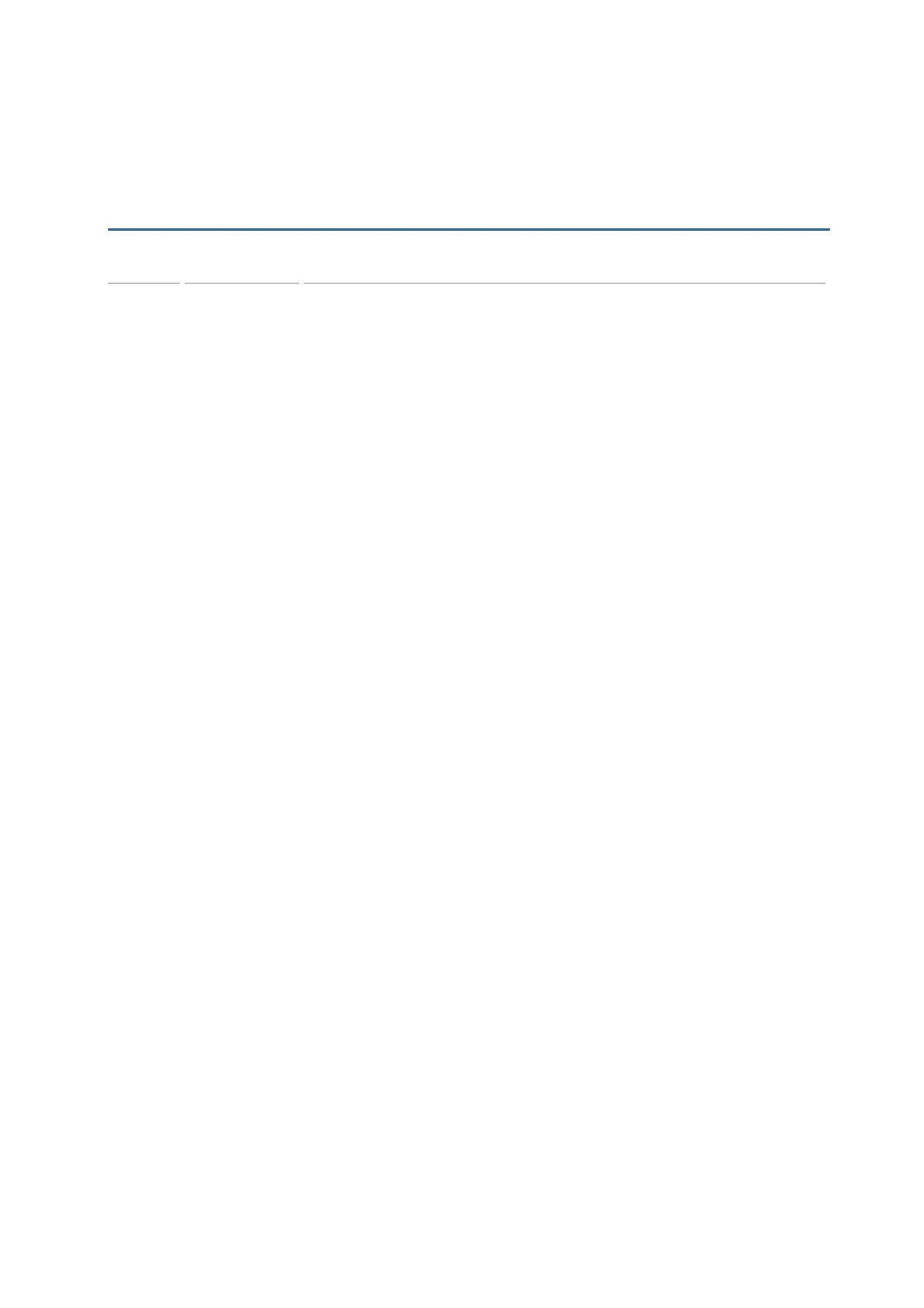Version Date Notes
1.08 Jun. 18, 2014
New: 1.15 – Illumination Brightness setup barcode added
New: 1.16 – Serial Number Stamp setup barcode added
New: 1.16.1 – separator between S/N and data
New: 2.1.11 – BT HID Slave/Master Switching
New: 2.1.12 – BT HID Auto-Reconnection
New: 3.2.2 – changing device name barcode added
New: 4.11.3 – GS1 Formatting, Application ID Mark
Modified: 4.13.2 – add GS1 formatting (Omnidirectional) barcodes
Modified: 4.13.3 – add GS1 formatting (Expanded) barcodes
Modified: 4.13.4 – add GS1 formatting (Limited) barcodes
New: 4.13.6 – Field Separator
New: 4.13.7 – Application ID Mark
New: 4.15.1 – Transmit Check Digit for EAN-8
New: 4.16.3 – Transmit Check Digit for EAN-13
Modified: 4.21.1 – add GS1 formatting (Composite CC-A/B)
barcodes
Modified: 4.21.2 – add GS1 formatting (Composite CC-C) barcodes
New: 4.21.6 – Field Separator
New: 4.21.7 – Application ID Mark
Modified: Appendix II –
#@BEEP,xx, #@RLED,xx, #@GLED,xx
commands added
1.07 Mar. 04, 2013
New: Quick Start – Create 2D One-Scan Barcode
New: 1.14 Mobile Phone/Display Mode
New: 2.1.9 BT HID – Transmit Speed setup barcodes
New: 2.1.10 Simple Pairing for iPhone/iPad
New: 2.3.1 Activate Bluetooth SPP Master Mode – 2D barcode
for connecting to a target device added
New: 3.1.1 Connect to 3656 – 2D barcode for connecting to 3656
added
New: 3.2.2 Configure Related Settings – SSP setup barcodes
New: 5.8 AIM Code ID
1.06 Jan. 02, 2013
Modified: Symbologies Supported – Code 128 - GS1-128
(EAN-128): default value to Enabled
New: 1.6.7 Presentation Mode –
Low Light Enhancement setup
barcodes
Modified: 2.1.7/2.4.5/2.6.6 Special Keyboard Feature description
Modified: 4.11 GS1-128 - default value to Enable
Modified: Appendix II - #@RDSN command added
RELEASE NOTES