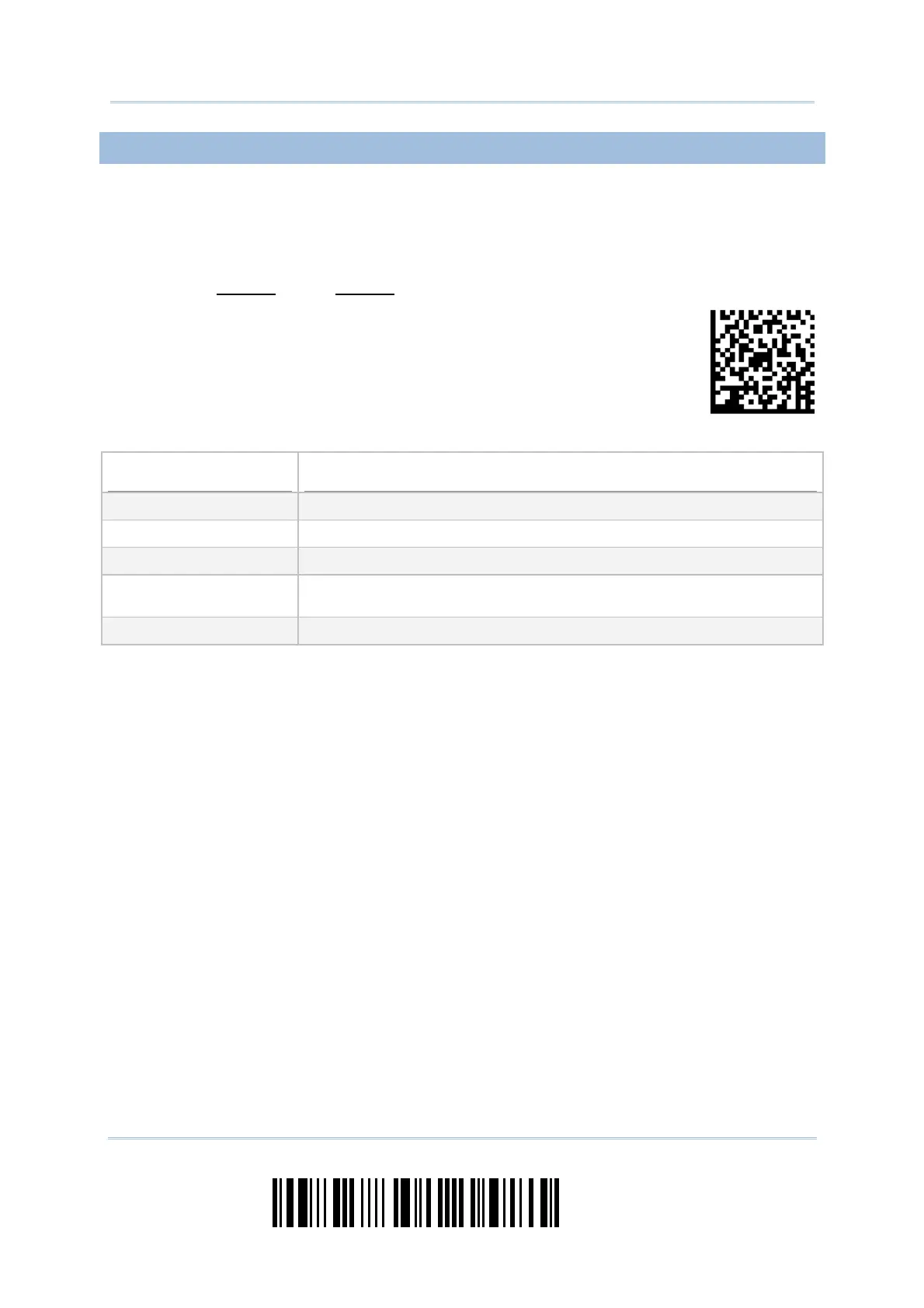22
Enter Setup
1564 Barcode Scanner
User Guide
2D ONE-SCAN BARCODE
Users can also scan a single 2D barcode combining with a series of serial commands to
configure the scanner. For example, if you want to change the suffix character to ‘#’, you
will need to input the serial commands in sequence as follows (underlining the digits is to
make them more readable):
#@CipherLab101231
109902109903109994
2D One-Scan Setup Barcode for configuring suffix
Command
Purpose
#@CipherLab Enter Setup
101231
Configure suffix
109902 Give the first hexadecimal digit of 0x23
109903
Give the second hexadecimal digit of 0x23 for taking ‘#’ as the
suffix
109994 Validate the settings