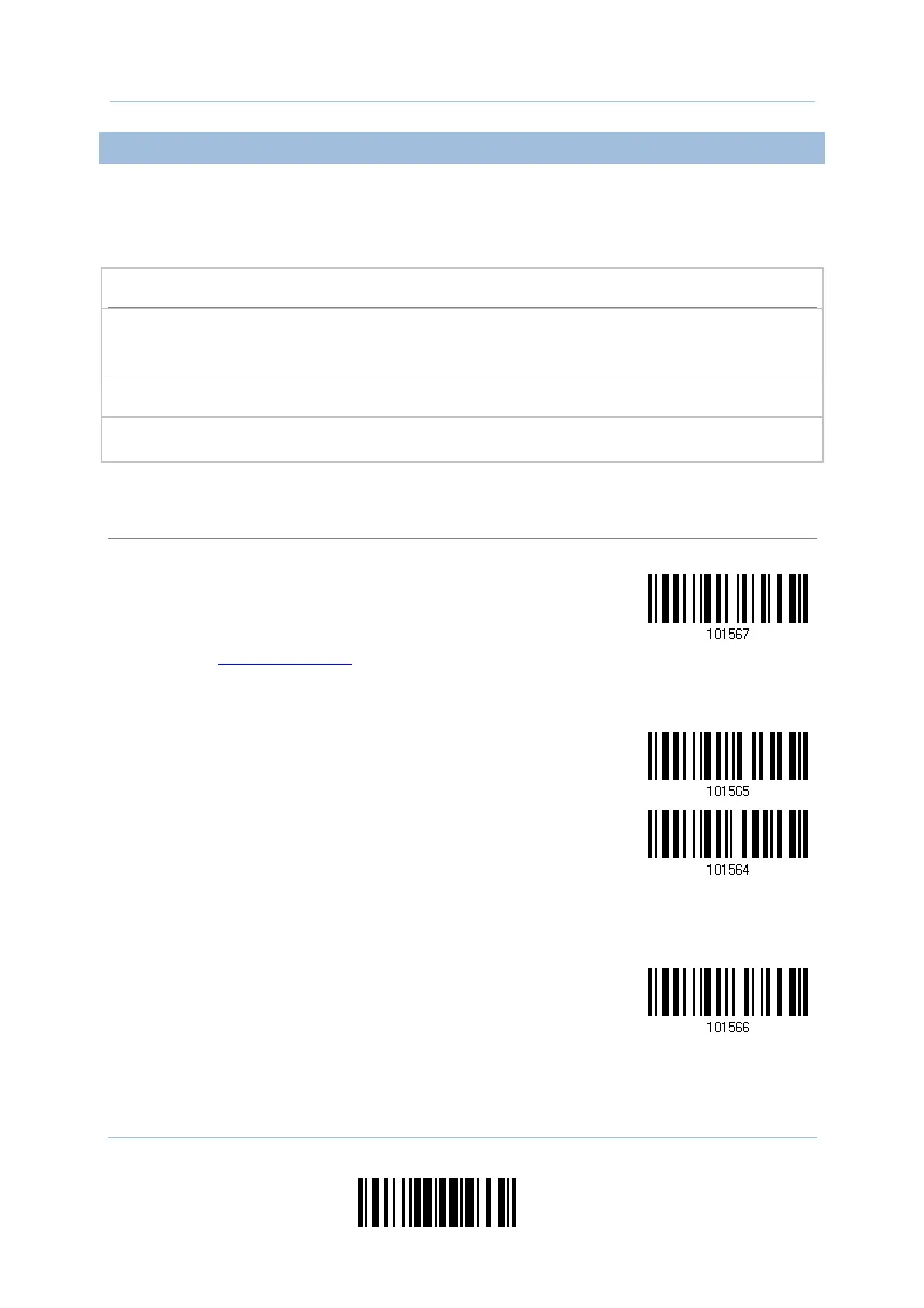227
Update
Chapter 6
Applying Forma
s for Data Editin
6.4.4 FIELD SETTINGS
Data eligible for editing formats is divided into fields by user-specified rules – either
using the field terminating string or specified field length.
By Terminating String
Specify the field terminating string. Up to two characters are allowed. The scanner will search for
the occurrence of this particular string in the data.
By default, this string will be included in the field. You may discard it.
By Length
Alternatively, you may simply specify the field length. The scanner will assign the next specified
number of characters into the field.
Field 1 Setting
1. Read the barcode below to divide field 1 by a specified terminating string.
elect
ield Separator
to Divide Field 1…
2. Read the “Hexadecimal Value” barcode on page 264 for the desired character string.
3. Read the “Validate” barcode to complete this setting.
4. Read the “Discard Separator” barcode if the field separator is not desired in the field.
*Include Separator
Discard Separator
If not dividing the field by a specific separator, you may divide it by a specified length.
1. Read the barcode below to divide field 1 by length.
ivide Field 1
by Length