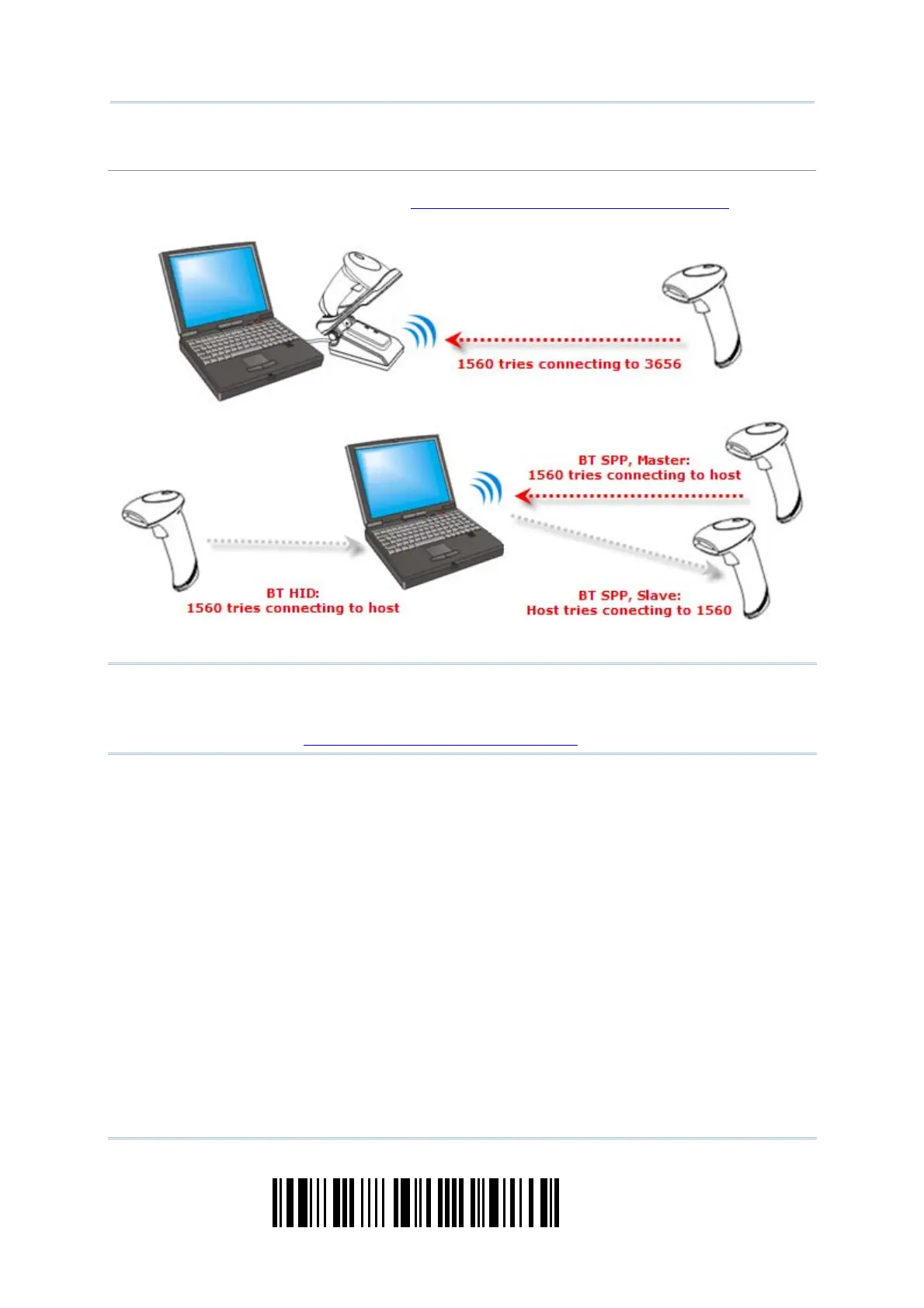12
Enter Setup
1564 Barcode Scanner
User Guide
Working Mode
Upon powering up, the scanner will try to establish a connection with 3656 or a computer with
Bluetooth
®
wireless technology. Refer to Chapter 3 – Setting up a WPAN Connection for details.
The connection between the scanners and 3656 is made easy and reliable.
Note: If RS-232, USB Virtual COM or BT SPP is selected for output interface, the host can
directly send serial commands to configure the scanner. For example, run
HyperTerminal.exe and type the 6-digit command located under each setup
barcode. Refer to
Appendix II Host Serial Commands.