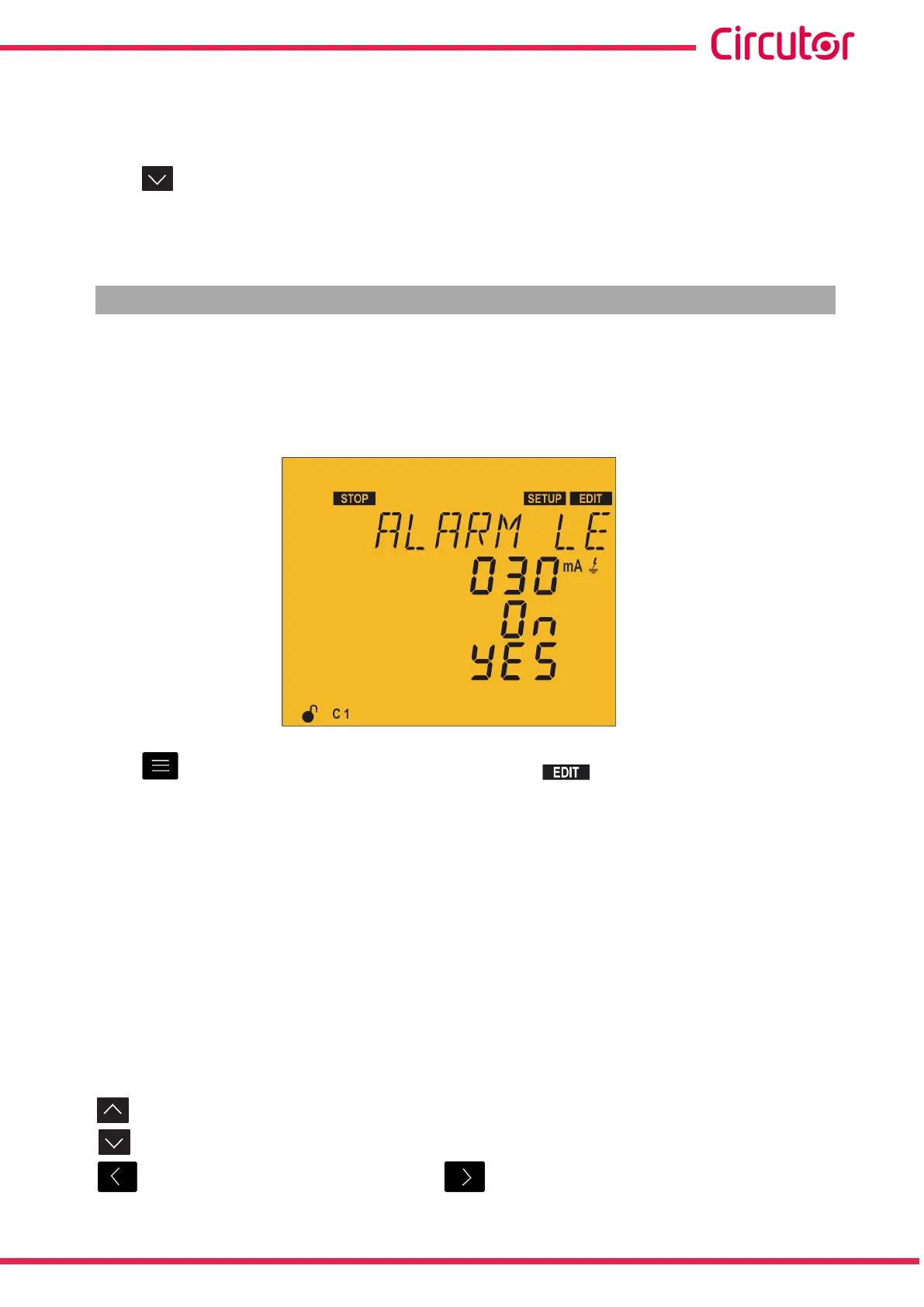If the value entered is lower than the minimum value or higher than the maximum value, the backlight
of the display flashes and the value entered is replaced with the minimum or maximum value, or with
the last value validated.
Press the key to access the next programming step.
If no keys are pressed for 5 minutes, the device switches to the simulation screen, “5.30.- SIMULATION
SCREEN”.
5.28.- LEAKAGE CURRENT ALARM
In this point the parameters of the leakage current alarm can be configured. Four alarms are linked to
the leakage current (E13, E14, E15 and E16).
Note: The alarm must be enabled (“5.21.- ENABLING ALARMS”).
Press the key to enter edit mode. It is identified by the symbol and the flashing of the
digits to be modified.
The parameters to be configured are:
The alarm value: when the device exceeds this value, alarm E13 is triggered.
Search for the responsible stage: if this parameter is programmed as ON, the device
performs a process of connecting and disconnecting all the stages in order to find which ones
are responsible for the leakage and, once they have been detected, cancels them so that they
cannot connect again. The device triggers alarms E13 and E15 and the disabled stages are
intermittently displayed on the screen.
Enable stages: in this parameter, the stages that were disabled by this alarm are enabled
again (YES option).
The key increases the digit value and the next option.
The key reduces the digit value and the previous option.
The key skips to the previous digit and the key skips to the next digit.
103
Instruction Manual
Computer SMART III