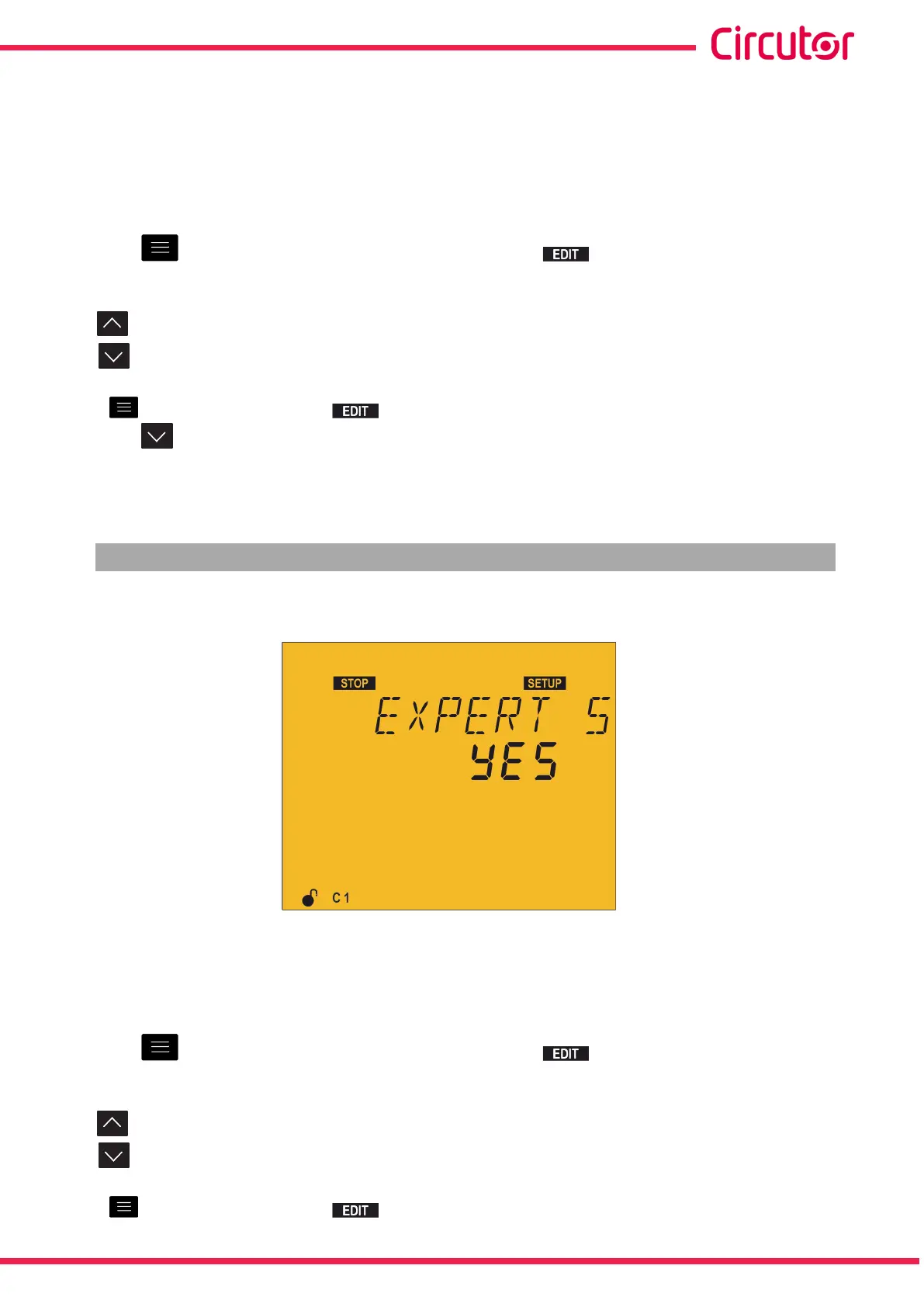When the high-voltage option is selected, the device will have some of its functions disabled. The
disabled functions are:
The Plug&Play process cannot be carried out.
The AutoTest process cannot be carried out.
The leakage current is not measured and the related alarms cannot be enabled.
Press the key to enter edit mode. It is identified by the symbol and the flashing of the
digits to be modified.
The key shows the next option.
The key shows the previous option.
Press to validate the data; the symbol disappears from the display.
Press the key to access the next programming step.
If no keys are pressed for 5 minutes, the device switches to the simulation screen, “5.30.- SIMULATION
SCREEN”.
5.11.- EXPERT SETUP
In this point it is possible to decide whether to access the expert setup menu.
If the YES option is selected, the next programming step will be the voltage transformation ratio
(“5.12.- VOLTAGE TRANSFORMATION RATIO”)
When the No option is selected, the display returns to the Plug&Play configuration screen (“5.1.-
PLUG&PLAY”)
Press the key to enter edit mode. It is identified by the symbol and the flashing of the
digits to be modified.
The key shows the next option.
The key shows the previous option.
Press to validate the data; the symbol disappears from the display.
85
Instruction Manual
Computer SMART III