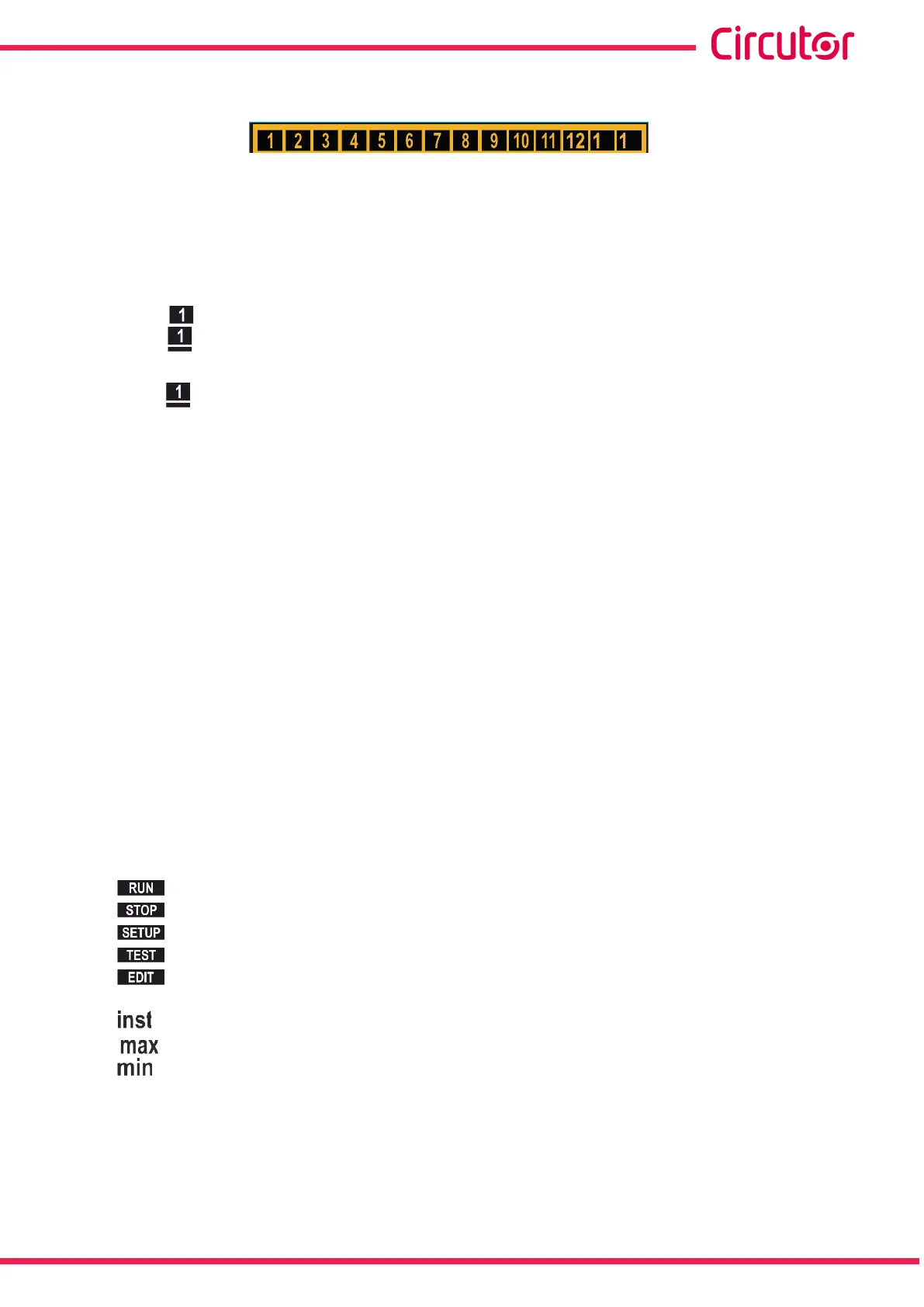4.4.1. STATUS OF THE CAPACITORS
Status of the
capacitors
Status of the
device
Data area
Analogue bar
3 4
Figure 16: Status of the capacitors.
This area shows the status of the relays (stages) of the device, and thus of the capacitors connected
to it.
The possible states are:
Nothing is displayed if the stage is not connected and configured as AUTO.
The icon is displayed if the stage is connected and configured as AUTO.
The icon is displayed with the bottom bar steady if the stage is connected and configured
as On.
The icon is displayed with the bottom bar flashing if the stage is connected and config-
ured as On NC.
Only the steady bottom bar is displayed if the stage is disconnected and configured as OFF.
Only the flashing bottom bar is displayed if the stage is cancelled by the leakage current
alarm, E15.
In the setup menu (“5.14.- STATUS OF THE STAGES”) the status of the stages is selected from the
following options:
AUTO: The status of the stage depends on the operation performed by the device.
On: Stage forced to ON, always connected.
OFF: Stage forced to OFF, always disconnected.
On NC: Stage forced to ON, always connected but the system does not take into account
its connected power.
By default, all the stages are configured as AUTO.
4.4.2. STATUS OF THE DEVICE
This area displays the status of the device in accordance with the following icons:
The device is in measurement and regulation mode.
The device does not measure or regulate.
Indicates that you are in the setup menu.
Indicates that you are in the test menu.
Indicates that, within the setup menu, you are in edit mode.
Indicates that you are viewing the instantaneous value.
Indicates that you are viewing the maximum value.
Indicates that you are viewing the minimum value.
33
Instruction Manual
Computer SMART III
