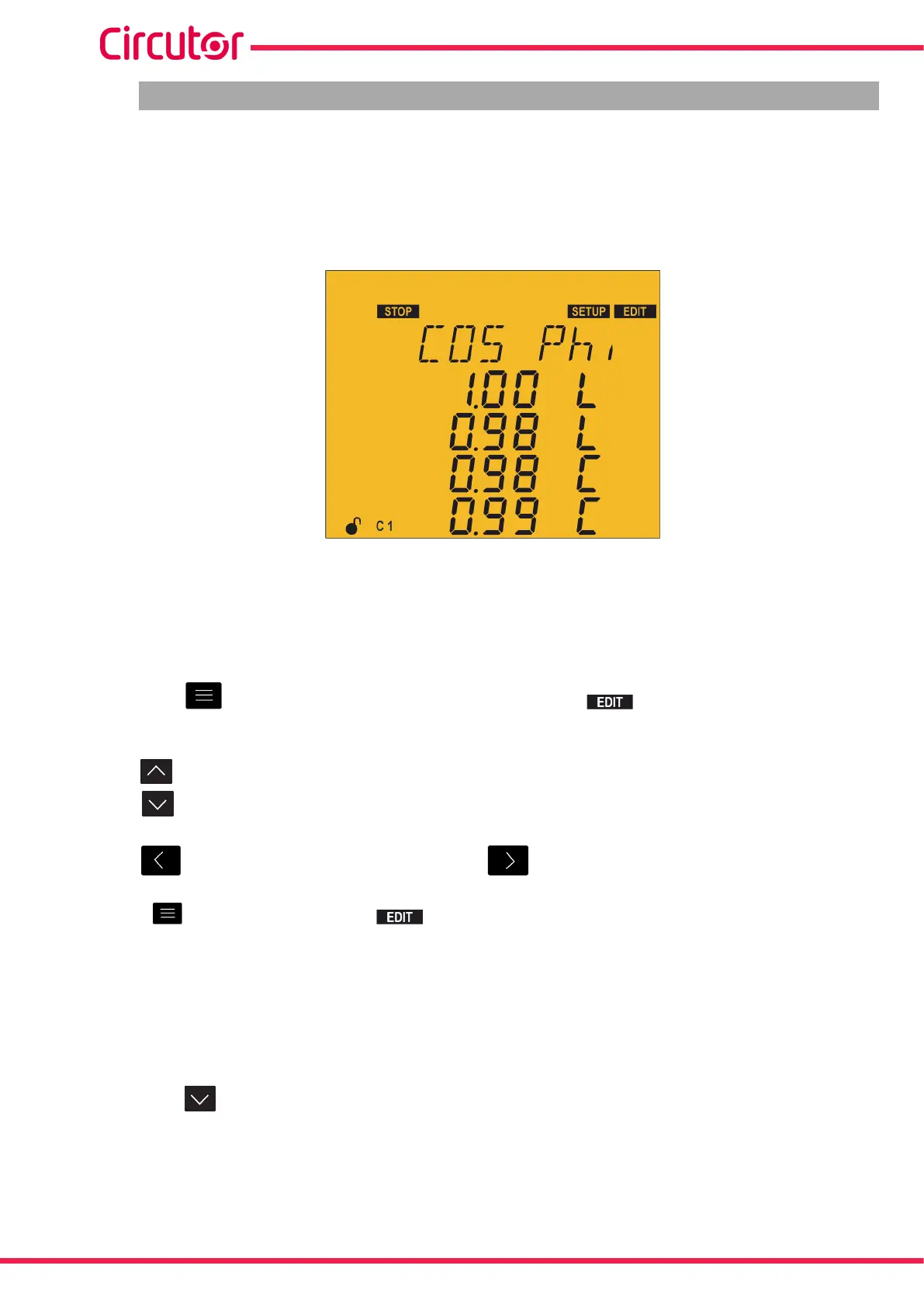5.3.- TARGET COS φ
The cos φ makes it possible to define the power factor required for the installation. The Computer
SMART III device inserts the number of capacitors required in order to get as close to this target
value as possible. Since the regulation is by stages, it does not perform any operations until the
uncompensated demand is at least 70 % of the power of the smallest stage or the compensation
surplus is 70 % of the power of the smallest stage.
Four target cosines can be configured. According to the status of the digital inputs (see “4.7.- INPUTS”)
the device admits one of the 4 programmed cosines.
For every cosine, the value is programmed as is the option of being inductive L or capacitive C.
Press the key to enter edit mode. It is identified by the symbol and the flashing of the
digits to be modified.
The key increases the digit value or shows the next option.
The key reduces the digit value or shows the previous option.
The key skips to the previous digit and the key skips to the next digit.
Press to validate the data; the symbol disappears from the display.
Maximum value: 1.00.
Minimum value: 0.50.
If the value entered is lower than the minimum value or higher than the maximum value, the backlight
of the display flashes and the value entered is replaced with the minimum or maximum value, or with
the last value validated.
Press the key to access the next programming step.
If no keys are pressed for 5 minutes, the device switches to the simulation screen, “5.30.- SIMULATION
SCREEN”.
76
Computer SMART III
Instruction Manual