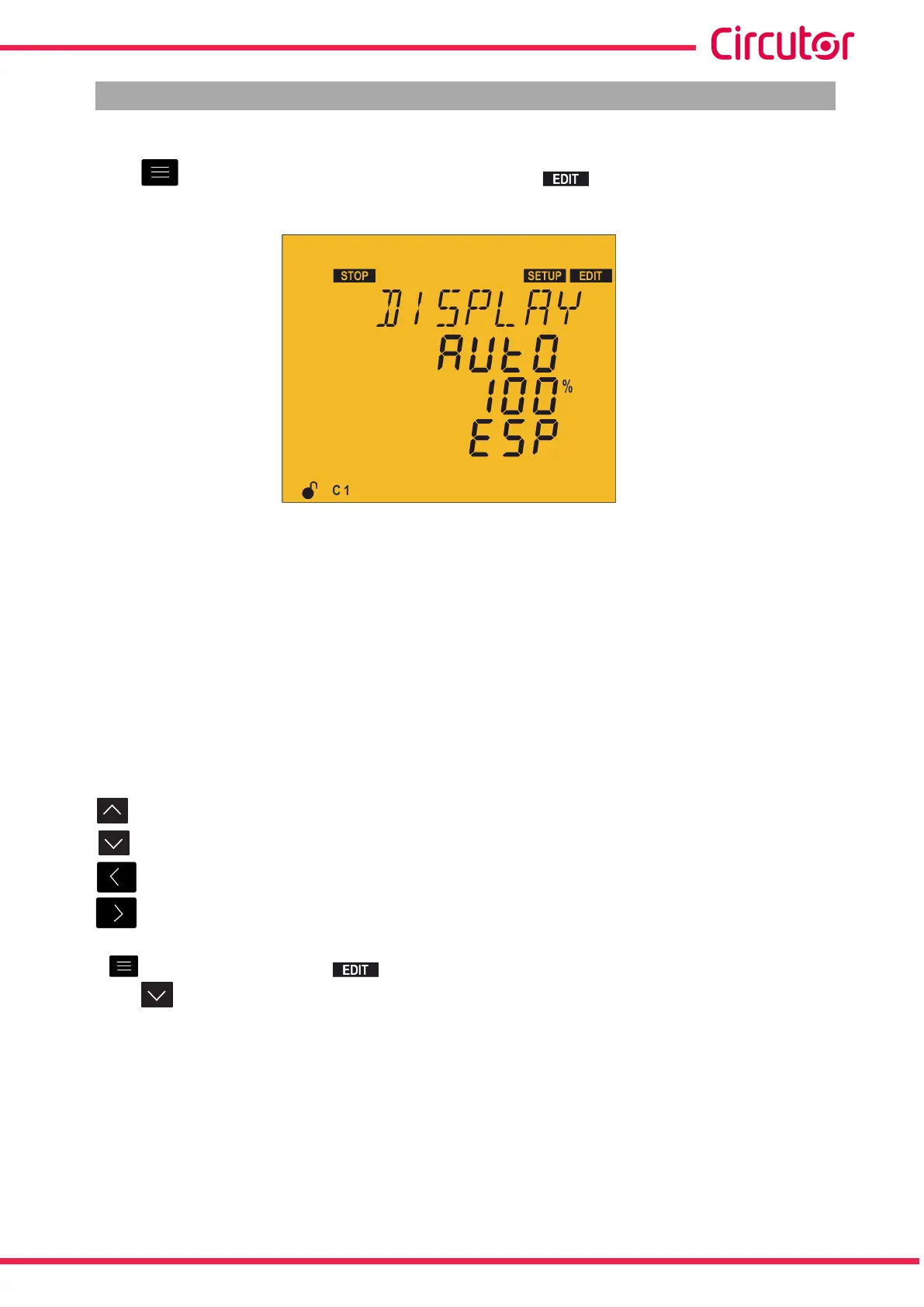5.15.- DISPLAY
In this point the lighting status of the screen and its language can be configured.
Press the key to enter edit mode. It is identified by the symbol and the flashing of the
digits to be modified.
The following display configuration options are available:
ON: the display light is always on.
OFF: the light is always off.
AUTO: the light comes on when a key is pressed and switches off when no keys have been
pressed for 5 minutes.
The light level is also configured between 0 % and 100 % when the display is on.
The display language options are as follows:
ESP: Spanish, EnG: English, FrA: French, Tr: Turkish.
The key increases the digit value or shows the next option.
The key reduces the digit value or shows the next option.
The key skips to the next parameter.
The key skips to the next parameter.
Press to validate the data; the symbol disappears from the display.
Press the key to access the next programming step.
If no keys are pressed for 5 minutes, the device switches to the simulation screen, “5.30.- SIMULATION
SCREEN”.
89
Instruction Manual
Computer SMART III