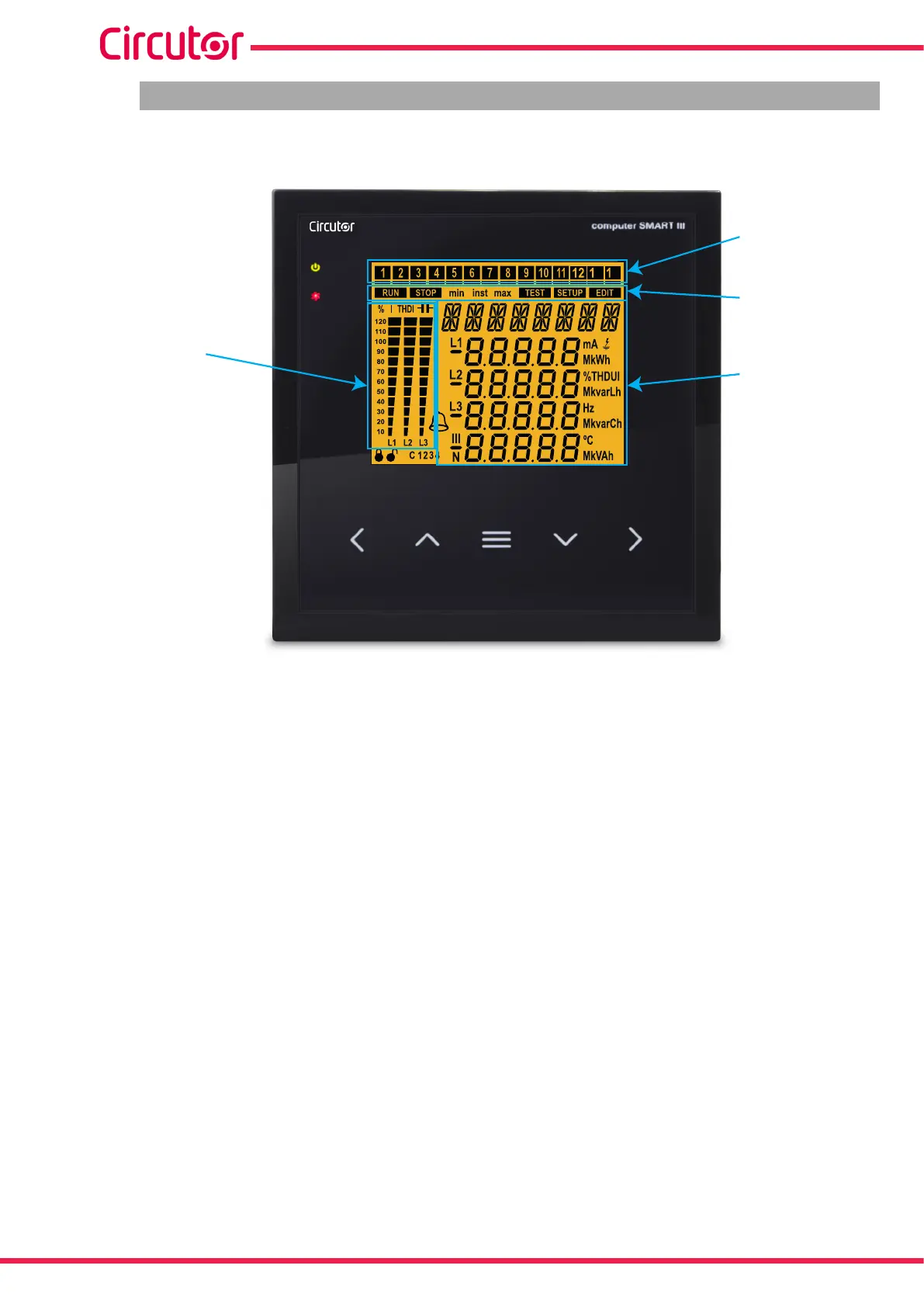4.4.- DISPLAY
The device has a backlit LCD display. The display is divided into four areas (Figure 15):
Status of the
capacitors
Status of the
device
Data area
Analogue bar
3 4
Figure 15: Areas of the Computer SMART III display.
The data area: displays the instantaneous, maximum and minimum values of each one of the
phases which the device is measuring or calculating.
Status of the capacitors: displays the status of the relays of the device.
Status of the device: displays the current status of the device.
Analogue bar: configurable, shows the current, current THD or connected power of the ca-
pacitor bank as a %.
32
Computer SMART III
Instruction Manual