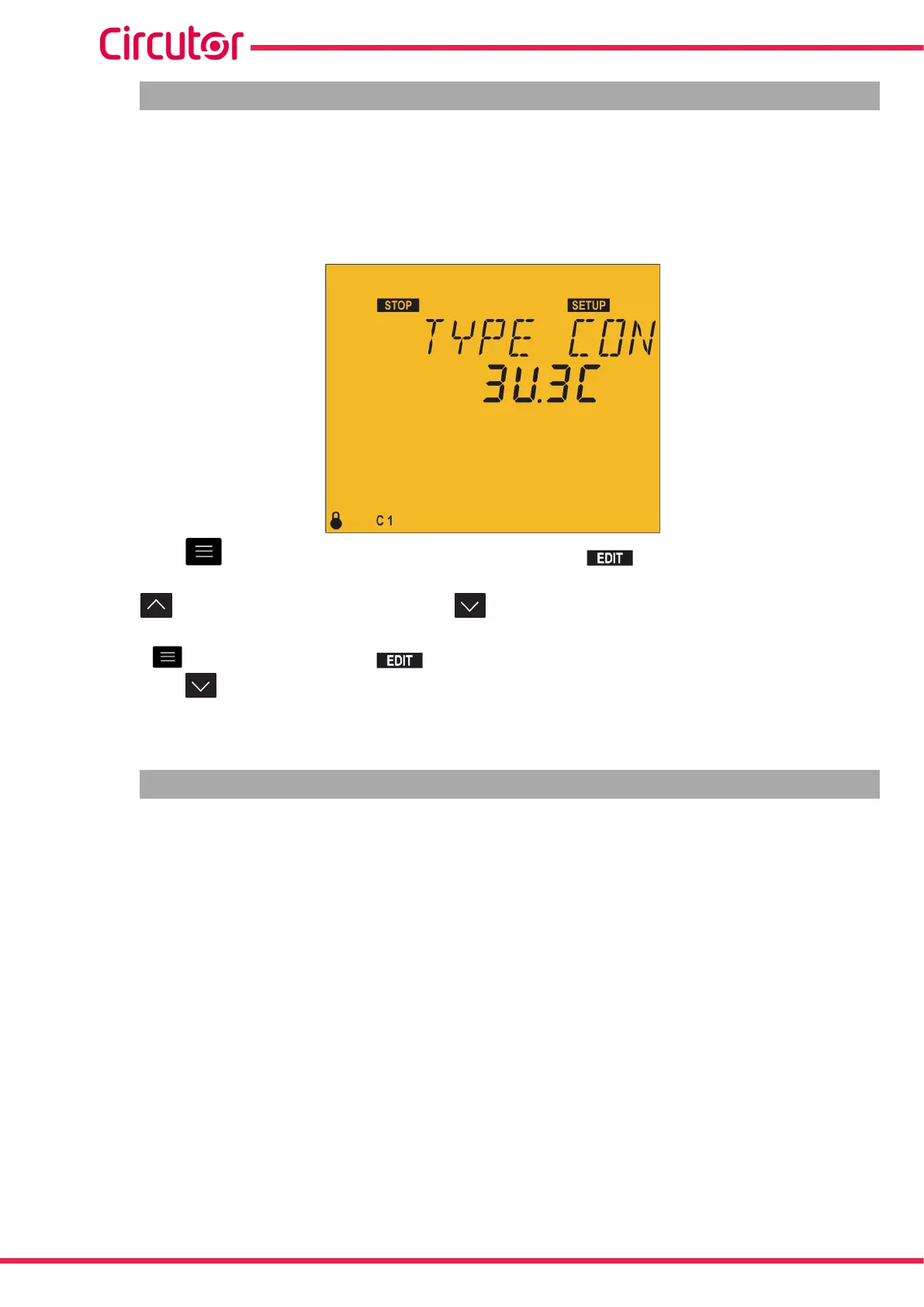5.5.- CONNECTION TYPE
In this point the connection type of the installation is selected, where:
3u3C: 3 voltages + neutral and 3 currents.
3u1C: 3 voltages + neutral and 1 current.
2u1C: 2 voltages and 1 current.
Press the key to enter edit mode. It is identified by the symbol and the flashing of the
digits to be modified.
The key shows the next option and the key shows the previous option.
Press to validate the data; the symbol disappears from the display.
Press the key to access the next programming step.
If no keys are pressed for 5 minutes, the device switches to the simulation screen, “5.30.- SIMULATION
SCREEN”.
5.6.- PHASE CONNECTION
This parameter is used to adapt the device to the various options for connecting the power supply and
measurement cables and the current transformers to the phases of the three-phase system.
The connection screen changes according to the connection type programmed in the preceding point.
Connection type 3u1C or 2u1C
If a connection with a single current has been selected (3u1C or 2u1C), one of the 6 possible
phases indicated in Table 42 are selected in this screen.
The selection of one or another of the options must be made when inductive reactive power with an
inductive cos φ of 0.6 to 1 is being consumed in the installation at the time of adjustment. The various
options are tried until the screen shows a cos φ of 0.6 to 1 (the display of the cos φ is only informative,
not editable).
78
Computer SMART III
Instruction Manual
