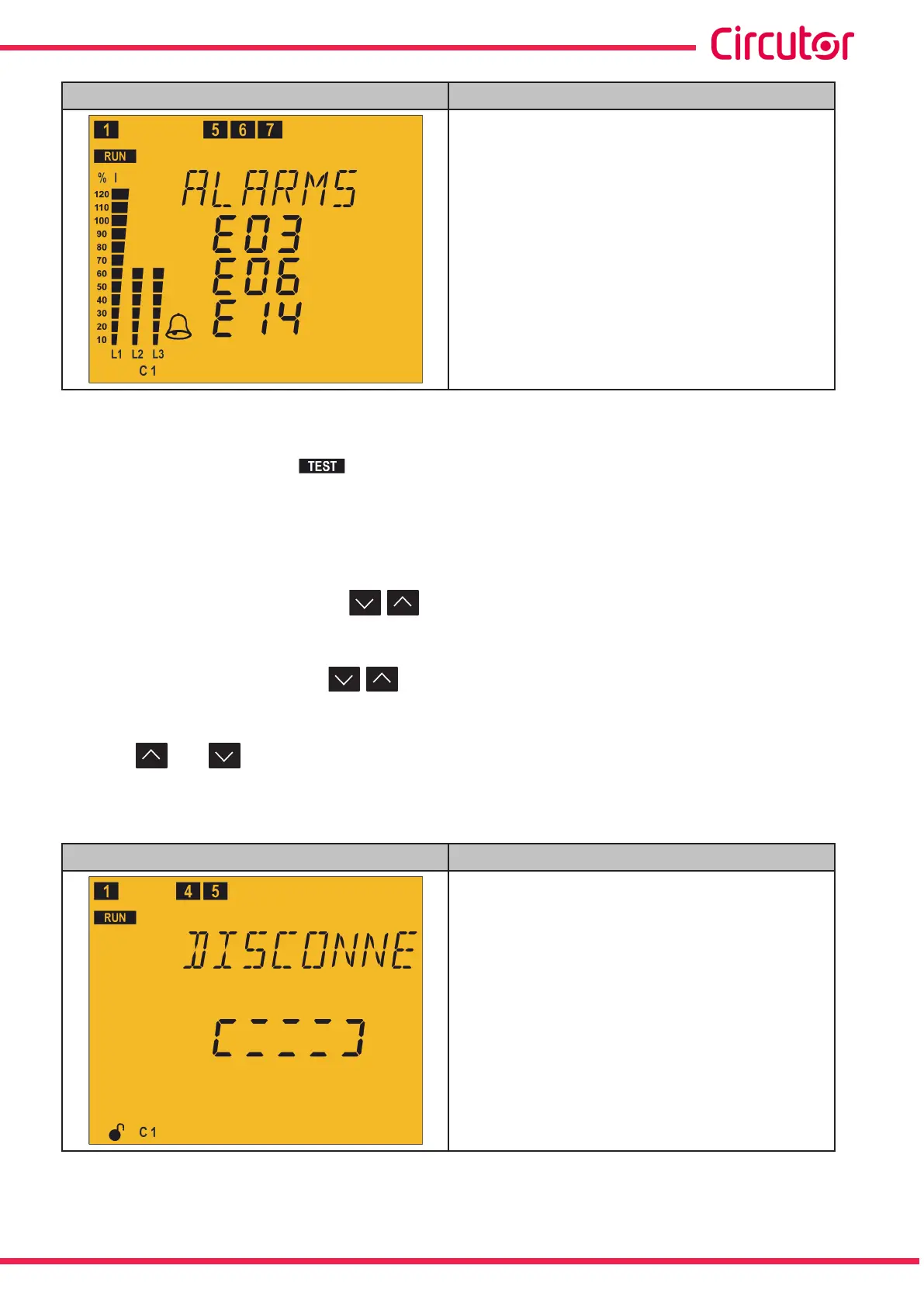Active alarms Parameters
Active alarm code E01 to E017
(Table 10)
If there are more than 4 alarms, the information
is scrolled on the screen.
4.6.2. TEST STATUS
This status is identified by the symbol in the device status area of the display (Figure 15).
The stages can be connected and disconnected manually, and the measured parameters that relate
to each one of the stages can be displayed. It also comprises the AutoTest function, which scans and
calculates all the stages of the device.
A very long keystroke (> 10s) of the key in any of the measurement screens causes the
device to enter the Test status.
A very long keystroke (> 10s) of the key in any of the Test screens causes the device to return
to the Measurement status.
Use keys and to browse the various screens.
If 5 minutes pass without any keys being pressed, the device returns to the main screen.
Disconnection screen Parameters
Transition screen: used for the device to
disconnect all the stages automatically before
entering the Test status.
While in this screen, the device does not respond
to the keypad.
The device automatically exits this screen, and
this can take a certain amount of time.
55
Instruction Manual
Computer SMART III