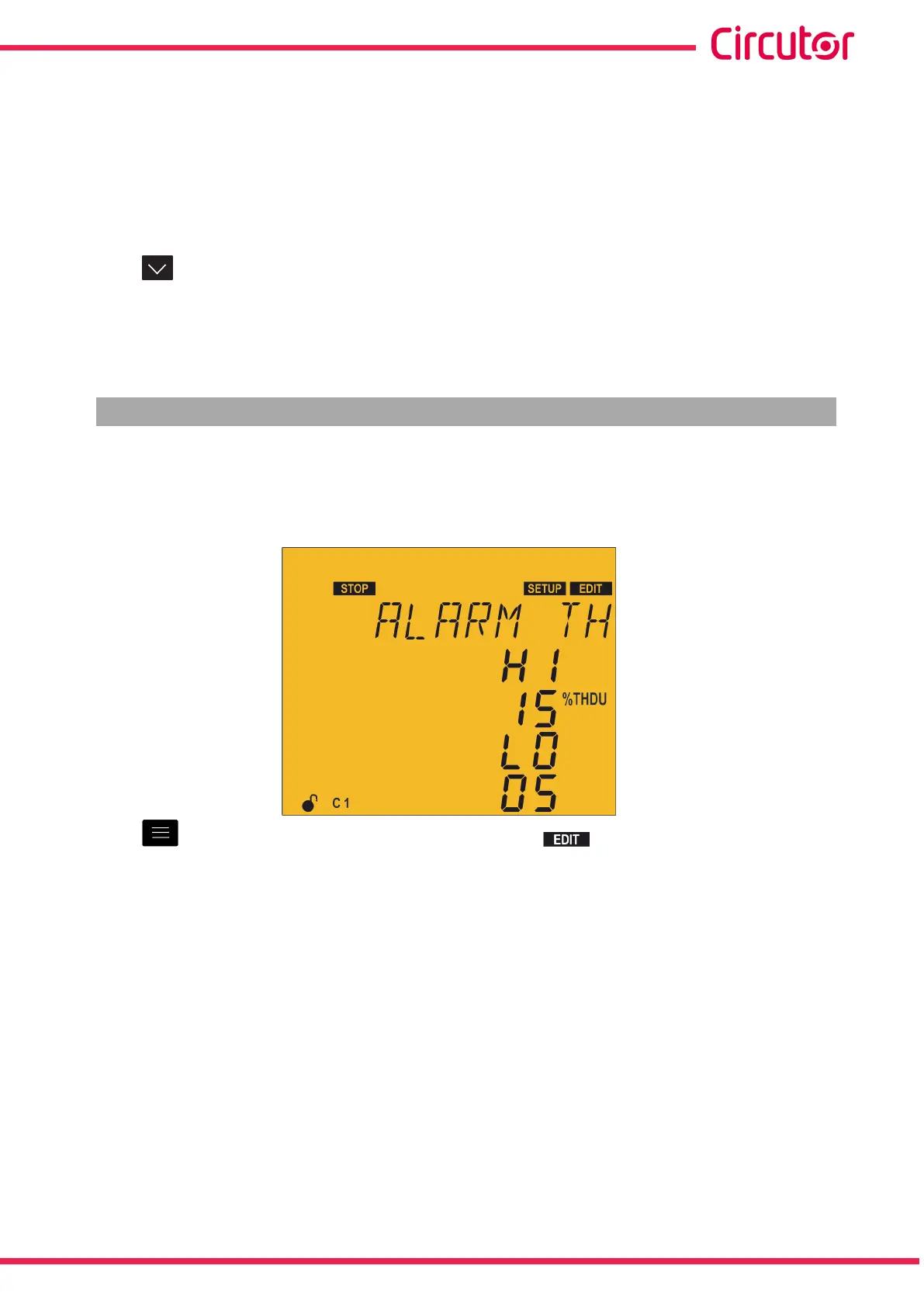cos φ:
Maximum value: 1.00
Minimum value: 0.50
If the value entered is lower than the minimum value or higher than the maximum value, the backlight
of the display flashes and the value entered is replaced with the minimum or maximum value, or with
the last value validated.
Press the key to access the next programming step.
If no keys are pressed for 5 minutes, the device switches to the simulation screen, “5.30.- SIMULATION
SCREEN”.
5.25.- VOLTAGE THD ALARM
In this point the thresholds above which the Voltage THD alarm (E08) is activated can be configured.
The programmed values are useful for the 3 phases which the device measures.
Note: The alarm must be enabled (“5.21.- ENABLING ALARMS”).
Press the key to enter edit mode. It is identified by the symbol and the flashing of the
digits to be modified.
The parameters to be configured are:
The Lo value : when the device exceeds this value for 30 minutes, alarm E08 is triggered,
and if alarm E11 is enabled, the Computer SMART III device enters the No Connection status
and activates alarm E11.
The HI value: if the device exceeds this value for 30 seconds, alarm E08 is triggered, and
if alarm E12 is enabled, the Computer SMART III device enters the Disconnection status and
activates alarm E12.
If the device falls back under the Lo value during 10 minutes, it deactivates the alarms and returns
to the normal operating status.
99
Instruction Manual
Computer SMART III